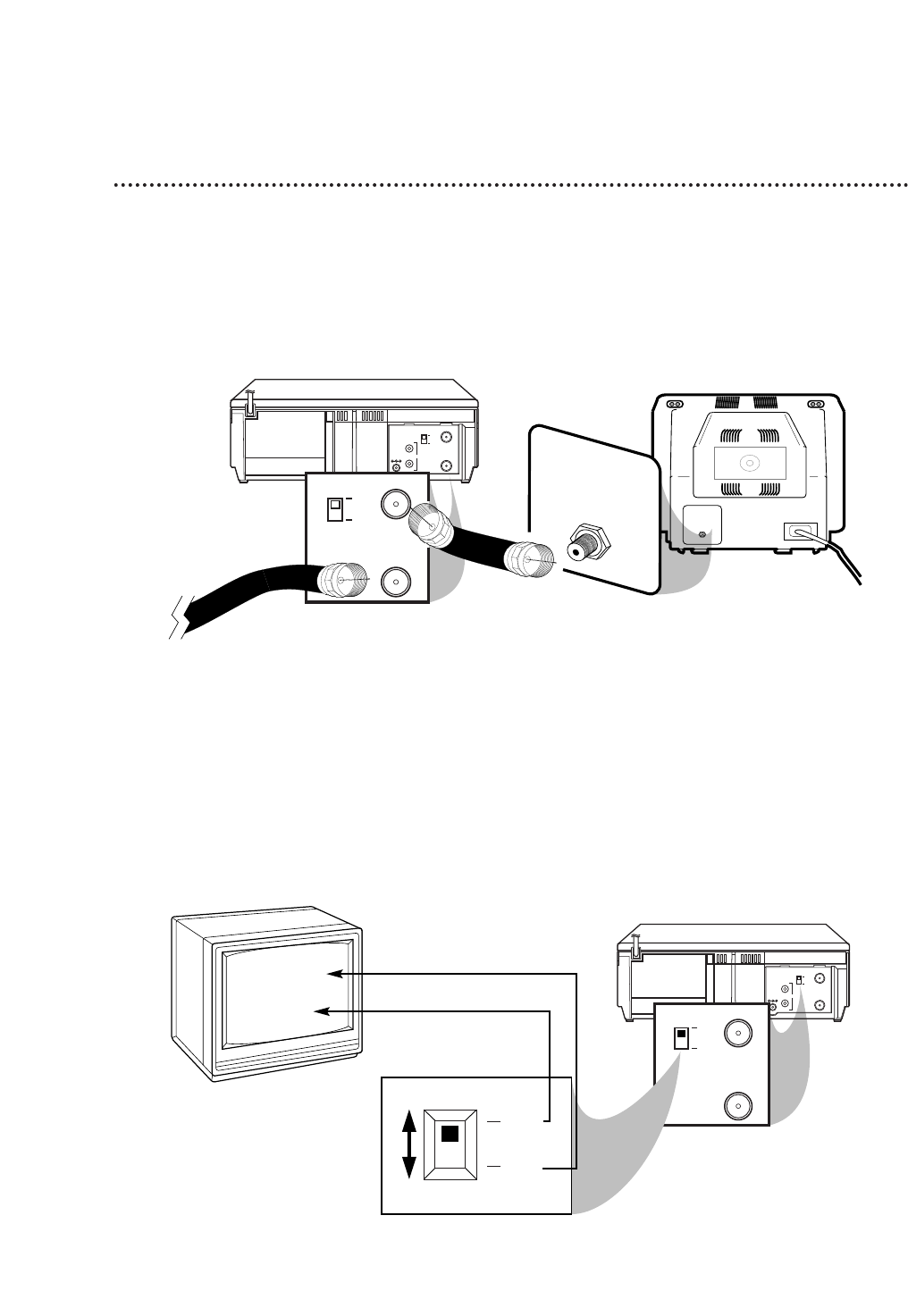
Hookups Without a Cable Box (cont’d) 7
ANT OUT
ANT IN
AUDIO
CH3
CH4
VIDEO
OUTPUT
13.2V
ANT OUT
ANT IN
CH3
CH4
CH 4
or
CH 3
CH3 / CH4
Switch
CH3
CH4
ANT OUT
ANT IN
AUDIO
CH3
CH4
VIDEO
OUTPUT
13.2V
ANT OUT
ANT IN
CH3
CH4
75⍀
ANT /
CABLE
75Ω
ANT /
CABLE
RF coaxial cable
Antenna
or Cable
3
Connect the RF coaxial cable (supplied) to the ANT(enna) OUT jack on the
back of the VCP and to the ANTENNA IN Jack on the TV. (You may use either
a snap-on type or screw-on type of coaxial cable, whichever you prefer. A snap-on type
is supplied.)
5
Set the CH3/CH4 switch on the back of the VCP to CH3 or CH4, whichever
channel is not used or least used in your area. To operate your VCP with your TV, set
the TV to the same channel. For example, when playing a tape, if the CH3/CH4
switch is set to CH3, the TV should be on channel 3.
ANTENNA IN Jack
(on back of TV)
example only
4
Plug in the TV and the VCP.
6
You are ready to turn on the VCP.
TV


















