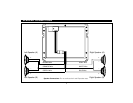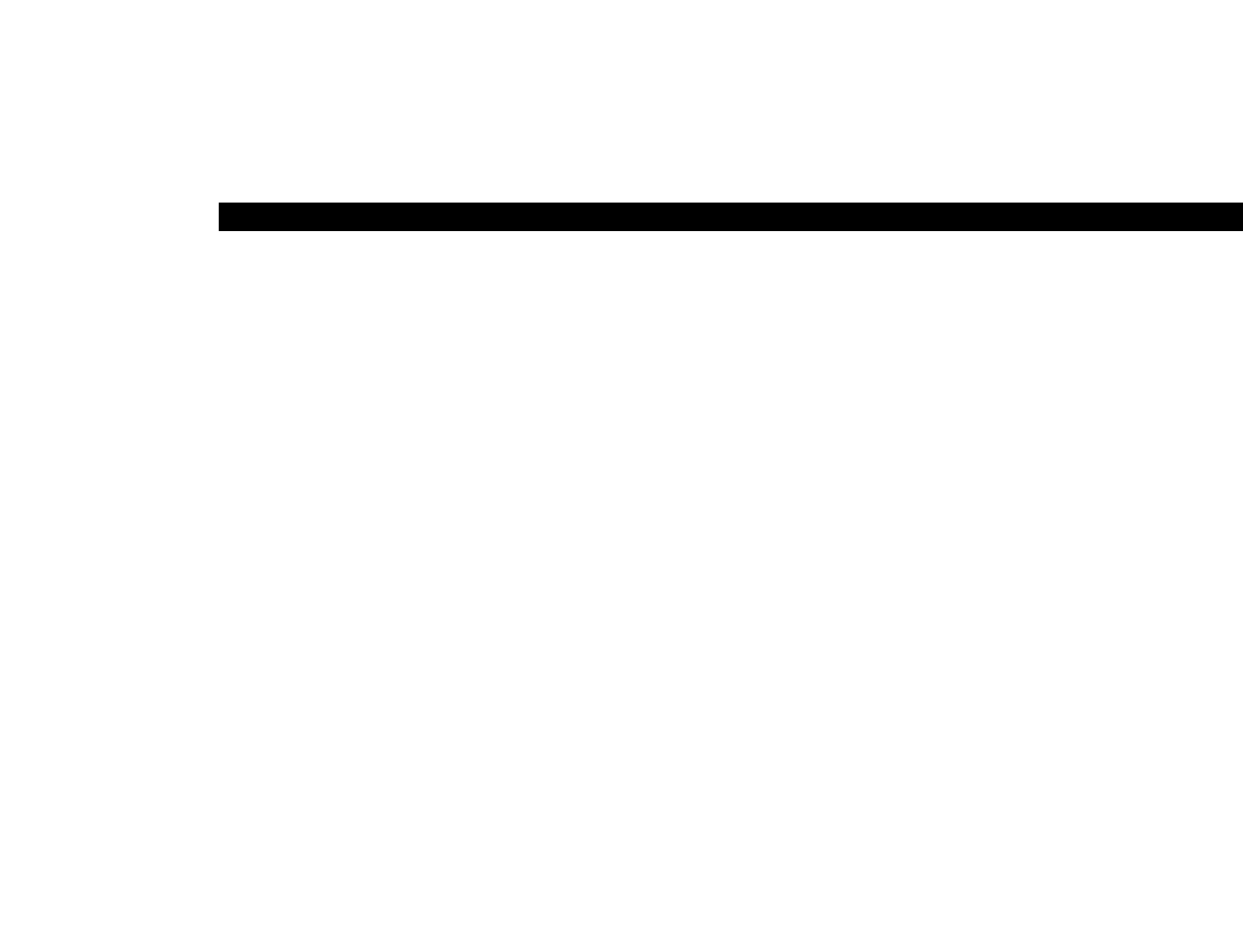
CONTROLS AND FUNCTIONS
1. On/Off Button
Press this button in to turn the unit on. Press again to turn the
unit off.
2. AM/FM/AUX Function Knob
After turning the unit on, select the desired playing mode with
this knob.
3. FM Stereo Indicator Light
When the tuner is receiving a strong stereo FM signal, the
stereo light will be lit.
4. Radio Station Tuning Knob
Rotate this knob to locate the radio station that you desire.
Rotating it clockwise will take you up the frequency band and
rotating it counter-clockwise will take you down the frequency
band.
5. Cassette Carriage Door
By pressing the cassette stop/eject button (9) the door will
open to allow you to insert a tape.
6. Play Button
After inserting a cassette tape press this button to begin tape
play.
7. Fast Rewind Button
To fast rewind the tape, press this button until it locks. To
release the button press the stop/eject button.
8. Fast Forward Button
To fast forward the tape, press this button until it locks. To
release the button press the stop/eject button.
3
9. Stop/Eject Button
When this button is pressed, tape play will stop and the
cassette carriage door will open to allow you to remove the
tape.
10. Pause Button
Pressing this button will stop the tape until the button is
released.
11. Dial Indicator
The dial indicator will move up and down the scale as you
rotate the tuning knob (4) indicating the station you are
listening to.
12. Tone Control Knob
This control will tailor the overall tone of the unit. Rotate this
control clockwise for a higher tone and counter-clockwise
for a lower tone.
13. Balance Control Knob
Rotating this knob from left to right will allow you to balance
the sound to suit your taste.
14. Volume Control Knob
Rotate this knob to increase the volume of the unit.
15. Speaker A/B Selector Buttons
To play the "A" set of speakers, press the "Speaker A"
button. To play the "B" set of speakers, press the "Speaker
B" button. To play the "A" and "B" speakers at the same
time, press both buttons in.