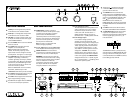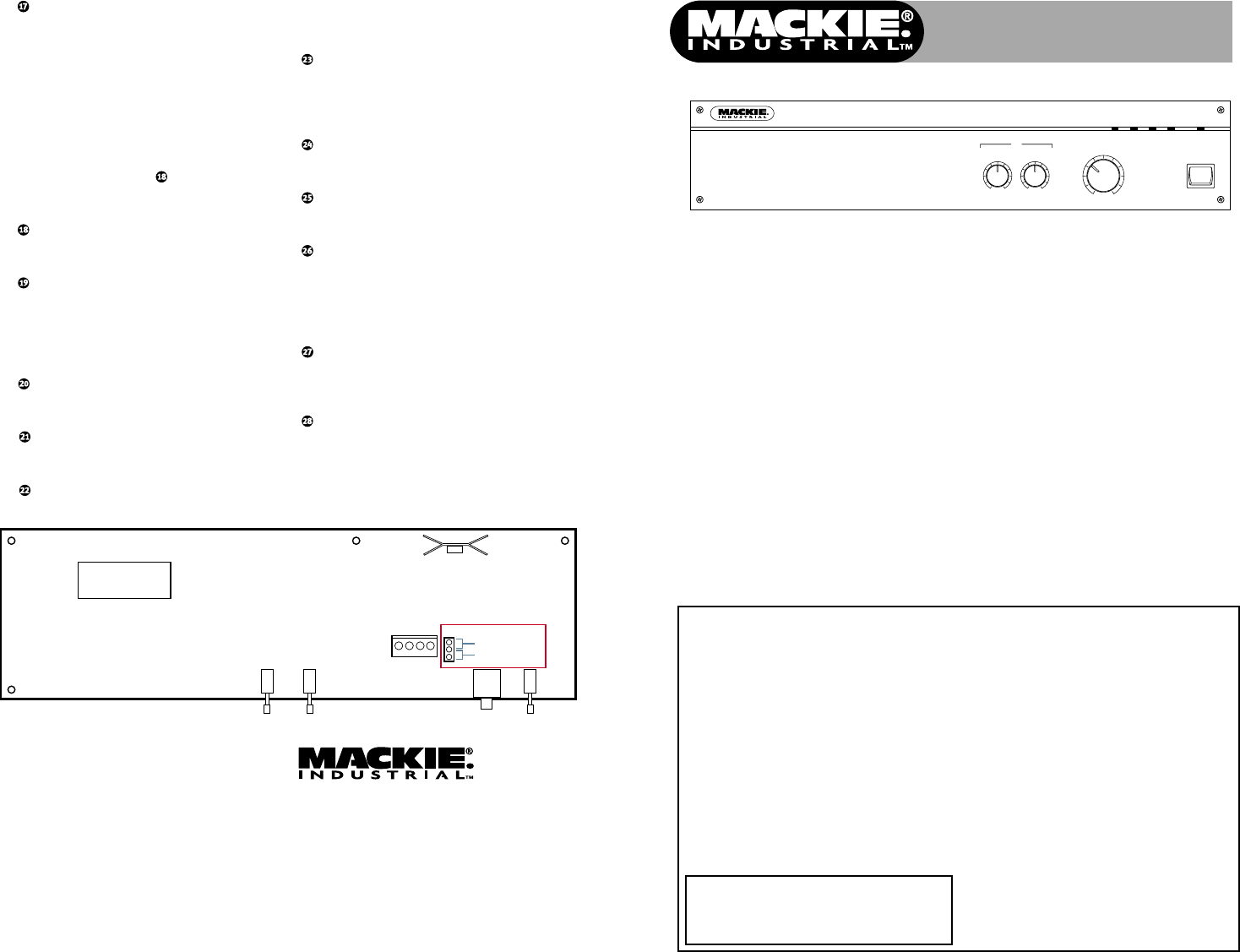
www.mackieindustrial.com
16220 Wood-Red Road NE, Woodinville, WA 98072 USA
TEL 888.337.7404, FAX 425.487.4337, industrial@mackie.com
UK +44.1268.571.212, FAX +44.1268.570.809 +industrial@rcf-uk.com
ITALY +39.0522.354.111, FAX +39.0522.926.208 +industrial@rcf.it
FRANCE +33.3.8546.9160, FAX +33.3.8546.9161 +rcf.commercial@wanadoo.fr
GERMANY +49.2572.96042.0, FAX +49.2572.96042.10 +industrial@mackie.de
Safety First!
Before connecting and using the
equipment, please read this Quick-Start Guide
carefully and keep it for future reference.
WARNING! This equipment has been
designed to be installed by qualified
professionals only! There are many factors to
be considered when installing professional
sound reinforcement systems, including
mechanical and electrical considerations, as
well as acoustic coverage and performance.
Mackie Industrial strongly recommends that
this equipment be installed only by a
professional sound installer or contractor.
Part No. 910-142-20 Rev. B 10/01
© 2001 Mackie Industrial. All Rights Reserved. Printed in U.S.A.
CAUTION: To avoid the risk of electric
shock, never allow this equipment to
be exposed to rain or dampness.
UP4000 Series
Power Amplifier
Quick-Start Guide
The UP4000 Series Power Amplifiers are
designed for continuous duty in speech,
music, paging, and sound reinforcement
applications in churches, schools, offices, and
other venues demanding high performance,
flexible features, and rugged dependability.
Two discrete inputs with priority are
provided. The main program input is actively
balanced and terminated to a barrier strip
connection on the rear panel. The second
input is unbalanced and terminated to a
single RCA connector. A contact closure will
give priority to the balanced input by muting
the unbalanced input. The unbalanced input
features a parallel output and 0/–20 dB
sensitivity switch.
Output modes include 4Ω constant
impedance and 25V, 50V, 70V, and 100V
constant voltage. The smart output stage is
fully protected against permanent damage
caused by overloading, shorts, and extreme
temperatures. Activation of the overload
protection circuit turns on 18 VDC (300mA)
power at a barrier connector on the rear panel,
which may be used to drive LEDs or relays.
The UP4000 Series operates on either 115 VAC
or 230 VAC, 50/60Hz, as determined by the
Voltage Selector switch, and supplied by a
detachable IEC power cord. Insulated
terminals to connect a backup 24 VDC battery
are provided on the rear panel. Switchover to
DC is automatic. A programmable stand-by
mode allows the amplifier to be turned on
remotely with a contact closure.
The front panel provides a Master volume
control, and Low and High EQ controls. The
control knobs can be removed for security,
and their recessed shafts covered with the
supplied inserts. LEDs indicate power, stand-
by mode, signal present at the output, peak,
and output overload. 12 dB/octave Low and
High shelving equalization with up to 12 dB of
boost or cut at 100Hz and 10kHz can be
applied to the output signal.
Accessories include a rack mounting kit.
The STAND BY terminal is used to turn on
the amplifier with a remote switch.
Note: Standby mode must first be
activated by moving a jumper (J1) on the
input board (standby mode is disabled by
default). See Figure 1 on back page.
When the POWER switch is turned on, the
amplifier goes into standby mode. In this
state, the amplifier is on but signal is not
allowed to pass. Shorting the STAND BY
terminal to the GND terminal with an
external switch causes the amplifier to
become fully operational.
The STANDBY GND terminal on the
COMMANDS terminal strip is the common
connection point for STAND BY.
The OVERL. 300mA terminal is active
whenever the amplifier's overload
protection circuit is activated. This
provides 18 VDC with a maximum output
capacity of 300mA for driving an auxiliary
relay or indicating LED.
The OVERL. GND terminal on the
COMMANDS terminal strip is the common
connection point for OVERL. 300mA.
AC Protection Fuse protects the power
supply and amplifier circuitry. Replace
only with same type fuse.
Connect the supplied AC linecord to the
IEC AC Socket. The AC line fuse is
1. Never install, connect, or disconnect
the unit with the power supply on.
2. Before powering up the UP4000 Series
amplifier, make sure the voltage
selector switch on the rear panel
corresponds to the AC voltage applied.
3. Make sure the safety ground on the
power cord is properly grounded.
4. To prevent the risk of electric shock,
never open the unit. There are no
user-serviceable parts inside.
5. To ensure normal cooling of the
UP4000 Series, make sure the unit is
well-ventilated. Avoid exposure to direct
sunlight or proximity to any heat
source, dust, or dampness.
6. If installed in an equipment rack, provide
at least one rack space between each
integrated amplifier.
LOW
EQ
HIGH
VOLUME
0
10
82
1
3
4
5
6
7
9
8
4
2
0
2
4
8
-10
+10
66
8
4
2
0
2
4
8
-10
+10
66
POWER
PEAK
OVERLOAD
SIGNAL
ON
STD-BY
UP 4161 - P.A. AMPLIFIER
contained in the socket, behind the cover
located at the bottom of the socket.
Replace only with same type fuse.
The VOLTAGE SELECTOR switch is used to
select the AC supply voltage for the
amplifier. Move switch so the AC line
voltage used appears on the switch
(DOWN for 115V, UP for 230V).
The H.P. switch activates a high-pass filter
on INPUTS 2-4, which attenuates
frequencies below 300Hz at 12 dB/octave.
The L.P. switch activates a low-pass filter
on INPUTS 2-4, which attenuates
frequencies above 7kHz at 12 dB/octave.
The UNBALANCED IN jack is an RCA-type
connector that can be used instead of the
BALANCED IN, or both can be used with
the PRIORITY function, which gives the
BALANCED IN priority over the
UNBALANCED IN.
The PARALLEL OUT jack is an RCA-type
connector that is in parallel with the
UNBALANCED IN jack for connecting to the
input of another power amplifier.
The SENSITIVITY switch adjusts the input
sensitivity of the UNBALANCED IN from 0
dB (typical line-level signals) to –20 dB
(for low-level signals).
J1
1
2
3
STANDBY DISABLED
(DEFAULT)
STANDBY ENABLED
JP6
UP4000 SERIES
INPUT BOARD
Fig. 1: UP4000 Standby Mode Jumper (J1)