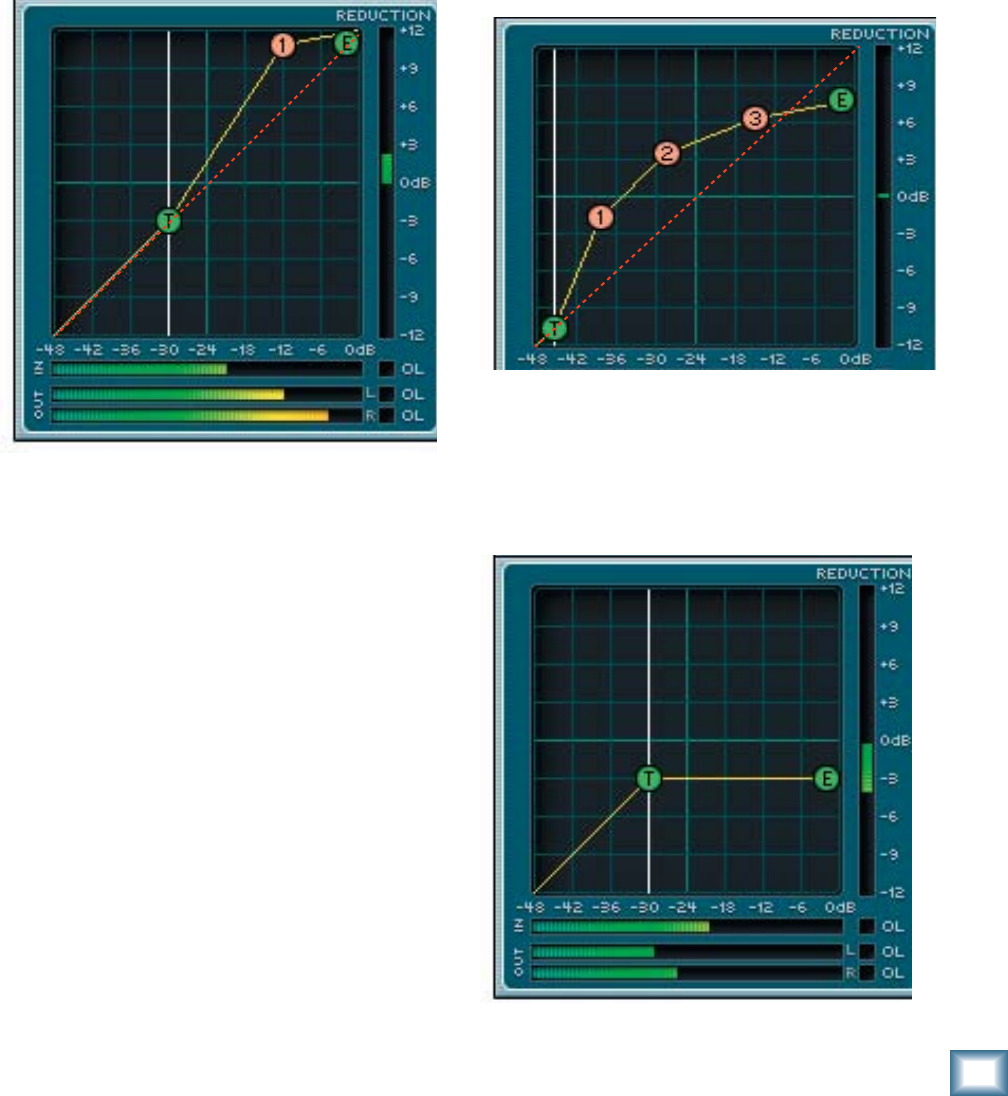
User’s Guide
21
Stereo and Mono Sidechain Compressors for Tracktion
Examples
Expansion
The red diagonal line added to the graph below,
represents unity gain (i.e., the output signal is
the same level as the input signal). Contours
which are steeper than this, like the segment
between T and node 1, represent expansion,
those not as steep, compression.
Expansion occurs when the output level change
is more than the input level change. For exam-
ple, a 3 dB change in input level, might give a
4 dB change in output level.
Compression occurs when the output level
change is less than the input level change. For
example, a 3 dB change in input level, might
give a 2 dB change in output level.
Deft use of the nodes allows expansion or com-
pression above the threshold. Expansion can be
used to increase the volume of quiet passages,
and bring a little bit more "life" into a perfor-
mance. Note that each individual segment can
be set as either a compressor, or an expander.
Just look at the slope between each node. If it
is steeper than the diagonal, this is expansion,
and if not so steep, compression.
Note that in the above example, the reduction
meter and the output level meters are showing
an increase (expansion) in level.
Leveling
Having expansion for low input signals, and
compression for higher signals is a good way to
level out a signal's dynamics. Quiet signals be-
come louder, and louder signals become quieter.
We see an example of this below. For input sig-
nals below node 2 in amplitude (approximately
–28 dB), the dynamics processor acts as an ex-
pander. For signals above node 2, the processor
is a compressor.
Limiting
When you just want to limit the signal to not go
beyond a certain level, set the end point to be
the same level as the threshold (Ratio =
infi nity:1), and keep the Attack time low.


















