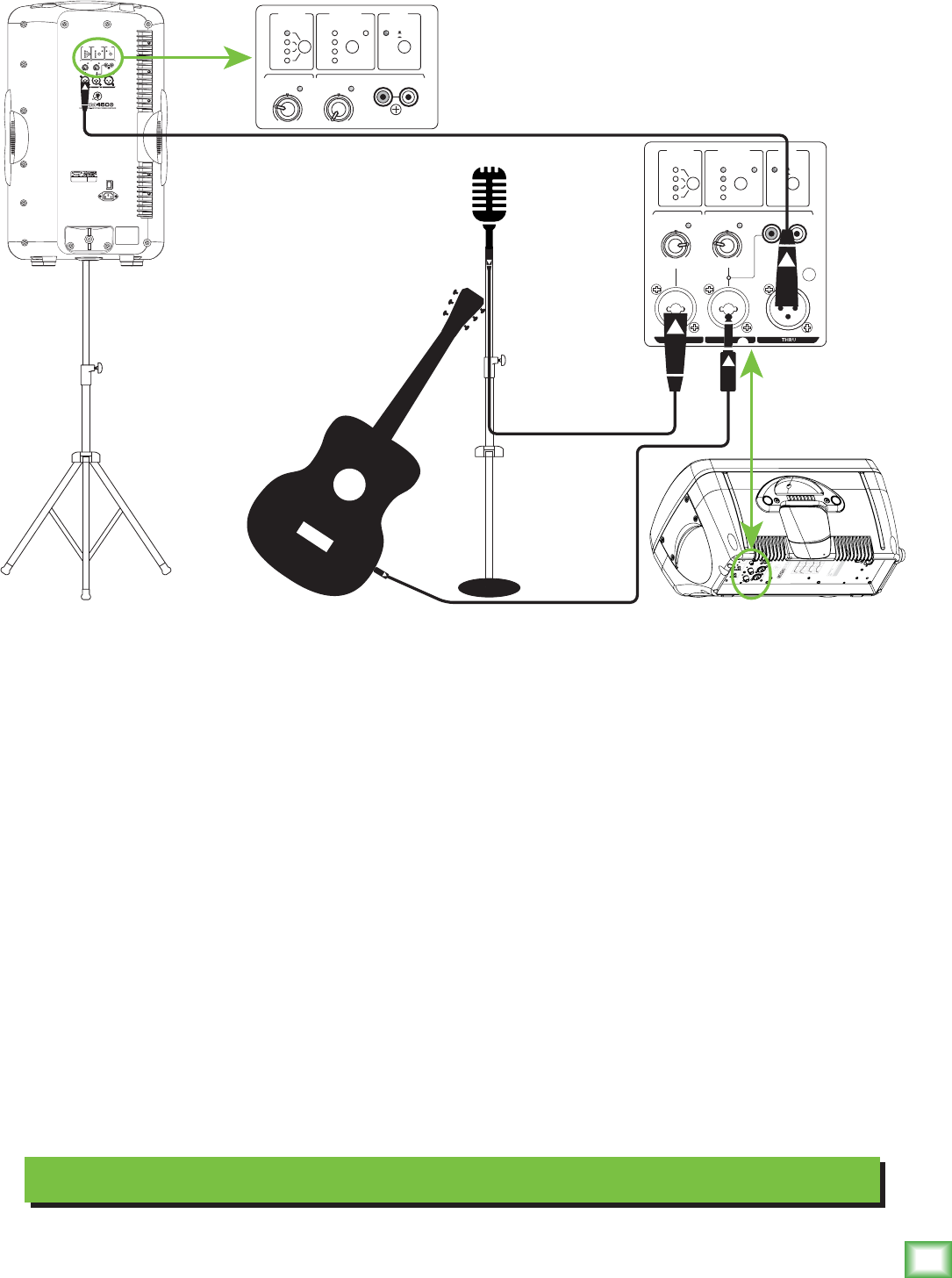
Owner’s Manual
5
Owner’s Manual
Hookup Diagrams
Small Coffee Shop
ON
OFF
POWER
SIG/OL
SIG/OL
CH 1
MIX
U
MAXOFF
LINE MIC
U
MAXOFF
LINE MIC
PA
DJ
MON
SOLO
1
ON
HOLD TO
CLEAR
2
3
4
LIMIT
ON
LOGO
OFF
POWER CONSUMPTION 160W
R L
GAIN
GAIN
SPEAKER
MODE
FEEDBACK
DESTROYER
MAIN
ON
POWER
SIG/OL
SIG/OL
U
MAX
LI MIC
U
MAX
LINE MIC
PA
DJ
MON
SOLO
1
ON
HOLD TO
CLEAR
2
3
4
LIMIT
ON
LOGO
OFF
SPEAKER MODES
PA
DJ
MON
SOLO
20Hz100Hz 1kH z 20kHz
20Hz100Hz 1kH z 20kHz
R L
GAIN
GAIN
SPEAKER
MODE
FEEDBACK
DESTROYER
MAIN
REVISION
SERIAL NUMBER
DO NOT OPEN
RISK OF ELECTRIC SHOCK
WARNING:
TO REDUCE THE RISK OF FIRE OR ELECTRIC
SHOCK, DO NOT EXPOSE THIS EQUIPMENT TO RAIN OR
MOISTURE. DO NOT REMOVE COVER.
AVERTISSEMENT:
POUR RÉDUIRE LES RISQUES D'INCENDIE
OU DE CHOC ÉLECTRIQUE, NE PAS EXPOSER CET APPAREIL À LA
PLUIE OU À L'HUMIDITÉ. NE PAS RETIRER LE COUVERCLE.
ATTENTION
:
NE PAS OUVRIR -RISQUE DE
CHOC ELECTRIQUE-
SIG/OL
SIG/OL
U
MAXOFF
LINE MIC
U
MAXOFF
LINE MIC
PA
DJ
MON
SOLO
1
ON
HOLD TO
CLEAR
2
3
4
LIMIT
ON
LOGO
OFF
R L
GAIN
GAIN
SPEAKER
MODE
FEEDBACK
DESTROYER
MAIN
SIG/OL
SIG/OL
U
MAXOFF
LINE MIC
U
MAXOFF
LINE MIC
PA
DJ
MON
SOLO
1
ON
HOLD TO
CLEAR
2
3
4
LIMIT
ON
LOGO
OFF
R L
GAIN
GAIN
SPEAKER
MODE
FEEDBACK
DESTROYER
MAIN
CH 1
MIX
SRMv3 loudspeakers are the perfect tool for singer-songwriters touring the local coffee shops.
Bring your favorite axe and mic, SRMv3 loudspeakers and cables and power cords.
In this example, a dynamic microphone is connected to the channel 1 input of an SRM350v3
loudspeaker, used for monitoring purposes. Be sure that the gain knob is set to “mic” in order to
get an extra boost for the mic. If anything other than a microphone is attached to a channel input,
make sure the gain knob is set to anything other than “mic” [“line” is a safe bet]. From there,
adjust the gain as described on page 10.
Now grab your axe and plug it directly into the channel 2 input. Or if you use effects, connect
the guitar to the effects input and another cable from the effects output to the channel 2 input.
Set the channel two gain knob to “line”.
An SRM450v3 loudspeaker will be used for the main PA. Simply connect a cable from the SRM350v3
loudspeaker’s THRU jack to the SRM450v3 loudspeaker’s channel 1 input [gain knob set to “line”].
Also, make sure the Ch 1/Mix switch is down on the main SRM350v3, as well, so a mix of the
vocals and guitar is relayed to the PA.
For the output, you will want to set a speaker mode, described in detail on page 11. For this type of
setup, PA works well for the main SRM450v3. However, don’t count out the soloist mode! It has a nice
low cut and a brilliant high end. Select the monitor mode for the SRM350v3 monitor. Lastly, you can ring
out before you play, utilizing the SRMv3’s feedback destroyer [page 11] or just let it kill the feedback
while playing.


















