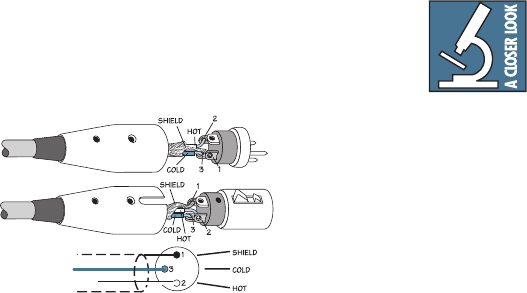
15
Appendix B:
Connections
XLR Connectors
The SRM1801 has two female XLR input jacks that
accept balanced line-level signals. When connecting
a balanced signal, be sure it’s wired per AES (Audio
Engineering Society) standards:
XLR
Pin 1 – Shield (Ground)
Pin 2 – Hot (+)
Pin 3 – Cold (–)
You should use high-quality, shielded cable to
connect the signal source to the INPUT jacks on the
SRM1801.
• Highqualitymicrophonecablesworkwell.
• Foilshieldedcablesarecommonlyusedforaudio
wiring.
• Thebettertheshield,thebettertheimmunity
from externally induced noise (like EMI and
RFI). Route the cable away from AC power cords
and outlets. These are common sources for hum
in an audio signal. You can purchase quality
cables from your Mackie dealer.
There are also two male XLR connectors on the
SRM1801 labeled FULL RANGE and two labled HIGH
PASS. These are also wired according to the AES
standards listed above.
The FULL RANGE connectors allow you to connect
several SRM1801’s. Simply plug the signal source
(e.g., mixer output) into the SRM1801 input jack, and
patch that subwoofer’s full range jack to the next
subwoofer’s input jack, and so on, daisy-chaining
multiple subwoofers.
There is a limit to how many you can
daisy-chain together. A general rule is
to maintain a load impedance ten times
or more than the source impedance to
prevent excessive loading on the source. For example, if
your mixer has an output impedance of 120 ohms, then
you can daisy chain up to nine SRM1801’s. This is a load
of 1222 ohms (SRM1801 input impedance=11 kohms;
9 of these in parallel=1222 ohms). Since microphones
typically have a higher output impedance, you should
limit daisy-chaining from a mic source to two SRM1801’s
(assuming that loudspeakers are also connected to the
subwoofers).
Balanced XLR Connectors


















