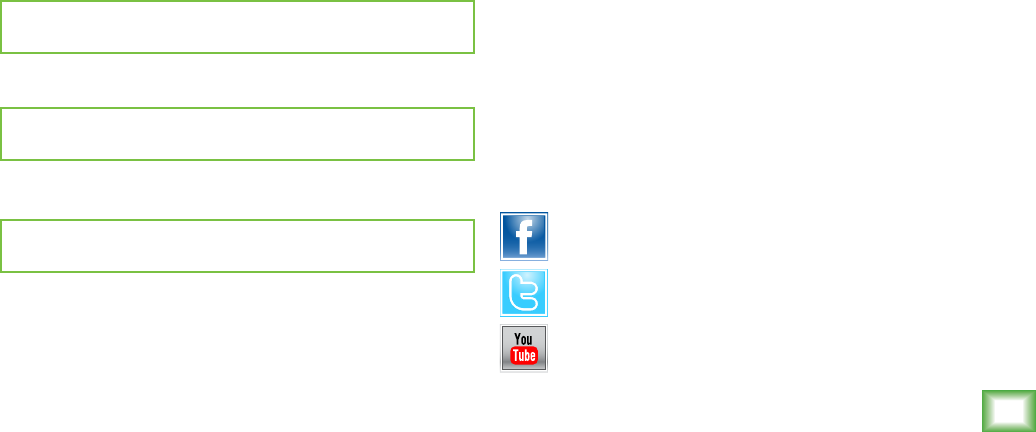
Part No. SW1069 Rev. B 05/15
©2015 LOUD Technologies Inc. All Rights Reserved.
3
Owner’s Manual
Owner’s Manual
Contents CR3 • CR4 Features
•
Studio-quality design, sound and performance,
ideal for multimedia creation and entertainment
•
Professional-grade components for optimized
sonic performance
•
50 watts of clean, articulate stereo sound
•
Polypropylene-coated woofer
•
3" [CR3]
•
4" [CR4]
• .
75" Ferrofluid-cooled silk-dome tweeter
•
Ultra-wide frequency range, perfect for full-range
multimedia
•
80 Hz – 20 kHz [CR3]
•
70 Hz – 20 kHz [CR4]
•
Choose which side of the desk gets the volume knob
with the convenient speaker placement switch
•
Convenient front panel volume knob with lit power
ring gives you on/off/volume control and power
indication where you need it
•
Plug your smart phone (or other source) right
into the front of the speakers and listen instantly
•
Front-facing headphone jack auto-defeats speaker
output and provides tactile headphone volume
control
•
A choice of inputs for simple connection to almost
any audio source: 1/4", 1/8", RCA
•
Smooth waveguide design delivers unmatched
clarity and sound dispersion at all listening levels
•
Custom-tuned rear ports for smooth, even bass
extension
•
All-wood cabinet provides a natural sonic character
superior to low-grade plastic designs
•
Included accessories:
•
Acoustic isolation pads minimize boomy bass
build-up and provide up/down tilt control for more
focused listening
•
1/8" to stereo RCA cable to connect computer
output to speakers
• 1/8" to 1/8" cable to connect a smart phone or
media player to front panel of speakers
•
Speaker-to-speaker cable
Like us
Follow us
Watch our dang videos
Please write your serial number here for future
reference (i.e., insurance claims, tech support,
return authorization, make dad proud, etc.)
Purchased at:
Date of purchase:
Important Safety Instructions ...........................................................2
Contents ..........................................................................................3
Features ..........................................................................................3
Introduction .....................................................................................4
How To Use This Manual ..................................................................4
Quick Start.......................................................................................4
Additional Tidbits of Wisdom ............................................................4
Hookup Diagrams ............................................................................5
Rear Panel Description ....................................................................7
1. AC Line Cord ..................................................................... 7
2. Power Switch ................................................................... 7
3. Signal Inputs ....................................................................7
4. Powered Speaker Position Select Switch ........................... 8
5. Wire Terminals (±) ............................................................ 8
6. Custom-Tuned Rear Port ...................................................8
Front Panel Description ....................................................................8
7. Aux Input .........................................................................8
8. Phones Output .................................................................8
9. Volume Knob ....................................................................8
Input Signal Wiring ..........................................................................9
Care And Cleaning ............................................................................9
Appendix A: Service Information ....................................................10
Appendix B: Technical Information ..................................................12
CR Series Specifications .........................................................12
CR Series Dimensions .............................................................13
CR Series Block Diagram ........................................................14
CR Series Limited Warranty ...........................................................15


















