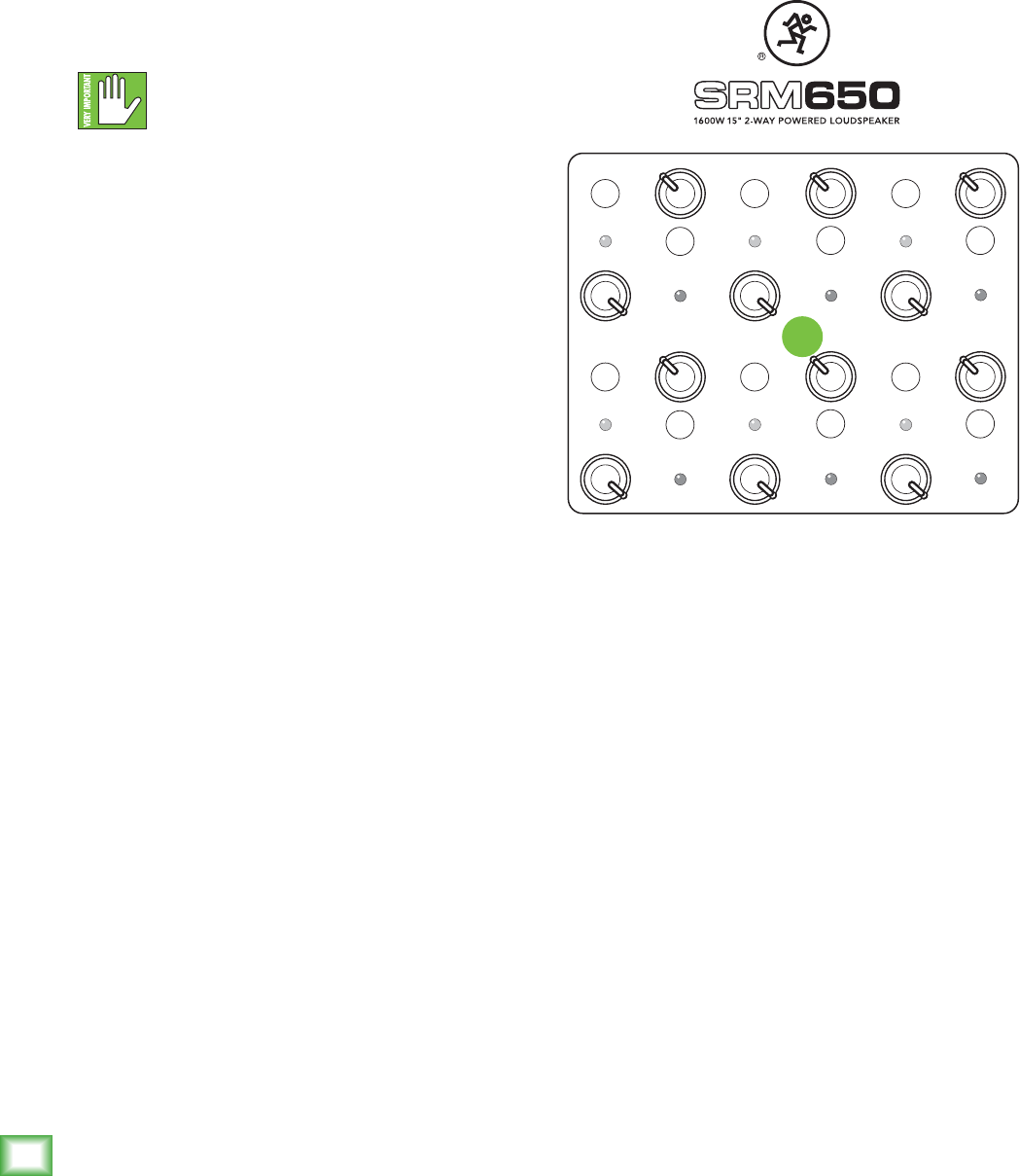
SRM550 • SRM650 • SRM750 Powered Loudspeakers
12
SRM550 • SRM650 • SRM750 Powered Loudspeakers
10. Main Logo Switch / Limit LED
TheRunningManlogoonthefrontoftheSRM
loudspeakerilluminateswhenthisswitchisdisengaged
andACpowerisavailableatthemainsinput[1].
EngagetheswitchifyoudonotwanttheRunning
Manlogotoilluminate.
SRMloudspeakershaveabuilt-inlimiterthat
helpstopreventtheamplieroutputsfromclipping
oroverdrivingthetransducers.Thelimitindicator
illuminatesyellowwhenthelimiterisactivated.
It’sokayforittoblinkyellowoccasionally,butif
itblinksfrequentlyorlightscontinuously,turndown
thegainknob[4]untilitonlyblinksoccasionally.
Excessivelimitingmayleadto
overheating,whichinturntripsthe
thermalprotectcircuitryandinterrupts
theperformance.See‘ThermalProtection’on
page13formoreinformation.
11. Extra Knobs, Buttons and LEDs
What’scoolerthanextrabellsandwhistleson
anewtoy?Well,alotofthings,Isuppose,butthat
didn’tstopus!TherearpanelofeachSRMloudspeaker
isstackedwithavarietyofextraknobs,buttonsand
LEDs.Thefollowingisalistofjustsomeofthefeatures
andfunctionsofeach(inalphabeticalorder):
Beer Tap–Whatgoodisaliveshowwithoutapintor
two...ormore?Simplypushandholdinthemomentary
switchuntilyourpintglassislled.
Liquor Tap–Noteveryoneisabeerdrinker.That’s
whyweinstalledthehandy-dandyliquortap,aswell.
Modem–Areyouoldenoughtorememberthesound
ofamodem?Pressthisswitchoncetohavethatsound
pouroutthespeakers.Pressthisswitchtwiceifyou
wouldratherhearthejoyfulsoundsofadot-matrix
printerinstead.
My Favorite Band–Pressthemyfavoriteband
buttonrepeatedlyuntilyourfavoritebandisdisplayed
onthesilkscreen.Whateversong(s)youplaythrough
theseloudspeakerswillsoundlikethebandyou
selected!
Sports–Musicandsportsdemandtwocompletely
differentsetsofsounds.IfusedasasportsPA,setthe
switchtosports.
SRM Loudspeaker: Rear Panel Features continued...
Stadium–Iftheaudienceconsistsofthebartender,
waitstaffandsignicantothers,engagethisswitch.
Inbetweensongsitwillsoundlikeastadiumlled
withadoringfansnearandwide,notcrickets.
Evenwithallthat,we’restilltryingtogureout
whatelseourcrazyengineerspackedintothesethings!
Themanualwillberevisedoncewe’vediscovered
whattheotherknobs,buttonsandLEDsdo.
Untilthen,appreciatethejoyofnewdiscoveries!
12. Rock ‘n Roll
Congratulations,youhavereachedtheend
ofthefeaturessection!Atthispoint,youshould
haveaprettygoodunderstandingofhowtheSRM
loudspeakersfunction.Ifthisistrue,thenextstepis
torock‘nroll!Ifthisisnottrue,headbacktopage9
andreaditalloveragain.Thefollowingpages
discussSRMloudspeakerplacement,roomacoustics,
anin-depthlookatriggingandSmartProtect,technical
informationandmore.Checkitout!
11


















