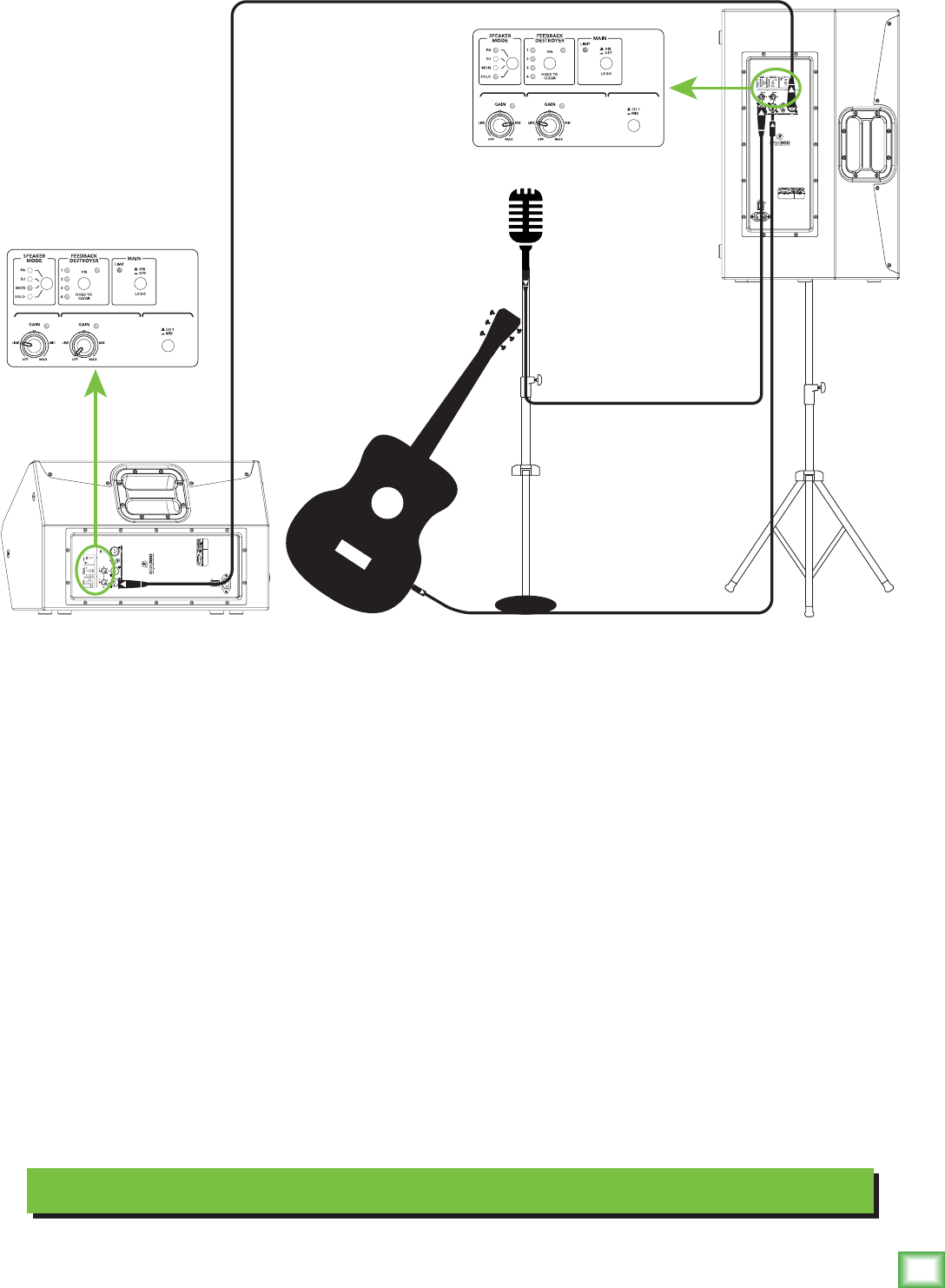
Owner’s Manual
5
Owner’s Manual
Hookup Diagrams
Small Coffee Shop
SIG/OL SIG/OL
POWER CONSUMPTION 200W
SIG/OL SIG/OL
POWER CONSUMPTION 200W
SIG/OLSIG/OL
SIG/OLSIG/OL
SRM loudspeakers are the perfect tool for singer-songwriters touring the local coffee shops. Bring your
favorite axe and mic, SRM loudspeakers and cables and power cords.
In this example, a dynamic microphone is connected to the channel 1 input of an SRM650 loudspeaker.
Be sure that the gain knob is set to “mic” in order to get an extra boost for the mic. If anything other than
a microphone is attached to a channel input, make sure the gain knob is set to anything other than “mic”
[“line” is a safe bet]. From there, adjust the gain as described on page 10.
Now grab your axe and plug it directly into the channel 2 input. Or if you use effects, connect the guitar
to the effects input and another cable from the effects output to the channel 2 input. Set the channel two
gain knob to “line”.
An additional SRM550 or SRM650 loudspeaker is great for monitoring. Simply connect a cable from
the main SRM loudspeaker’s THRU jack to the monitor loudspeaker’s channel 1 input [gain knob set to
“line”]. Also, make sure the Ch 1/Mix switch is down on the main SRM, as well, so a mix of
the vocals and guitar is relayed to the monitor.
For the output, you will want to set a speaker mode, described in detail on page 11. For this type
of setup, PA works well for the main SRM650. However, don’t count out the soloist mode! It has a
nice low cut and a brilliant high end. Select the monitor mode for the SRM550 monitor. Lastly, you
can ring out before you play, utilizing the SRM’s feedback destroyer [page 11] or just let it kill the
feedback while playing.


















