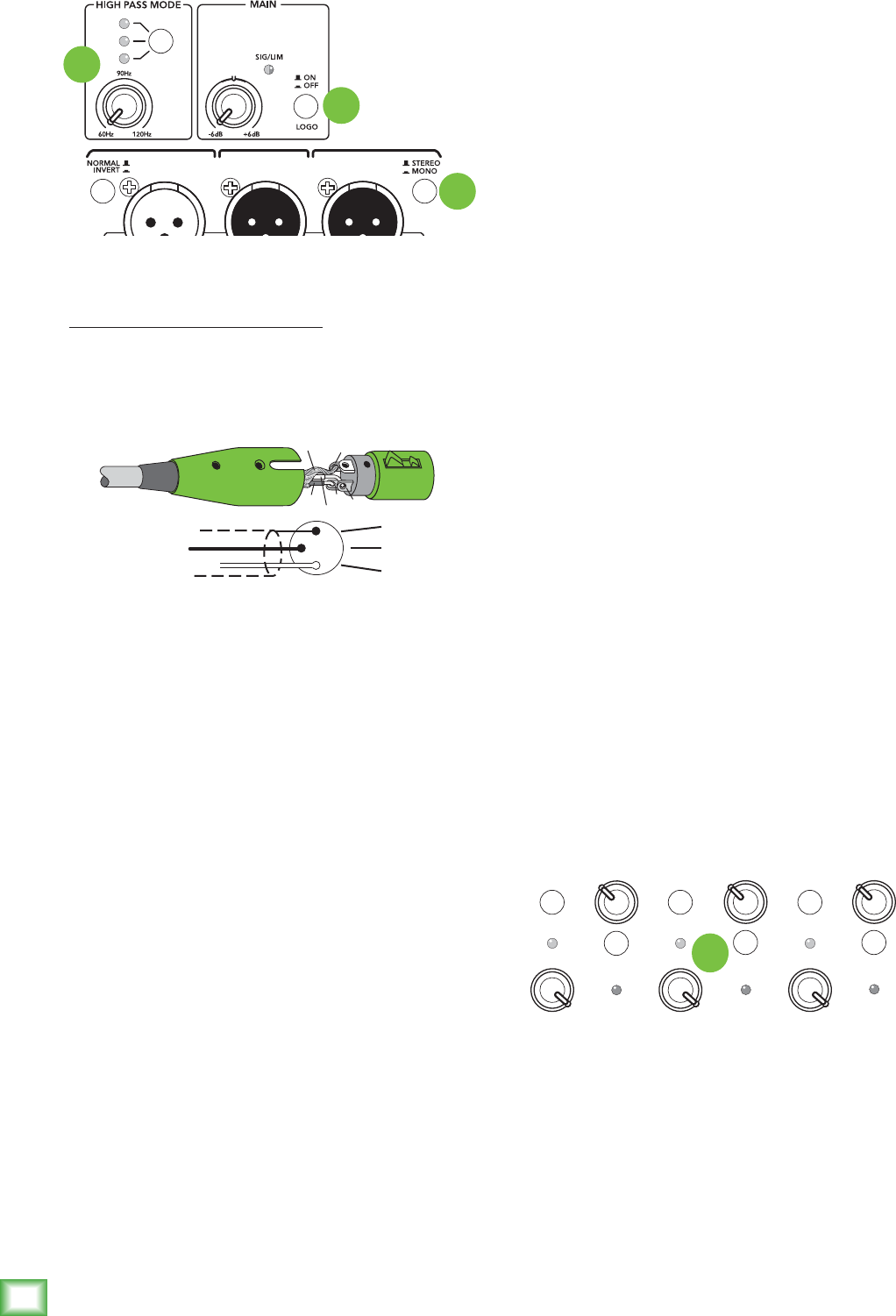
SRM1850 • SRM2850 Powered Subwoofers
10
SRM1850 • SRM2850 Powered Subwoofers
SRM Subwoofer: Rear Panel Features continued...
Theyarewiredasfollows,accordingtostandards
speciedbytheAES(AudioEngineeringSociety):
Balanced XLR Output Connector
Pin1–Shield(ground)
Pin2–Positive(+orhot)
Pin3–Negative(–orcold)
Seepage7tolearnmoreaboutdaisy-chainingSRM
loudspeakers.
Formoreinformationontheseconnectors,see
AppendixBonpage14.
8. Stereo/Mono Switch [Full Range]
Thisswitchallowsyoutochoosewhetherthe
AandBinputsaresentoutseparately[switchout]or
asamonosumofbothinputs[switchin].
Forexample,ifamixer’sL/Routputsareconnected
totheAandBinputsofanSRMsubwooferandthefull
rangeoutputsareconnectedtostrategicallyplaced
SRMloudspeakers,engagetheswitchsothesignalis
mono-summed.Otherwise,you’llgetjusttheleftor
rightsignalfromthemixer’soutputsentfromtheA
andBfullrangeoutputstotheSRMloudspeakers.
9. High Pass Mode
Thehighpassmodeallowsyoutochoosefromalist
ofpresetsforSRMloudspeakers,asnotedbelow.
Thisoptimizesthesubwooferandloudspeakers
connectedtotheSRMhighpassoutputs.Ifnotusing
SRMloudspeakers,avariablemodeallowsyoutoselect
thebesthighpassmodesuitedforyourPAsystemfrom
60Hzto120Hz.
2
1
SHIELD
COLD
HOT
3
SHIELD
COLD
HOT
3
2
1
Balanced XLR Output Connector
Frequenciesbelowthecrossoverfrequencyaresent
tothesubwoofer.Additionally,theSRMloudspeaker
presetsapplyalignmentdelaytothesubwoofercreating
anoptimallyaligned3-waysystem.Frequenciesabove
theselectedcrossoverfrequencyaresenttothehigh
passoutputs[6].Thehighpassmodeshouldbeset
tothelowestfrequencyresponseratingofthemain
loudspeakers.Pressthehighpassmodebutton
repeatedlyuntilthedesiredhighpassmodesetting
LEDilluminates.If“variable”isselected,turnthehigh
passmodeknobtothefrequencyyoudesire.
SRM550–115Hzplusalignmentdelay
SRM650–115Hzplusalignmentdelay
SRM750–115Hzplusalignmentdelay
VAR–60Hz–120Hz
10. Main Logo Switch
TheRunningManlogoonthefrontofthesubwoofer
illuminateswhenthisswitchisdisengagedandAC
powerisavailableatthemainsinput[1].Engage
theswitchifyoudonotwanttheRunningManlogo
toilluminate.
11. Extra Knobs, Buttons and LEDs
What’scoolerthanextrabellsandwhistlesonanew
toy?Well,alotofthings,Isuppose,butthatdidn’tstop
us!TherearpanelofeachSRMsubwooferisstacked
withavarietyofextraknobs,buttonsandLEDs.Weran
outoftime,sowe’renotreallysurewhatanyofthem
does.Goaheadandexperimentwitheachknoband
button.Onceyouhaveanideaofwhateachfeatureis
usedfor,besuretodropusalinetoletusknow.Wecan
revisethemanualwiththisnewfoundknowledge,all
thankstoyou!
12. Rock ‘n Roll
Congratulations,youhavereachedtheendof
thefeaturessection!Atthispoint,youshouldhave
aprettygoodunderstandingofhowtheSRMsubwoofer
functions.Ifthisistrue,thenextstepistorock‘nroll!
Ifthisisnottrue,headbacktopage8andread
italloveragain.ThefollowingpagesdiscussSRM
placement,anin-depthlookatpolarityandSmart
Protect,technicalinformationandmore.Checkitout!
SRM
550
SRM
650
VAR
POWER CONSUMPTION 200W
11
SRM
550
SRM
650
VAR
POWER CONSUMPTION 200W
8
10
9


















