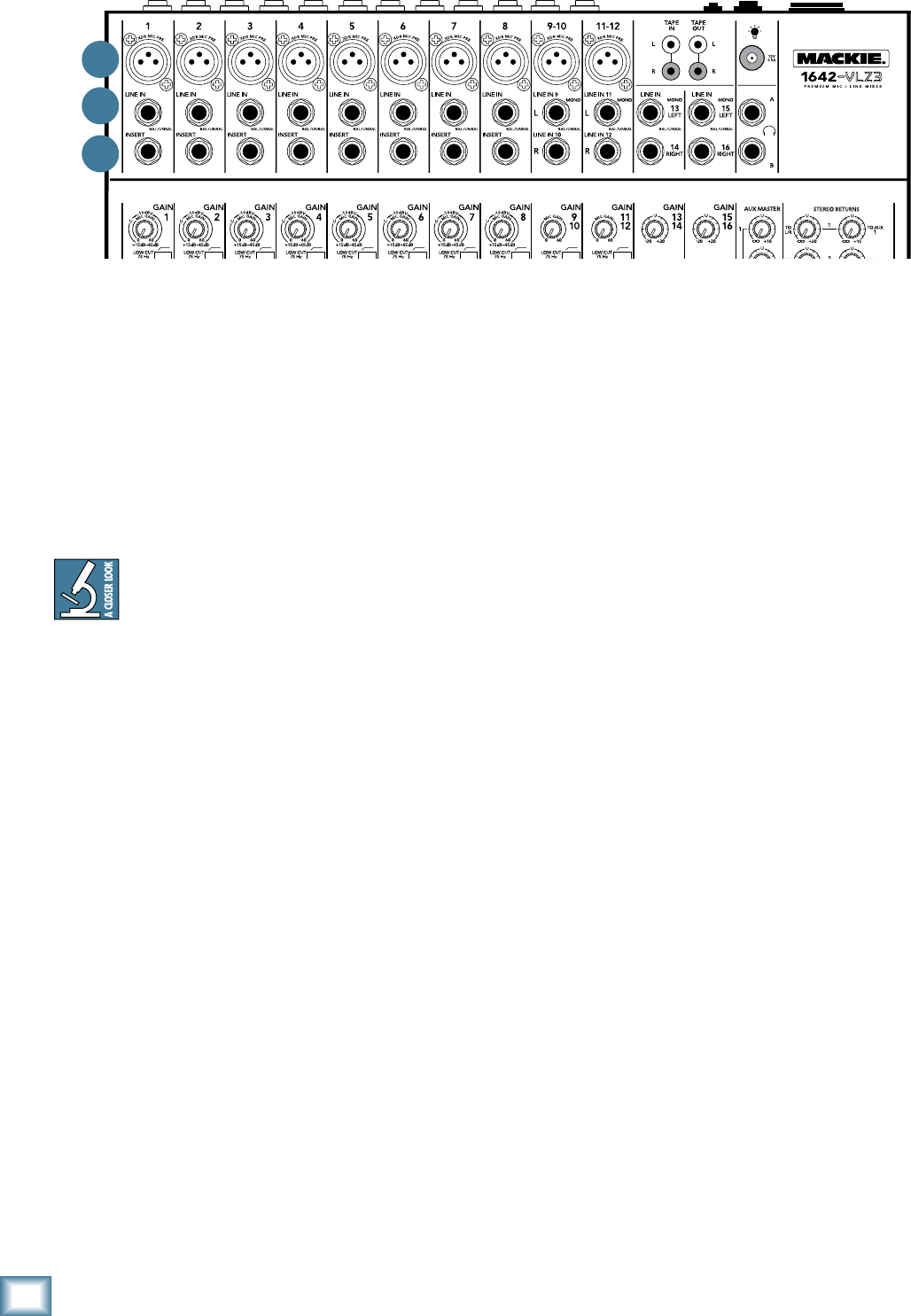
8
164-VLZ3
1642-VLZ3
Patchbay Description
At the risk of stating the obvious, this is where you
plug everything in: microphones, line-level instruments
and effects, and the ultimate destination for your sound:
a tape recorder, PA system, etc. Many of the features de-
scribed in this section are on top of the mixer, but some
are on the rear panel.
See Appendix B for further details and drawings of
the connectors you can use with the 1642-VLZ3. Also see
the Channel Strip description on page 14 for details of
the signal routing from the XLR and Line inputs.
E-Z INTERFACING
Concerned about levels, balancing, impedanc-
es, polarity, or other interface goblins? Don’t
be. On your 1642-VLZ3, you can patch anything almost
anywhere, with nary a care. Here’s why:
• Every input and output is balanced (except
inserts, phones and RCA jacks).
• Every input and output will also accept unbal
-
anced lines (except XLR jacks).
• Every input is designed to accept virtually any
output impedance.
• The main left and right mix outputs can deliver
28 dBu into as low as a 600 ohm load.
• All the other outputs can deliver 22 dBu into as
low as a 600 ohm load.
• All the outputs are in phase with the inputs.
All we ask is that you perform the Level-Setting Pro
-
cedure on page 3, every time you patch in a new sound
source. So stop worrying and start mixing!
MIC AND LINE INPUT FLEXIBILITY
Channels 1-8 are mono channels with MIC [1] and
LINE [2] inputs, featuring our XDR2 Extended Dynamic
Range mic preamp circuitry. Channels 9-10 and 11-12
are stereo pairs with left and right LINE inputs and a
single MIC input feeding each pair. Channels 13-14 and
15-16 are stereo pairs with LINE inputs only.
1. MIC INPUTS
We use phantom-powered, balanced microphone
inputs just like the big studio mega- consoles, for
exactly the same reason: This kind of circuit is excel-
lent at rejecting hum and noise. You can plug in almost
any kind of mic that has a standard XLR-type male mic
connector. Always be sure to perform the Level-Setting
Procedure. If you wire your own connectors, make them
like this:
Pin 1 = ground or shield
Pin 2 = positive (+ or hot)
Pin 3 = negative (– or cold)
Professional ribbon, dynamic, and condenser mics will
all sound excellent through these inputs. The 1642-
VLZ3’s mic inputs will handle almost any kind of mic
level you can toss at them, without overloading.
Not every instrument is made to connect directly to a
mixer. Guitars commonly need a Direct Injection (DI)
box to connect to the mixer's MIC inputs. These boxes
convert unbalanced line-level signals from your guitar,
into balanced mic-level outputs, and provide signal and
impedance matching. They also let you send your gifted
guitar renditions over long cables or audio snakes, with
minimum interference and high-frequency signal loss.
Ask your dealer or guitar maker about their recommen-
dations for a good DI box.
PHANTOM POWER
Most condenser mics require phantom power, where
the mixer sends low-current DC voltage to the mic’s
electronics through the same wires that carry audio.
The 1642-VLZ3’s phantom power is globally controlled
by the PHANTOM [22] switch on the rear panel.
Semipro condenser mics often have batteries to ac-
complish the same thing. “Phantom” owes its name to an
ability to be “unseen” by dynamic mics (Shure® SM57/
SM58, for instance) that don’t need external power and
aren’t affected by it.
1
2
4


















