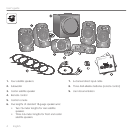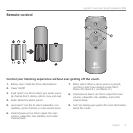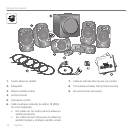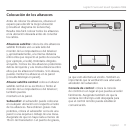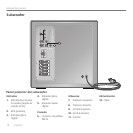12 English
User’s guide
Frequently asked questions
Q: I can’t hear any sound out of my Z906 speakers, and I see flashing lights on the front of the
control console. How can I resolve this?
A: a) The Z906 uses DTS Digital Sound/Dolby Digital decoding to process data into 5.1 surround
sound. If the Z906 receives neither DTS Digital Sound nor Dolby Digital decoding data, the Z906
will not be able to decode the signal. You can resolve this issue by making sure the Z906 receives
only a DTS Digital Sound or Dolby Digital signal from the host device (for example, DVD/Blu-ray
player, game console, or home computer). Please refer to your equipment manufacturer’s support
documentation for additional details.
A: b) Most DVD and Blu-ray Disc movies have audio encoded in both DTS Digital Sound and Dolby
Digital. Check the on-disc Audio menus to make sure the movie is playing either a DTS Digital Sound
or Dolby Digital signal.
Q: Where can I learn more about my speakers?
A: Visit the Logitech web site at www.logitech.com. If none of the above answers resolve the
problem, please contact Logitech Customer Support.
Error states
• No data – If you select a digital input and no digital stream exists for that input, the Effect and
Decode indicators on the control console will not be illuminated.
• Unknown data – The Decode and Effect LEDs will cycle continuously when you select a digital
input and its data stream cannot be decoded because the digital content is neither DTS Digital
Sound nor Dolby Digital.
Wall mounting
You can mount your satellite speakers with the appropriate hardware (not included). When attaching
a satellite speaker to a wall mount, make sure not to overtighten the mounting screw. Doing so may
damage the screw threads inside the speaker’s mounting lug.