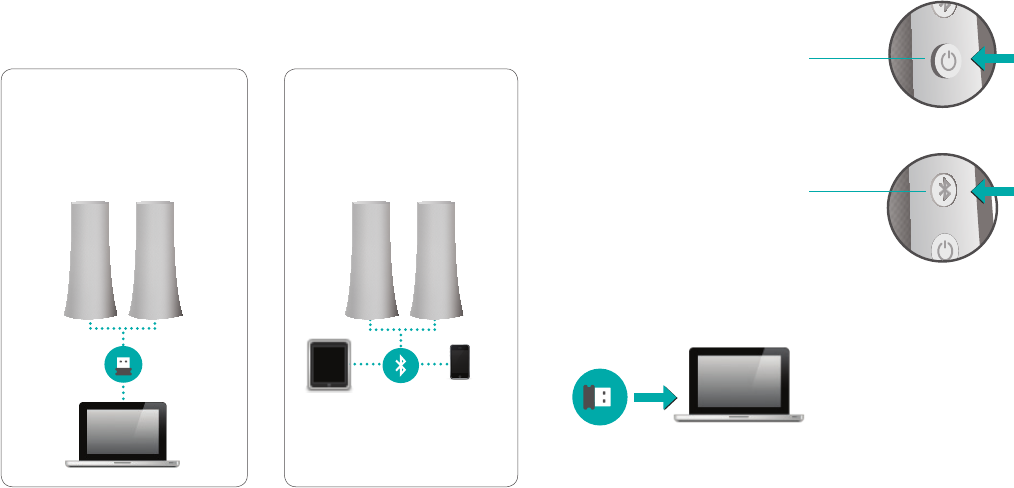
Logitech Bluetooth Speakers Z600
English 5
To better fit your audio devices and personal style, Logitech Bluetooth®
Speakers Z600oers a choice of wireless connection options.
Wireless choices First-time setup
USB transceiver
Use the transceiver
ifyourcomputer
doesn’tsupport Bluetooth
wireless technology.
On the control speaker
Press the Powerbutton.
Atone tells you thespeakers
are powered on and ready
foruse.
Pairing a Bluetooth device
Press the Bluetooth
button. The status light
blinks rapidly to indicate
thespeakers are ready
forpairing.
OR
Bluetooth devices
Use Bluetooth wireless
technology to play audio
from multiple devices
oradevice lacking USB.
On your laptop














