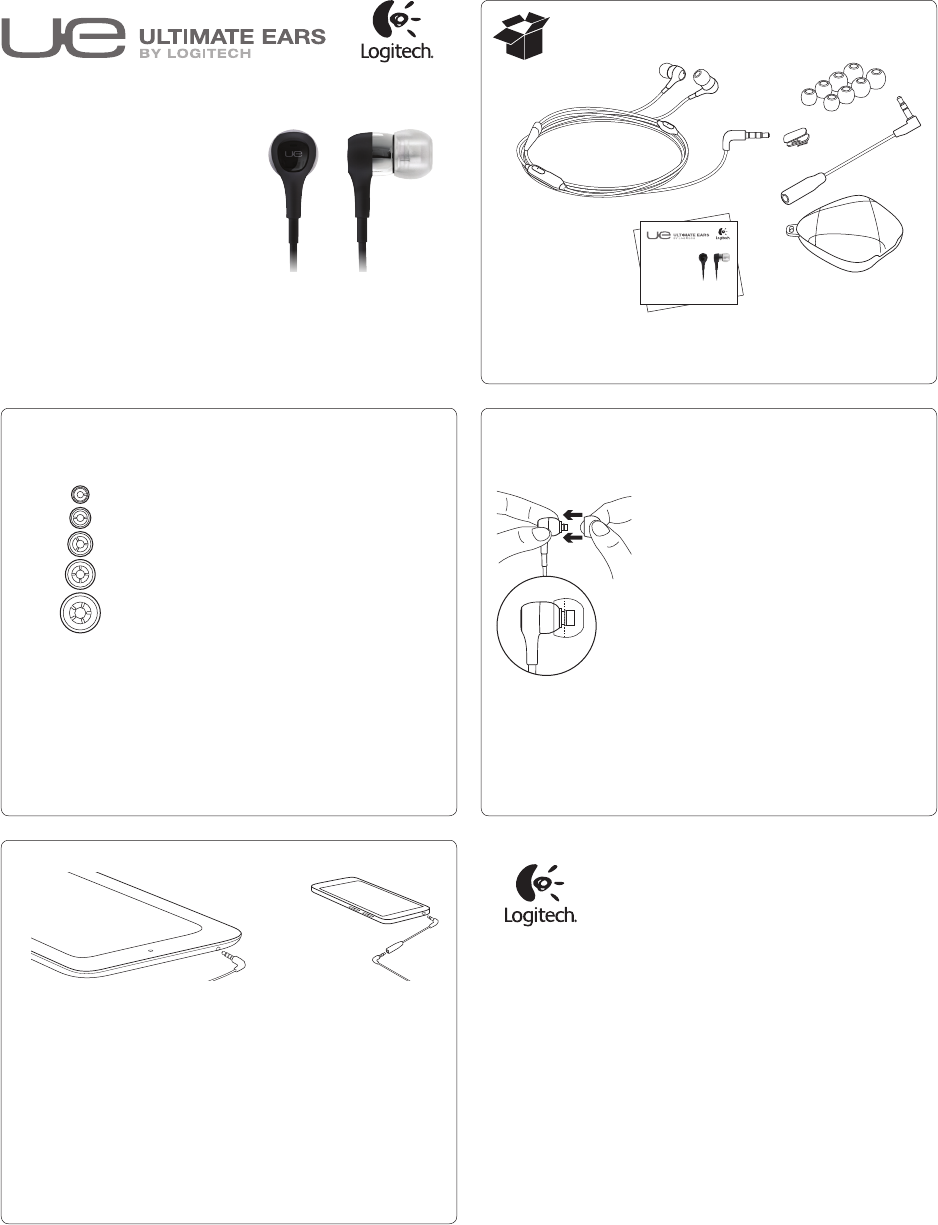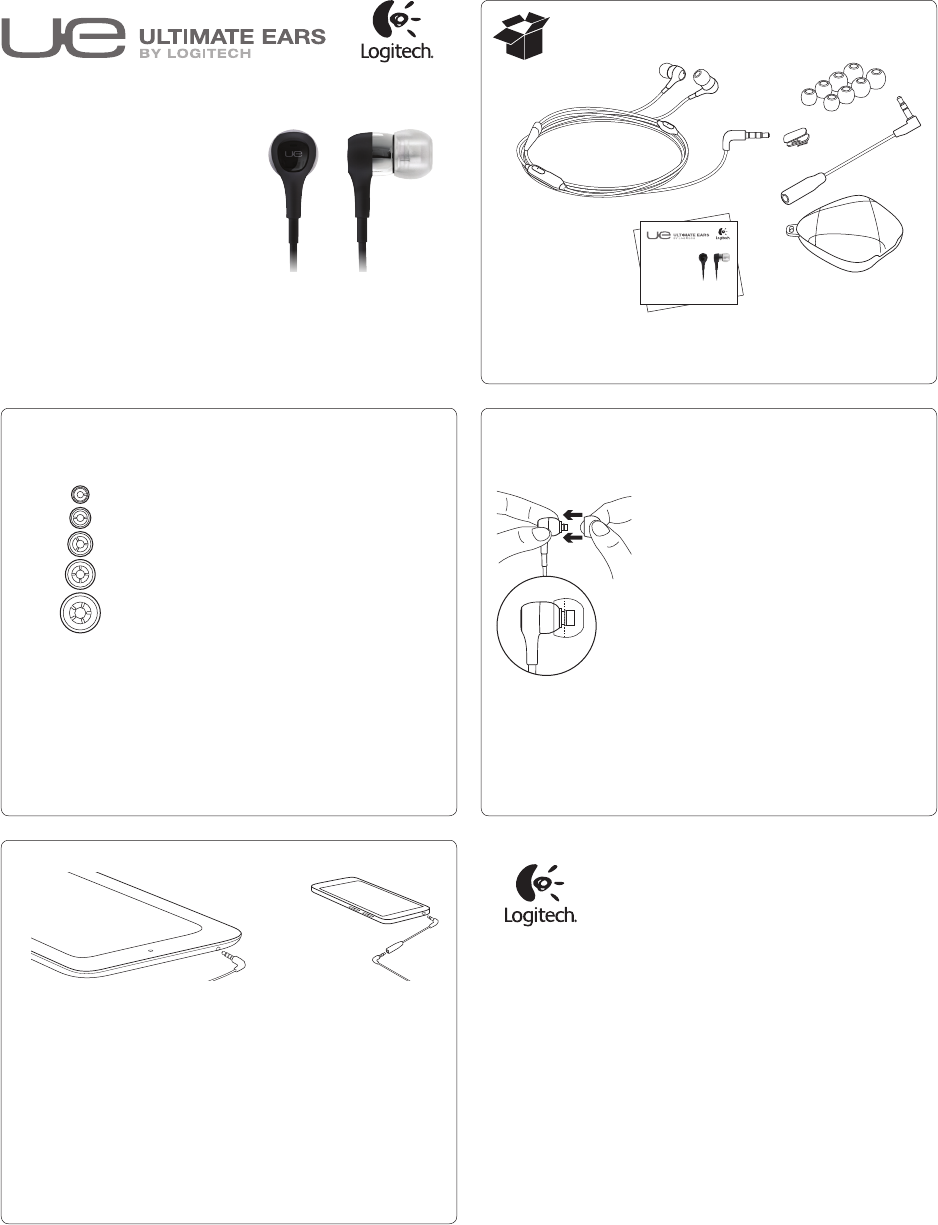
21
3
www.facebook.com/ultimateears
www.twitter.com/ultimateears
Getting started with
Ultimate Ears® 350vm
Noise-Isolating Headset
L
M
S
XS
XXS
Choose an ear cushion size
1. Choose an ear cushion size from
double‑extra small (XXS) to large (L).
2. Selecting the right cushion provides a
comfortable fit and good sound quality.
Attach the ear cushions
1. Attach the ear cushions to the earphone
port tubes.
2. Push the ear cushion past the rib on
the port tube. The rib holds the cushion
securely in place.
Connect the earphones to anaudio source
• For most tablets and smartphones (iPad, iPhone, HTC®,
etc.) connect the earphones directly to the device’s 3.5 mm
headphone jack.
• For Nokia®, Samsung®, and Sony Ericsson® smartphones,
use the smartphone adapter.
Use the smartphone adapter if low notes (bass) and voice do not
sound full, rich, and present or if background sounds fade in and out.
• Please visit www.logitech.com/ultimateears/vmcompatibility for more
information on compatible devices.
www.facebook.com/ultimateears
www.twitter.com/ultimateears
Getting started with
Ultimate Ears® 350vm
Noise-Isolating Headset
© 2011 Logitech. All rights reserved. Logitech, the Logitech logo, and other Logitech marks are owned by Logitech and may be registered.
Ericsson is a trademark or registered trademark of Telefonaktiebolaget LM Ericsson. Mac, the Mac logo, iPhone, and iPad are trademarks
of Apple, Inc., registered in the U.S. and other countries. Microsoft, Windows Vista, Windows, and the Windows logo are trademarks of the
Microsoft group of companies. Nokia is a registered trademark of the Nokia Corporation. Samsung is a registered trademark of Samsung
Electronics America, Inc. and its related entities. Sony is a registered trademark of Sony Corporation. All other trademarks are the property
of their respective owners. Logitech assumes no responsibility for any errors that may appear in this manual. Information contained herein
is subject to change without notice.
620‑003819.002
www.logitech.com