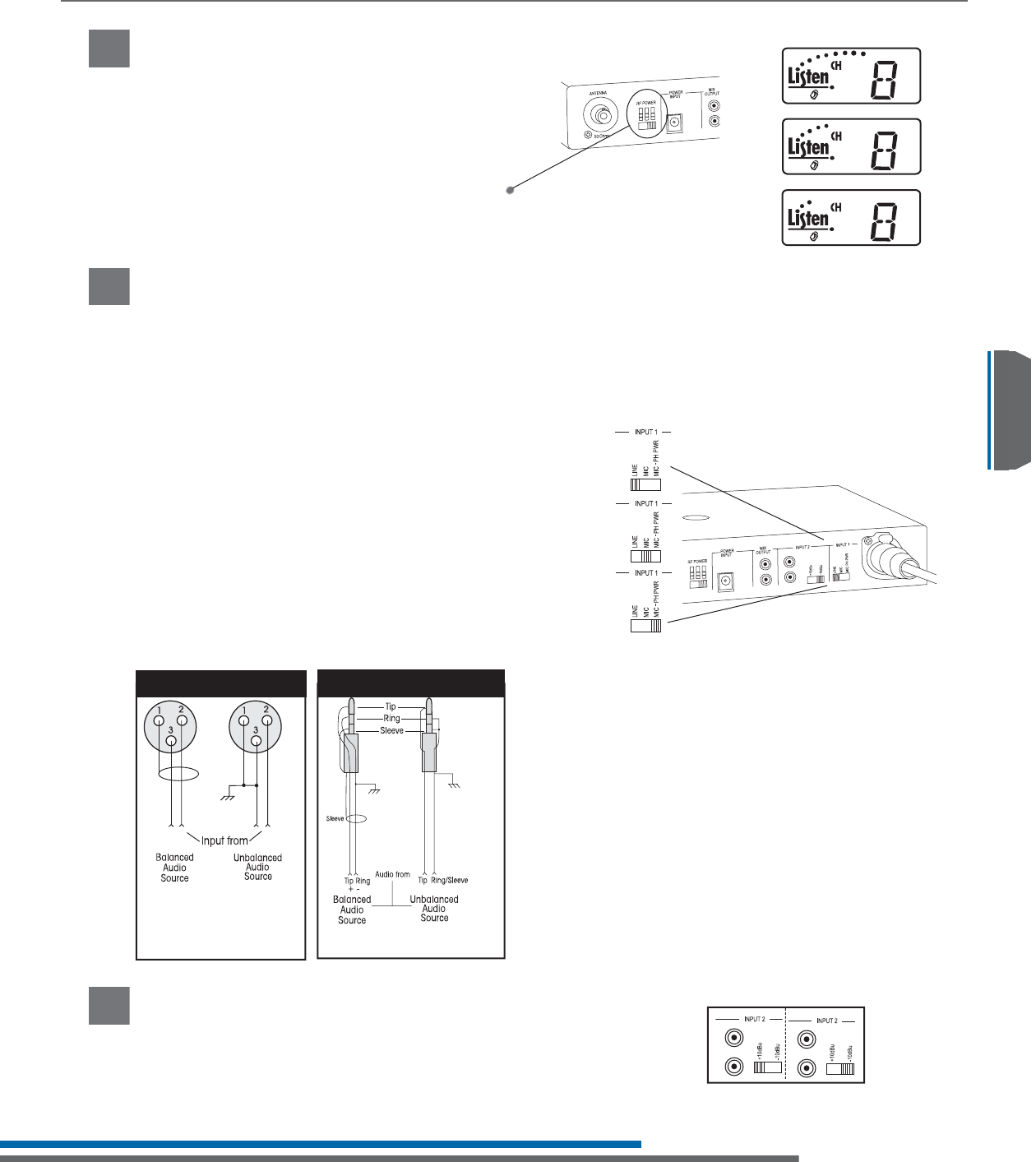
9
Setup Instructions
Quick Reference
Specifi cations
Package Contents
Package Contents
Setup Instructions
- +
XLR Wiring
1/4” Phone Wiring
Back of LT-800 with XLR connected to Input 1
Line
Mic
Mic with
Phantom
Power
LT-800 Setup Instructions (cont.)
Full
power
1/2
power
1/4
power
Back of LT-800 unit
8
Set RF Power
Set the RF POWER switch on the back of the unit
to Full, 1/2 or 1/4 (Level is indicated on the LCD
display). The amount of transmitted RF power that
you will need depends on your application. If you
are operating multiple transmitters in the same
environment, it is best to set the transmitters
output power to its lowest level to reduce the
possibility of interference.
Connect Audio Inputs
The LT-800 has two audio input options: Input 1 and Input 2. Input 1 is a balanced connection using
either an XLR or 1/4” phono connector. Input 2 has two unbalanced mixing phono connectors.
Use Input 1 if you are using a microphone or if you have a balanced connection such as from a
professional audio mixer (you can also use Input 1 for unbalanced connections). Use Input 2 to
connect to an unbalanced audio source.
Input 1
Connect the audio source(s) to one or both audio
input connections. Input 1 offers a choice of
balanced XLR or 1/4” phono connector.
Plug your microphone into Input 1 and move
the input select switch to Mic (for dynamic
microphones) or Mic + PH Power (for condenser
microphones).
Plug your balanced or unbalanced audio source
into Input 1. Use the following diagram.
Input 2
Plug your unbalanced audio source into Input 2 and select the audio
level switch for -10dBu or +10dBu, to match the audio level coming
from your equipment.
7
9
1
2
V
D
C
1
.
3
A
1
2
V
D
C
1
.3
A


















