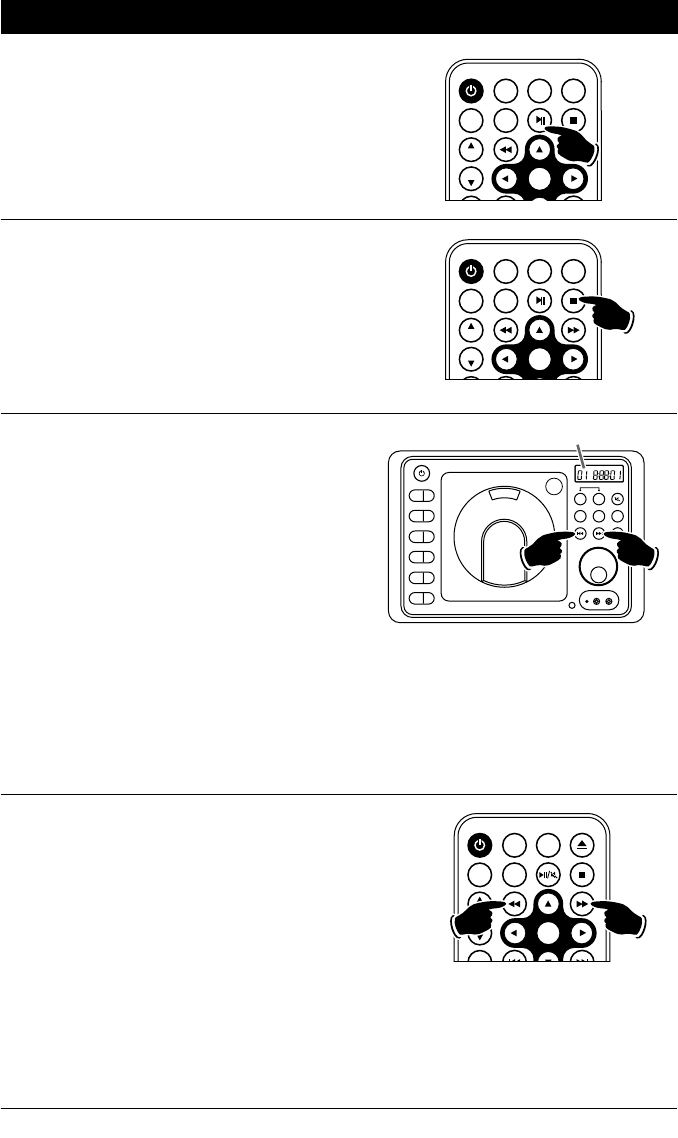
18
Movie Disc Operation (Continued)
Fast Forward / Backwards Movie Play:
Press the
(fast forward) or
(backwards)
button on the remote control during play. Each
time the button is pressed the speed of fast for-
ward/ backwards changes in the following order:
2X, 4X, 8X, 20X
To resume normal play, press the
ll (Play)
button.
Stopping a Movie:
Press the
button on the remote control to stop
the movie. To resume play, press the
ll button.
Pressing the
button 2 times. Then pressing
the
ll button and the movie will start playing
from the beginning.
Movie Chapter Selection:
Press the l
button to select a lower chapter.
Press the
l button to select a higher chap-
ter. The chapter number will appear in the
display.
Chapter selection can also be selected by
using the remote control. Press the chapter
selection number button that corresponds to
the chapter you want to play.
For example: If you want to play chapter 8,
press button 8 button.
If you want to play chapter 28, press the 10+
button twice followed immediately by button 8.
Chapter 28 will start playing and “28” will appear
in the display.
Pausing the Movie
Press the
ll button on the remote control to
pause the movie, press it again to resume play.
MENU MODE
EJECT
POWER
SETUP
VOL
TONE
VOL
ENTER
VOL
DISP
MENU MODE
POWER
SETUP
VOL
TONE
VOL
ENTER
VOL
MUTE
MENU MODE
POWER
SETUP
VOL
TONE
VOL
ENTER
VOL
MUTE
EQ
1
AS/PS
2
SLP
3
ALM
4
DISP
5
DIM
6
PUSH
RESET
AV
HEADPHONES
A B
AUX
AM/FM
DISC
SPEAKER
Chapter Number


















