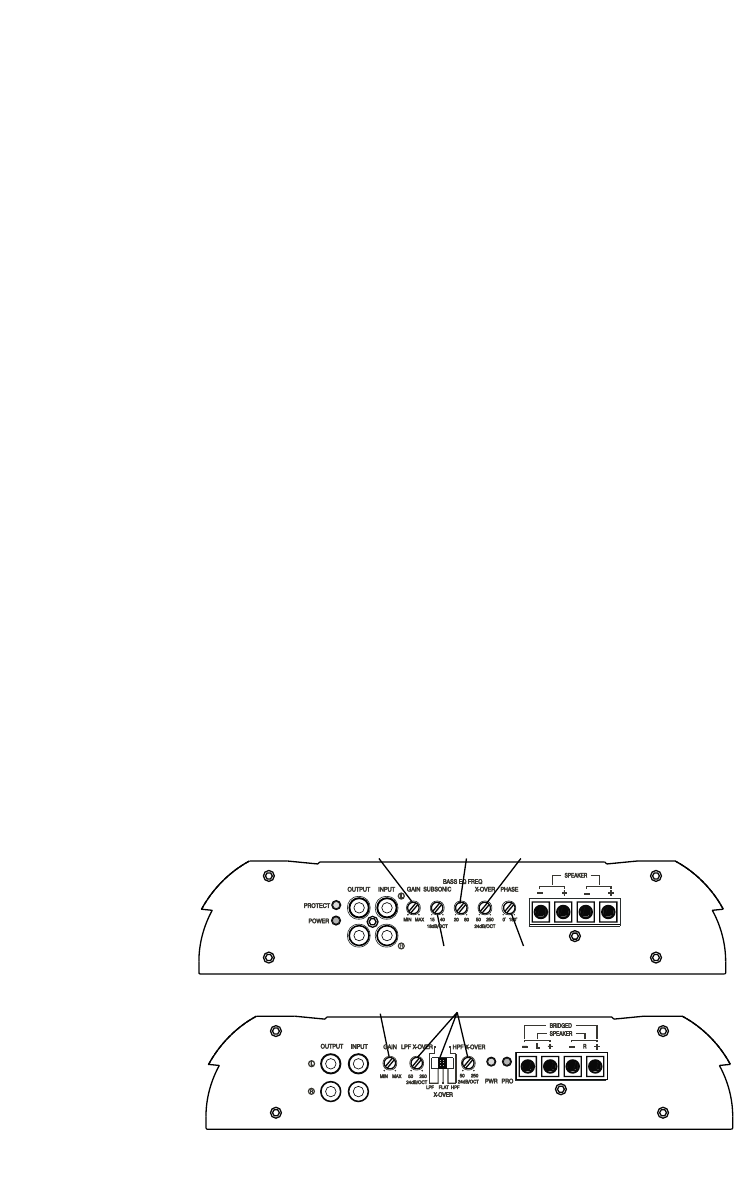
10
Operation
ADJUSTING GAIN
To adjust the gain setting, turn the amplifier gains all the way down. Turn the source unit volume
up until distortion is audible and then turn it down a bit until the distortion is inaudible. This will
be about two thirds all the way up on most source units. Next, turn the amplifier gain setting
until once again distortion is audible and then back it down until the distortion is inaudible.
NOTE: For a more in depth setting procedure, contact Lightning Audio Technical Support.
ADJUSTING CROSSOVER (X-OVER)
Models X1.400.2 & X1.800.4
Placing the switch in the HPF position sets the amplifier to the High Pass mode, enabling
frequencies above the cut-off point to pass, adjustable between 50-250Hz.
Placing the switch in the FLAT position sets the amplifier to the All Pass mode, preventing any
crossover adjustment, allowing all frequencies to pass..
Placing the switch in the LPF position sets the amplifier to the Low Pass mode, enabling
frequencies below the cut-off point to pass, adjustable between 50-250Hz.
Turn the crossover adjustment knob all the way down. With the system playing, turn the
crossover adjustment knob up slowly until the desired crossover point is achieved.
Models X1.1000.1D & X1.2000.1D
Turn the crossover adjustment knob all the way down. With the system playing at normal
listening level, turn the crossover adjustment knob up slowly until the desired crossover point is
achieved.
SUBSONIC (Models X1.1000.1D & X1.2000.1D Only)
A high pass filter designed to prevent frequencies below the audio range from being applied to
the subwoofer from the amplifier.
Set this to your personal preference while listening to the system.
PHASE (Models X1.1000.1D & X1.2000.1D Only)
This varies the inversion of the output signal from 0° to 180° from the input signal. Set this to
your personal preference while listening to the system.
BASS EQ (Models X1.1000.1D & X1.2000.1D Only)
Used with the Remote Level/Bass EQ Control, the control will boost the frequency of what is set
here.
Example: If the Bass EQ Freq on the amplifier is set to 50Hz, the Remote will boost that frequency.
Gain Bass EQ Crossover
Phase
Subsonic
Gain
Crossover
X1.1000.1D
X1.2000.1D
is Simular
X1.400.2
X1.800.4
is Simular


















