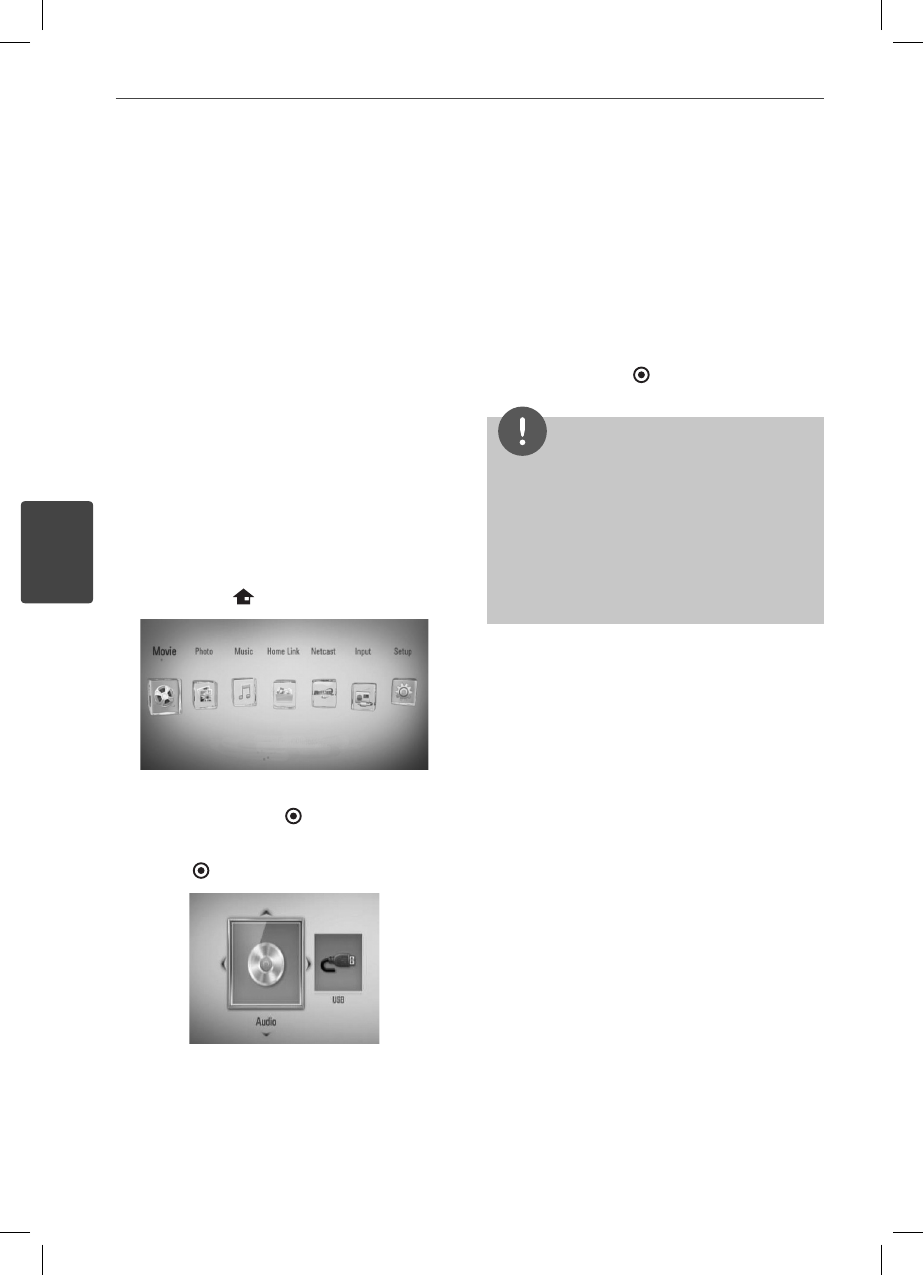
46 Operation
Operation
4
General Playback
Playing Discs
1. Insert a Disc.
For the most Audio CD, BD-ROM and
DVD-ROM discs, playback starts
automatically.
2. Press HOME (
).
3. Select [Movie], [Photo] or [Music] using
I
/
i
, and press ENTER ( ).
4. Select the Disc option using
I
/
i
, and press
ENTER (
).
When you connect up to two devices, it
appears as above.
5. Select a le using
U
/
u
/
I
/
i
, and press
B
(PLAY) or ENTER (
) to play the le.
NOTE
• Playback functions described in this manual are
not always available in every les and medium.
Some functions can be restricted depending on
many factors.
• Depending on the BD-ROM titles, a USB device
connection may be needed for the proper
playback.
4
Operation
HX995TZW-FD.BPANLLK_ENG_3803.indd 46HX995TZW-FD.BPANLLK_ENG_3803.indd 46 10. 10. 06 11:0710. 10. 06 11:07


















