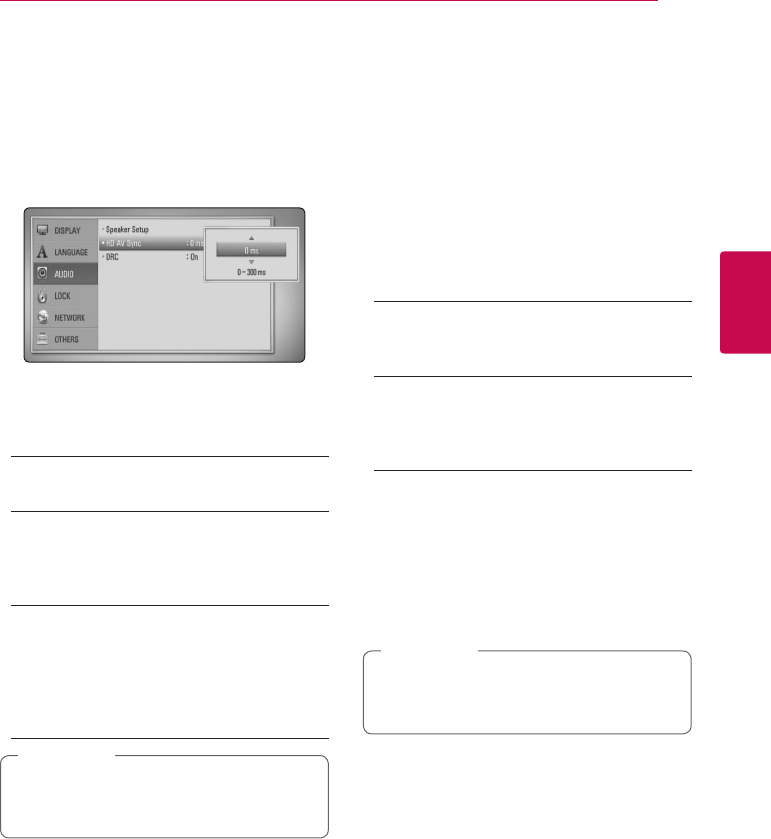
33
System Setting
3
HD AV Sync
Sometimes Digital TV encounters a delay between
picture and sound. If this happens you can
compensate by setting a delay on the sound so
that it eectively ‘waits’ for the picture to arrive: this
is called HD AV Sync. Use
W
S
to scroll up and
down through the delay amount, which you can
set at anything between 0 and 300 ms.
DRC (Dynamic Range Control)
This function allows you to listen to a movie at a
lower volume without losing clarity of sound.
[O]
Turns o this function.
[On]
Compress the dynamic range of the Dolby
Digital, Dolby Digital Plus or Dolby TrueHD
audio output.
[Auto]
The dynamic range of the Dolby TrueHD audio
output is specied by itself.
And the dynamic range of the Dolby Digital
and Dolby Digital Plus are operated as same as
the [On] mode.
The DRC setting can be changed only when a
disc is not inserted or the unit is in complete
stop mode.
,
Note
[LOCK] Menu
The [LOCK] settings aect only CinemaNow movie,
BD and DVD playback.
To access the any features in [LOCK] settings, you
must enter the 4-digit security code you have
created.
If you have not entered a password yet, you are
prompted to do so. Enter a 4-digit password twice,
and press ENTER (
b
) to create a new password.
Password
You can create or change the password.
[None]
Enter a 4-digit password twice, and press
ENTER (
b
) to create a new password.
[Change]
Enter the current password and press ENTER
(
b
). Enter a 4-digit password twice, and press
ENTER (
b
) to create a new password.
If you forget your password
If you forget your password, you can clear it using
the following steps:
1. Remove any disc that might be in the player.
2. Select [Password] option in the [Setup] menu.
3. Use Number buttons to enter “210499”. The
password is cleared.
If you make a mistake before pressing ENTER
(
b
), press CLEAR. Then input the correct
password.
,
Note
System Setting


















