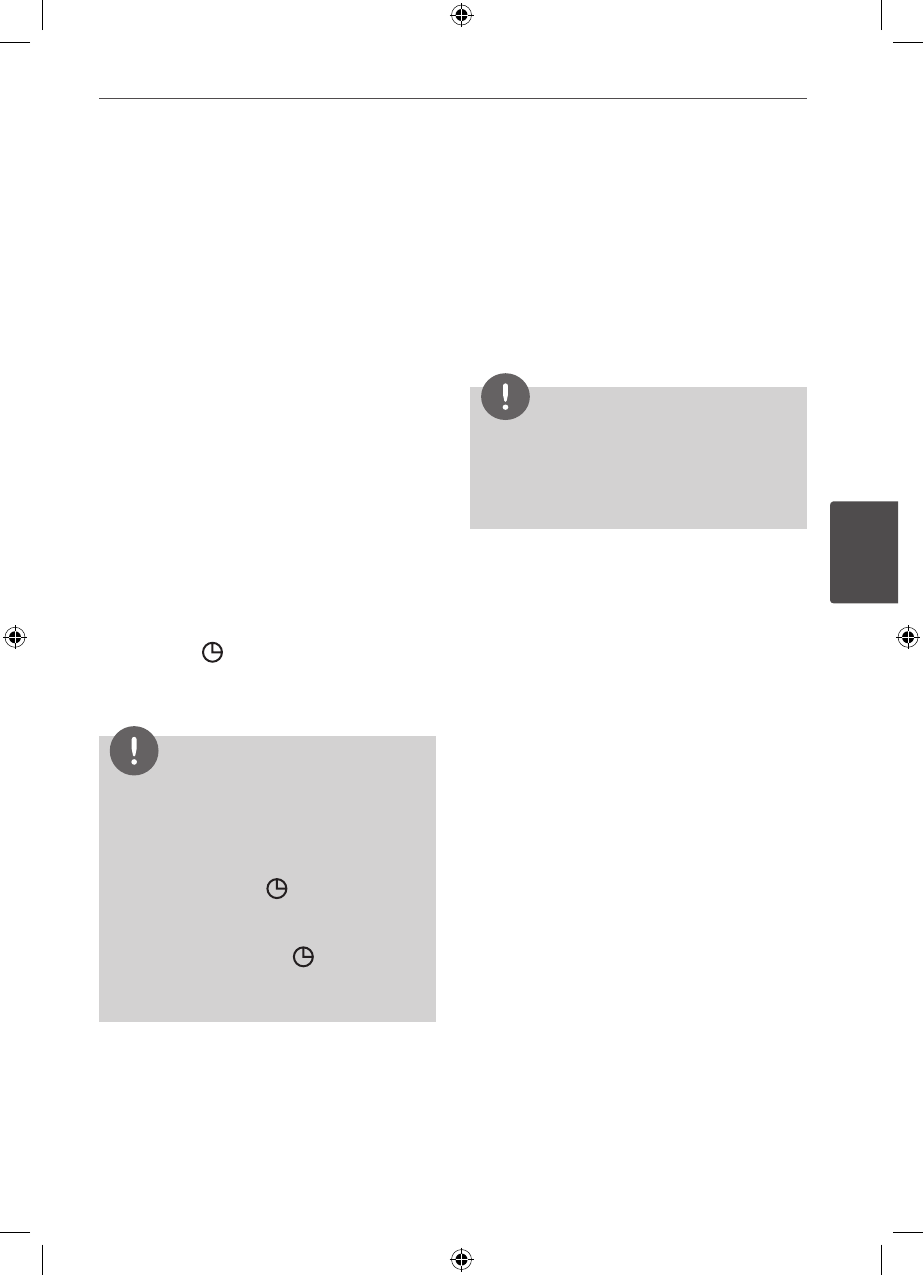
17
Operation
4
Operation
Using your player as an alarm
clock
1. Turn the power on.
2. Press
TIMER. Each functions ashes.
3. Press
SET when the function you want to
be woken by is showing.
4. “ON TIME” will be displayed. This is where
you set the time you want the alarm to
start. Use
.
or
>
to change the hours
and minutes and SET to save.
5. The “OFF TIME” will be displayed. This is
where you set the time you want the
function to stop.
6. Use
.
or
>
to change the hours and
minutes and press SET to save.
7. You will be shown the volume (VOL) you
want to be woken by. Use
.
or
>
to
change the volume and SET to save. The
clock icon
“ ”
shows that the alarm is set.
8. Press
TIMER button 2 times. You can check
the setting status.
NOTE
• If you set the clock time, you can check the
time by pressing CLOCK even when the player
is turned o.
• If you set the clock time and alarm, you can
check the alarm icon “ ” by pressing CLOCK
even when the unit is turned o.
• If you set the clock time and alarm, you
can check the alarm icon “ ”and setting
information by pressing TIMER even when the
unit is turned o.
Sleep Timer Setting
Press SLEEP one or more times to select delay
time between 10 and 180 minutes, after the
unit will turn o.
To cancel the sleep function, press SLEEP
repeatedly until “SLEEP 10” appears, and then
press SLEEP once again while “SLEEP 10” is
displayed.
NOTE
You can check the remaining time before the
unit turns o.
Press SLEEP. The remaining time appears in the
display window.
Dimmer
Press SLEEP once. The display window will
be darken by half. To cancel it, press SLEEP
repeatedly until dim o.
Advanced Operations
Listening to music from your
external device
The unit can be used to play the music from
many types of external device.
(Refer to the page 11)
1. Connect the external device to the AUX IN
connector of the unit.
2 Turn the power on by pressing
1
/
)
(Power).
3 Select the AUX function by pressing
FUNCTION.
4 Turn the external device and start it playing.
RAT375-A0U_DPANLLK_ENG_4608.indd17 17 2010-02-25 ¿ÀÀü 10:44:44


















