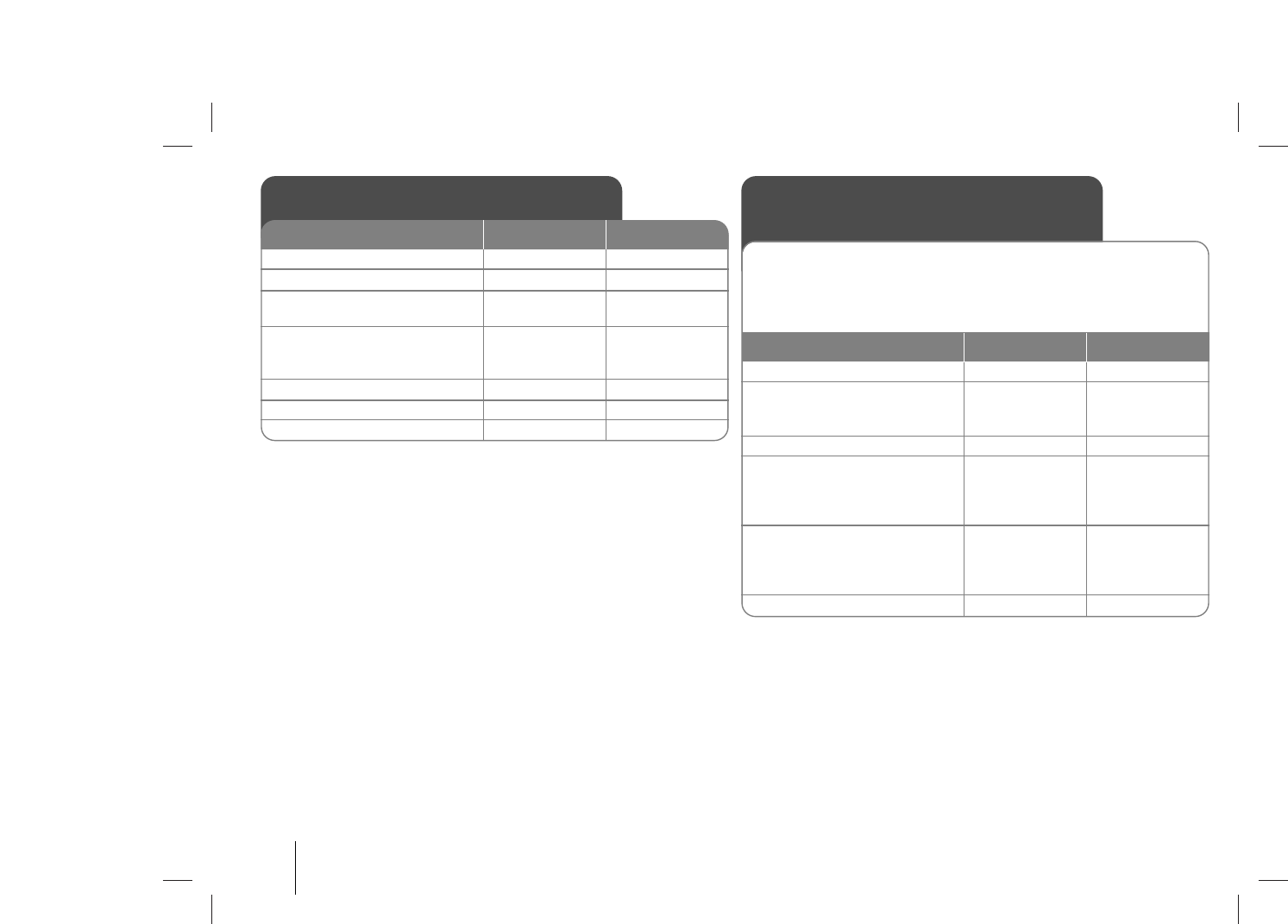
6
MINI Hi-Fi SYSTEM ] USER GUIDE
Listening to CDs
1. Open the CD drawer:
2. Select the CD tray :
3. Insert the CD :
Label facing up.
4. Close the CD drawer:
The display will show the total
number of tracks (files).
5. Select the CD function:
6. Start the CD playing:
7.To stop a CD playing:
Listening to CDs
Pause or restart a CD
Press
CD
[]
on the front panel or
BB
/
[]
on the remote control during playback.
Press this button again to resume play.
Search for a section within a track
Hold .bb/BB> during playback, then release at the point you want.
(This function is only available for Audio CD’s.)
Skip to another track
Press .bb/BB> on either the player or the remote control.
Listen to your tracks in any order
Up to 20 tracks on a CD can be listened to in the order of your choice.
Insert a CD and wait for it to be read. Press PROGRAM/MEMO, then use
.bb/BB> to select the track. Press PROGRAM/MEMO again to
save and select the next track. Press B or
BB
/
[]
.To clear your selection,
press STOP, PROGRAM/MEMO, STOP.
NOTE : You can choose a desired CD by using D.SKIP.
NOTE : Some portable devices are not compatible with this system.
ON PLAYER ON REMOTE
Z OP./CL.
D.SKIP
Z OP./CL.
CD
B
xx
STOP
D.SKIP
FUNCTION
BB
/
[]
xx
(CD STOP)
Connecting your portable
USB player - OPTIONAL
The advantage of connecting your portable USB player
through the system’s USB port is that the portable device
can be controlled from the system. Connect the portable
player to the system using a USB cable (not supplied).
1. Press:
2. The display will show
CHECKING, followed by the
number of files displayed.
3. Press:
4. Alternatively a numbered
track can be played by using
the numbers on the remote
control.
5. Before disconnecting the
portable USB player, change
to any other function by
pressing:
6. Remove the USB cable.
ON PLAYER ON REMOTE
USB
B
CD,TUNER,
TAPE or AUX
USB
BB
/
[]
FUNCTION














