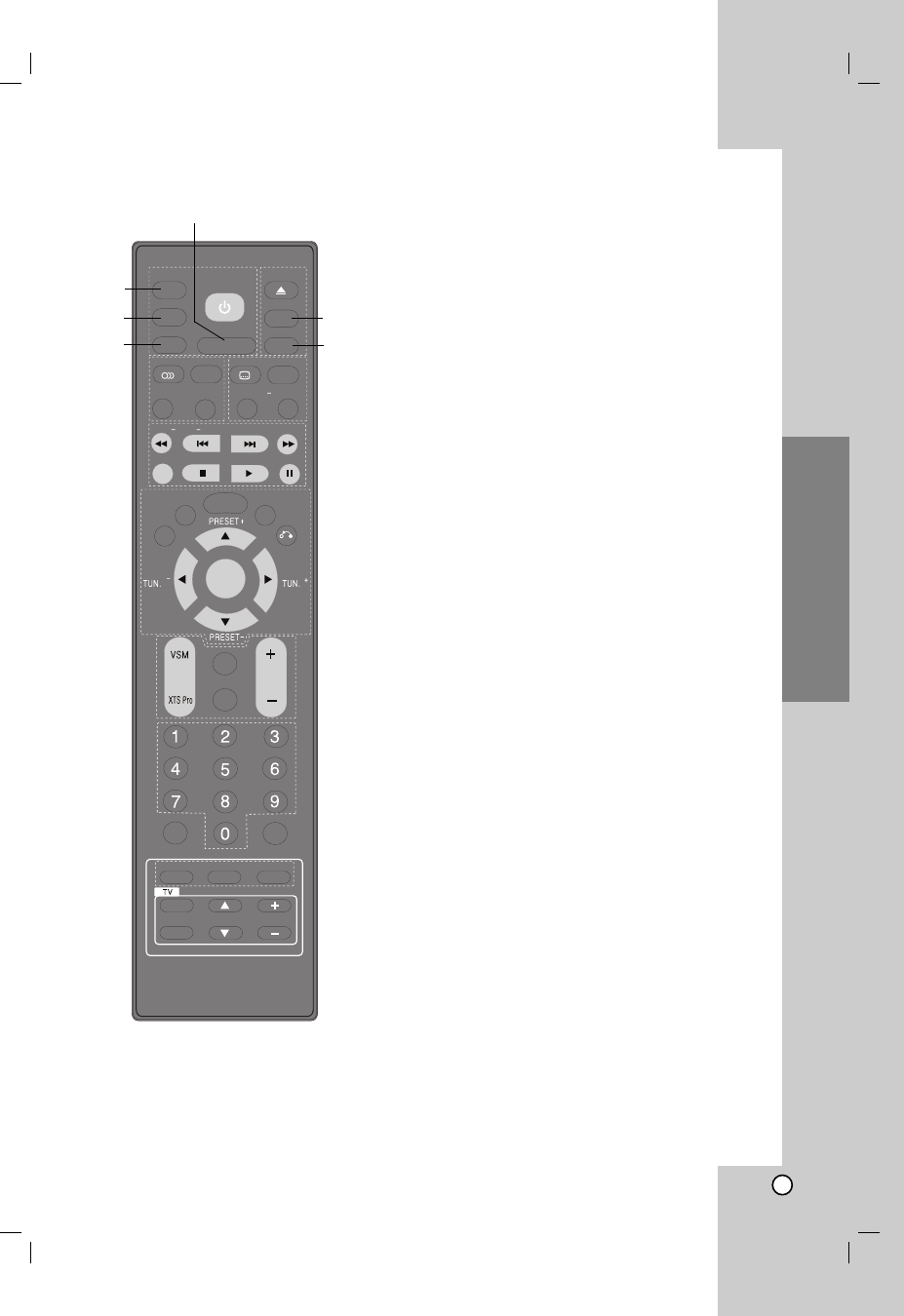
17
Selecting the Input/Output Source
Follow these guidelines to select and switch among
the various unit input and output sources:
• DVD/CD
To view output from the DVD:
Press DVD on the Remote Control or FUNC. on
the front panel until the DVD/CD indicator on the
front panel lights and output from the DVD deck is
viewed on the TV screen.
• FM/AM/XM
To listen to FM/AM/XM radio broadcasts:
Press TUNER on the Remote Control to toggle
among FM, AM and XM radio. The selected
frequency appears on the front panel display
window.
• AUX
To listen to a audio source connected to an
Auxiliary device:
Press AUX on the Remote Control to toggle the
desired input source.
The selected input source (AUX/AUDIO IN)
appears on the front panel display window.
• D.INPUT
To select the digital signal connected to from
the DIGITAL AUDIO IN (OPTICAL or COAXIAL)
connector:
When “AUX” indicator appears in the display
window, press D.INPUT on the Remote Control
once. “AUX OPT” will appear in the display window.
Audio will come from an external source connected
to the DIGITAL AUDIO IN (OPTICAL) jack.
When “AUX” indicator appears in the display
window, press D.INPUT on the Remote Control
twice. “AUX COAX” will appear in the display
window. Audio will come from an external source
connected to the DIGITAL AUDIO IN (COAXICAL)
jack.
• USB
Press USB on the Remote Control or FUNC. on the
front panel until “USB” appears in the display
window.
• iPod
Press iPod on the Remote Control or FUNC. on the
front panel until “OSD IPOD” appears in the display
window.
Installation and Setup
TUNER
AUX
USB
AUDIO
OPEN/CLOSE
SOUND S-TITLE CLEAR
MENU
MUTE
XM CH
XM CH
D.SEL.
POWER
INPUT
CHANNEL
DIMMER
VOL
CAT/HDMI
XM MODE/RESOL.
ZOOM
SETUP
ENTER
DISPLAY
RETURN
VOL
SCAN +
SKIP
SCAN +
TITLE
STOP PLAY
REPEAT
REPEAT A-B
MARKER SEARCH
DVD
iPod
POWER
D.INPUT
PAUSE/STEP
SLEEP
PROG./MEMO.
D.INPUT
TUNER
DVDAUX
USB
iPod


















