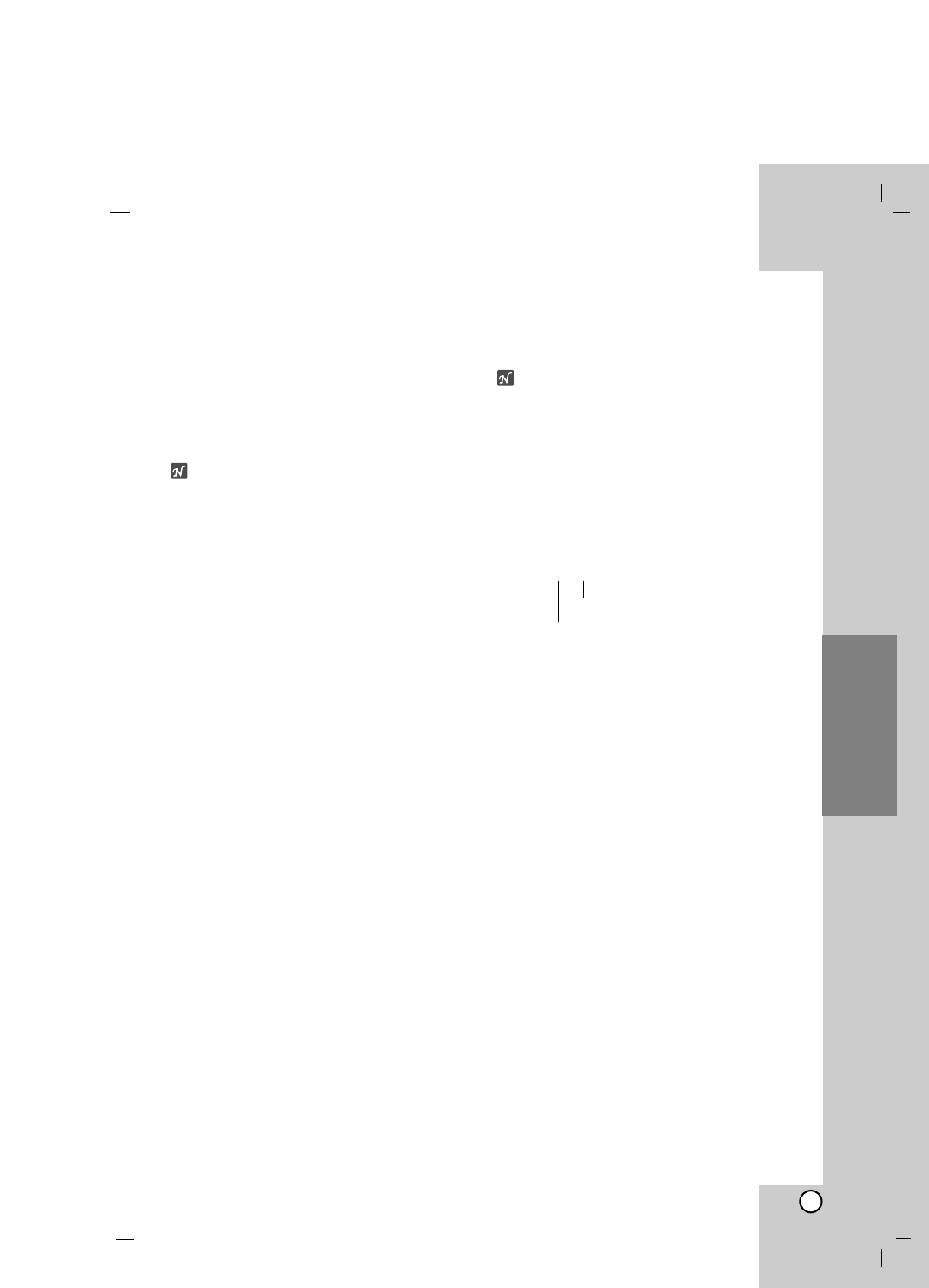
title
title
title title
Operation
13
Operation
CD
CD
Playback
Playback
Basic Playback
1. Press FUNC. (or FUNCTION) button to
select CD/MP3 function.
If no disc is loaded then “NO DISC” is
displayed.
2. Press Z OPEN/ CLOSE and place the disc
into the disc tray.
ote
To load an 8cm (3 inch) disc, put it onto the inner
circle of the tray.
3. Press Z OPEN/ CLOSE to close the disc
compartment.
Audio CD: “READING” appears in the display
window, and then the total number
of tracks and the playing time are
displayed.
MP3 CD: “READING” appears in the
display window, and then the total
number of files is displayed.
4. Press PLAY (
BB
) on the front panel or PLAY/
PAUSE (
BB
/
[]
)
on the remote control
.
In addition, you can also play an Audio CD or
MP3 CD using the NUMBER buttons.
Pause Playback
Press
SET/CD
[]
on the front panel or PLAY/
PAUSE (
BB
/
[]
) on the remote control during play-
back.
Press this button again it to resume play.
Stop Playback
Press STOP(x) on the front panel or CD
STOP(x) on the remote control during
playback.
Skipping a Track
• Press the BB > button to go to the next
track.
• When the . bb button is pressed once
midway through a track, the player returns to
the start of that track. When it is pressed
again, a track is skipped each time the button
is pressed.
Searching a Track
After pressing and holding . bb/BB >
button on the remote control during playback,
then release at the point you want.
ote
This function is not available to play a MP3 file.
Program Play
You can arrange the order of the tracks on the
discs and create your own program. The program
can contain up to 20 tracks.
1. Press PROGRAM/MEMO on the remote
control on the stop mode.
2.
Press
. bb/BB >
to select the track.
EX) “04 P-01” will be shown in the display.
3. Press PROGRAM/MEMO on the remote
control.
4.
Repeat 1~3.
5. Press PLAY (
BB
) on the front panel or PLAY/
PAUSE (
BB
/
[]
)
on the remote control
.
“PROG.” appears in the display window.
To check program contents
Press PROGRAM/MEMO on the remote
control on the stop mode.
- A Track and program number will be displayed.
To clear program contents
Press PROGRAM/MEMO on the remote
control on the stop mode. And then press CD
STOP(x) on the remote control.
To add program contents
1.
Press
PROGRAM/MEMO on the remote
control
repeatedly on the program stop mode
until Track Number blinks.
2. Repeat 2~4 on above.
To modify program contents
1. Press PROGRAM/MEMO on the remote
control to display program number you want to
modify.
2. Repeat 2~4 on above.
Program number
Track number


















