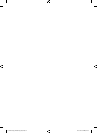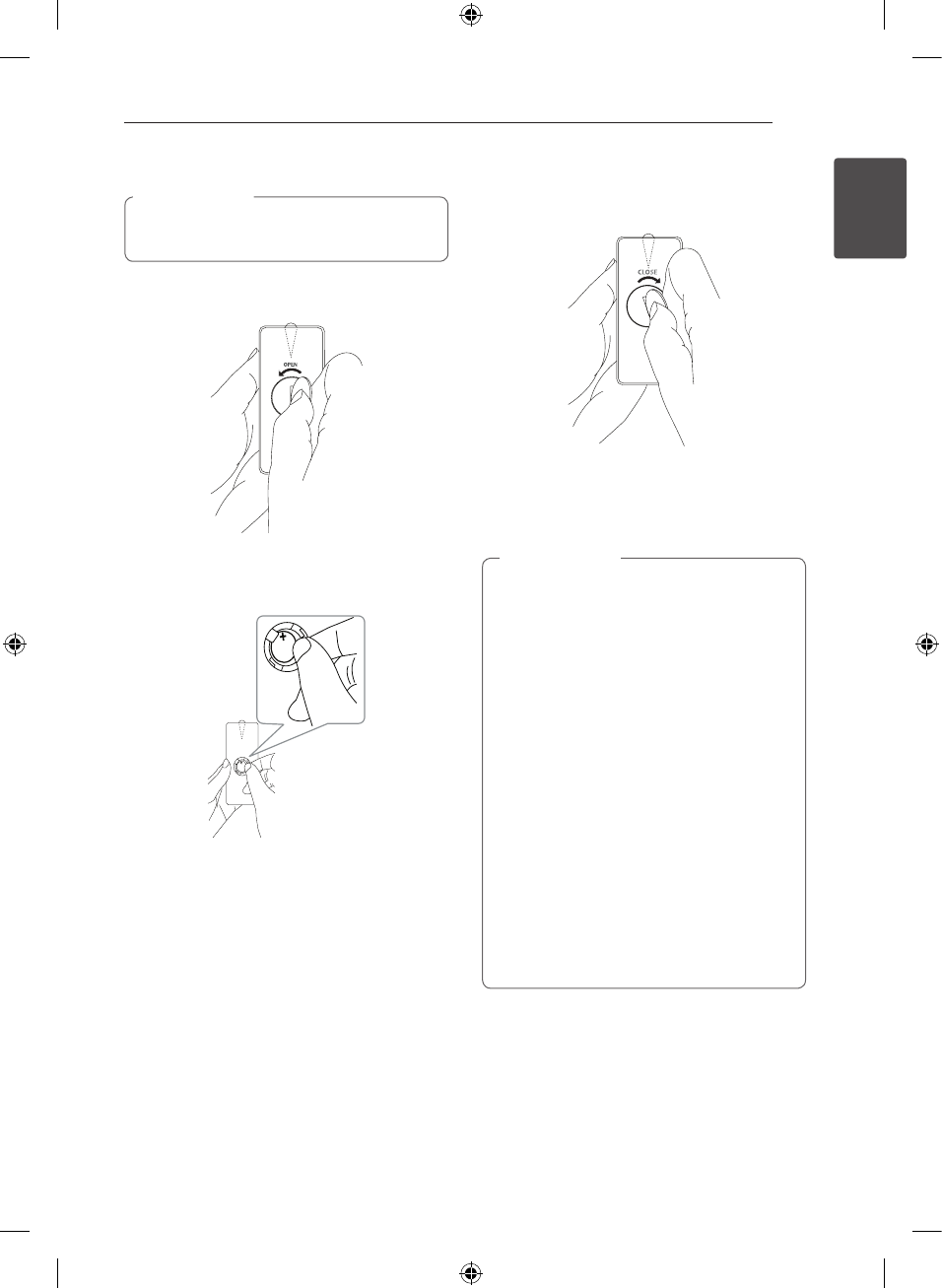
Getting Started 9
Getting Started
1
Battery installation
Do not open the battery cover by using your
nger. Or else, your nail could break.
>
Caution
1. Turn the battery cover counterclockwise by
using a coin. Then take the battery cover.
2. Insert and fix the battery with the minus (-)
facing in the same direction as the minus (-) on
the battery compartment.
3. Put the battery cover on the remote control and
turn it clockwise to close.
!
Warning
DO NOT INGEST BATTERY. CHEMICAL BURN
HAZARD.
y
The battery used in this device may present
a re or chemical burn hazard if mistreated.
Do not recharge, disassemble, incinerate,
or heat above 100 °C (212 °F). Replace
the battery part no. CR2025 only. Use of
another battery may present a risk of re
or explosion. Dispose of used battery.
Keep battery away from children. Do not
disassemble or dispose of in re.
y
[The remote control supplied with] This
product contains a coin/button cell battery.
If the coin/button cell battery is swallowed,
it can cause severe internal burns in just
2 hours and can lead to death. Keep new
and used batteries away from children. If
the battery compartment does not close
securely, stop using the product and keep
it away from children. If you think batteries
might have been swallowed or placed
inside any part of the body, seek immediate
medical attention.
>
Caution
LAP340-NB_DARELLK_ENG.indd 9 2013-10-30 9:11:53