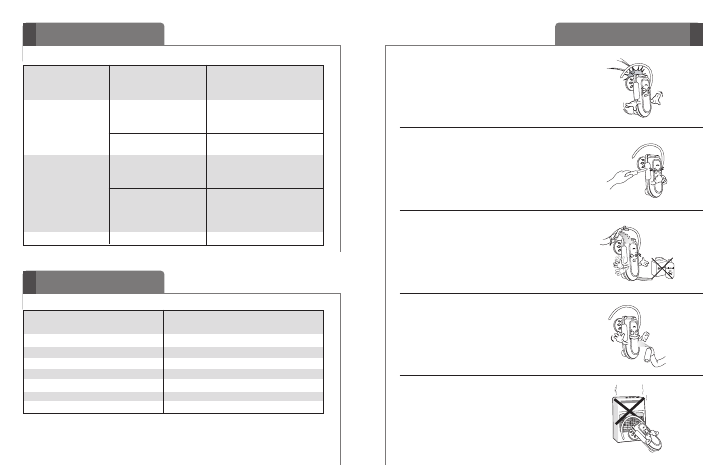
Troubleshooting
Specification
Precautions
1110
Do not drop the unit from high places.
+
_
+
_
Do not modify, repair, or take apart.
+
_
+
_
Do not expose directly to water,
alcohol, benzene, etc. for cleaning.
+
_
+
_
Do not expose directly to flammables.
+
_
+
_
Do not place or keep the unit near
flammables.
+
_
+
_
ITEM Description
Bluetooth specification V1.2 (Handsfree / Headset profiles)
Battery 3.7V, Li- Polymer
Stand by time Up to 150Hrs
Talk Time Up to 4Hrs
Charging time < 2Hrs
Operation temperature -10℃
~
60℃
Dimension / weight (without necklace)
20.2mm(W) X 42.2mm(L) X 10.2mm(H) / 9.4g
Does not turn on Check whether the battery Charge the battery.
of the HBM- 730 is fully
charged.
Unable to communicate Check whether the handset Determine whether your handset
with the LG Bluetooth
®
supports the Headset or supports the Headset,
Headset HBM- 730 Handsfree profiles. or Handsfree profiles.
Check whether the battery Charge the battery.
of the HBM- 730 is low.
Unable to pair the Check and make sure the Press and hold the PWR/END
HBM- 730 with the Headset is on. button for at least 2 seconds to
Bluetooth
®
device turn on the Headset
Check and make sure the With the power off, press and
Headset is placed in pairing hold the PWR/END button for
mode. 5 seconds to place the Headset
in pairing mode.
Low sound (speaker) Check the speaker volume. lncrease the volume level.











