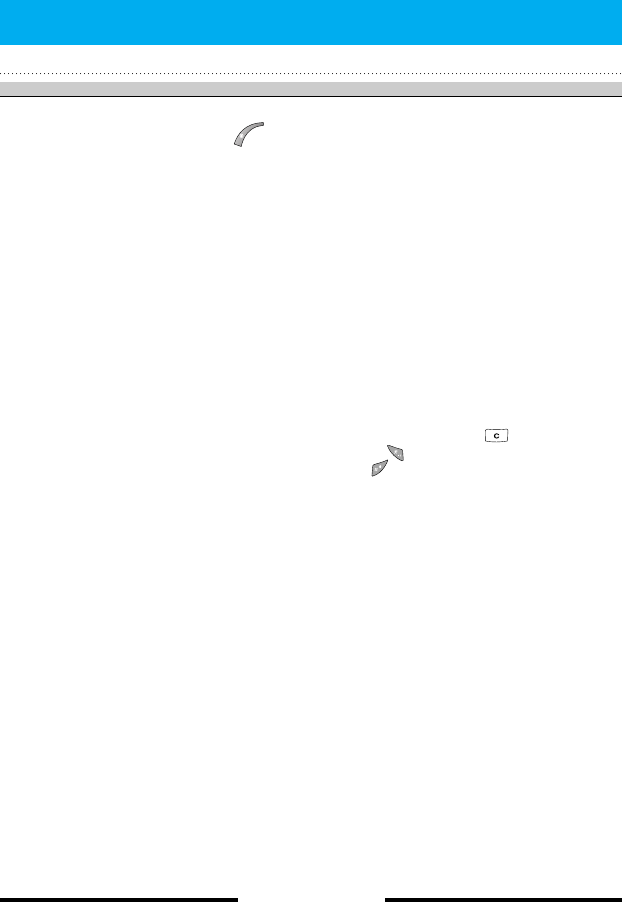
Press the menu key ( ) and select Tools using the navigation
keys.
Calculator
Menu-7-3
Using this feature, you can use the phone as a calculator.
The calculator provides the basic arithmetic functions: addition,
subtraction, multiplication and division. (You can enter numbers up
to the second decimal place).
Using the Calculator
1. Enter the first number using the numeric keys.
2. Press the corresponding navigation key to select a mathematical
function.
3. To calculate the result, press the left soft key [Result] or OK key.
4. After calculation, press the left soft key [Reset] to return to the
menu.
Unit converter
Menu-7-4
This converts any measurement from one unit to another.
There are 4 types that can be converted into units: Length, Area,
Weight and Volume.
1. Select one of four unit types by pressing the left soft key [Unit].
2. Move to the current unit section by pressing the down navigation
key.
3. Select the unit you want to convert using the left/right navigation
keys.
4. Move to the Convert unit section by pressing the down
navigation key.
[ 69 C3300 User Guide ]
Organiser
n Note To erase any mistakes or clear the display, press the key.
To include a decimal point, press the key.
To include a minus sign, press the key.


















