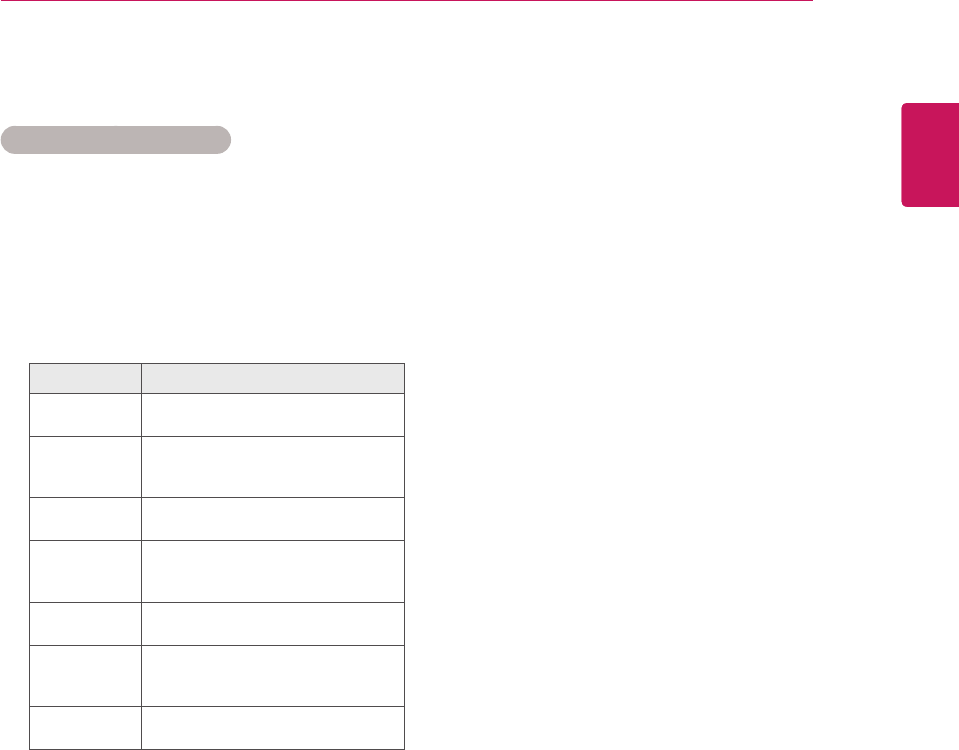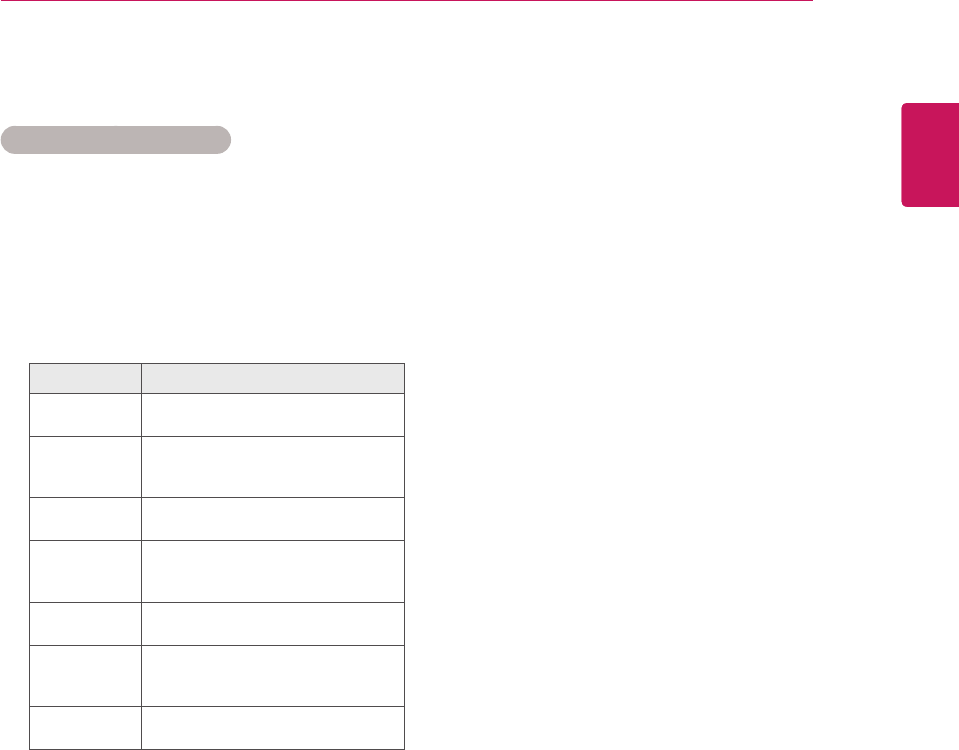
23
ENG
ENGLISH
USING THE MONITOR SET
Using the input list
Selecting an input source
1
PressINPUTtoaccesstheinputsourcelist.
-Theconnecteddevicedisplaysoneachinput
source.
2
PresstheNavigationbuttonstoscrolltooneof
theinputsourcesandpressOK.
Input source Description
AV(CVBS)
WatchvideofromaVCRorother
externaldevices.
Component WatchcontentfromaDVDorother
externaldevices,orthrougha
digitalset-topbox
RGB ViewstheconnectedPCdisplayon
thescreen.
Display Port WatchcontentfromaPC,DVD
ofDigitalset-topboxotherhigh
definitiondevices
DVI-D ViewstheconnectedPCdisplayon
thescreen.
HDMI WatchcontentfromaPC,DVD
ofDigitalset-topboxotherhigh
definitiondevices
SuperSign ViewstheMediaPlayerdisplayon
thescreen.