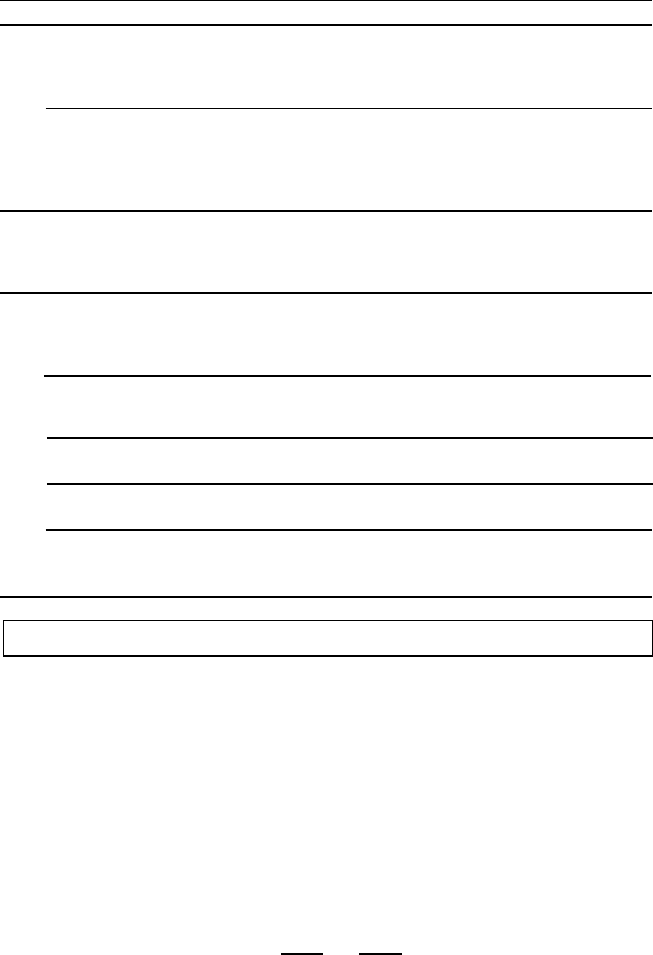
TROUBLESHOOTING
Problem
Remedy
The power is not on.
Connect the AC power cord to a wall
outlet securely.
Make sure the batteries are inserted
correctly and they are fresh.
There is no sound.
Make sure the FUNCTION switch is in
the correct position.
Adjust the volume.
Unplug the headphones when listening
through speakers.
The sound is weak or of poor
quality.
Replace all the batteries with fresh ones if
they are weak, or bring the set near a
window, or rotate the set (for AM) or adjust
the FM antenna for best FM reception.
The RECORD button does not
function / The tape does not
play.
Make sure the safety tab on the cassette
is in place.
Make sure the FUNCTION switch is at
TAPE position.
The tape does not erase
completely.
Clean the erasing head (see page 11).
Replace all the batteries with fresh ones if
they are weak.
The tape does not record.
Make sure the tape is inserted properly.
Make sure the cassette tab is in place.
The sound is weak / The sound
quality is poor.
Clean the heads, pinch roller and capstan
(see page 11).
General
Radio
Tape player
Cassette PLAY button pops up.
The tape has reached its end. Remove it,
flip to the other side, re-insert and press
PLAY.
12
PROTECT YOUR FINE FURNITURE!
WE RECOMMEND A CLOTH OR OTHER PROTECTIVE MATERIAL BE PLACED UNDER
THE SET WHEN PLACING IT ON SURFACE WITH A NATURAL OR LACQUER FINISH.
For Customer Service Dial 1-800-315-5885
(MONDAY - THURSDAY 09:00 AM - 5:00 PM, FRIDAY 09:00 AM - 1:00 PM EST)
NOTE: Normal battery life using alkaline batteries is about 8 hours of playing time.
















