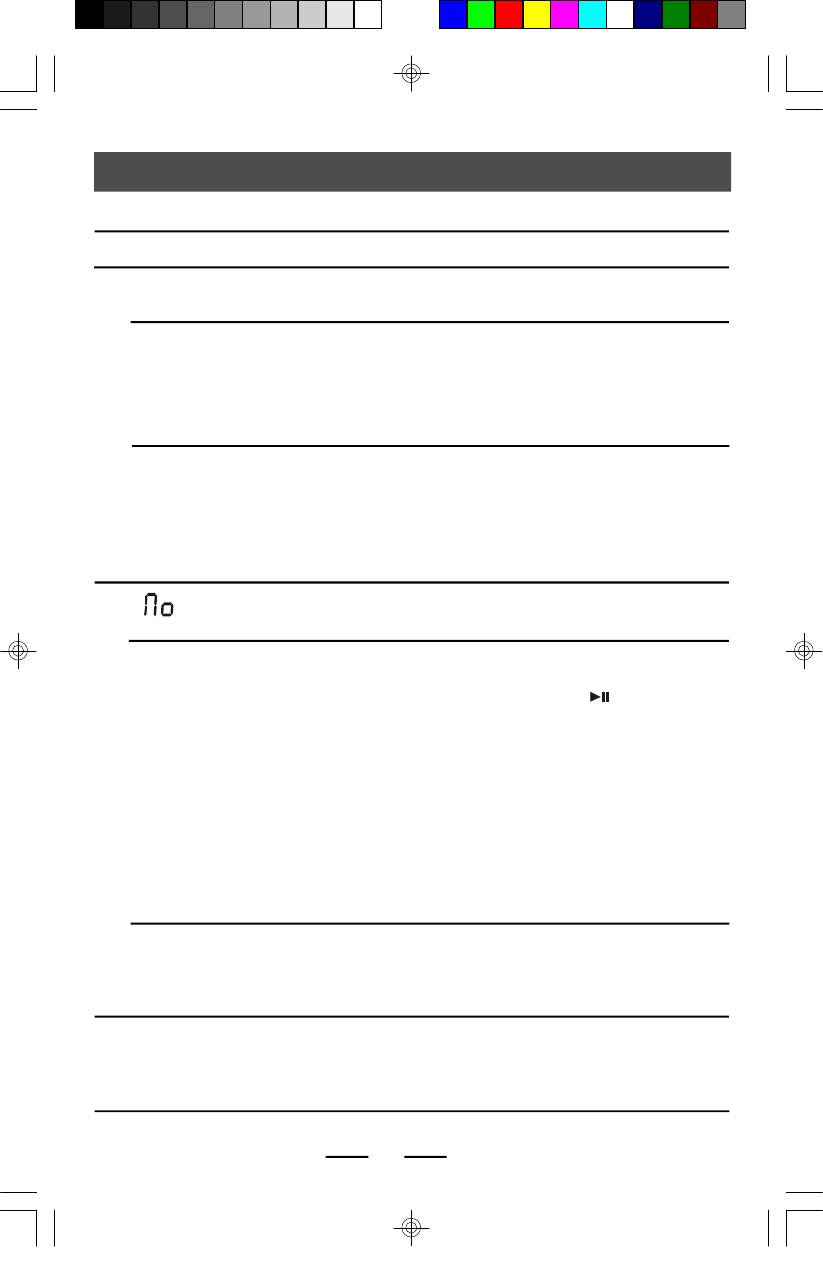
IB-CDR1906(AD-CL)-WM-E-012105
Trouble Shooting
Problem
Remedy
The power is not on.
•
Connect the AC power cord to a wall outlet
securely. Make sure that outlet has power.
There is no sound.
•
Make sure the FUNCTION switch is at the
right position as you want.
•
Adjust the volume.
•
Unplug the headphones when listening
through speakers.
“ ”appears in the display
even when a CD is in place.
•
Insert the CD with the label side up.
CD does not play.
•
•
The sound is weak or has
poor quality.
•
Fully stretch out the FM antenna to improve
FM reception.
•
General
CD player
The sound drops out.
15
Alarm does not come on in
the morning.
•
AM or PM is not set correctly. Is alarm time
set in AM range (“PM” should disappear from
the display)?
•
BUZZER/AUTO/OFF/ON switch is not set to
the proper position. Does the “ALARM” show
in the display?
Clean the CD, or replace it if the CD is badly
damaged.
Place the player in a location free from
vibration.
Bring the set near a window, or rotate the set
for AM reception.
•
Make sure the BUZZER/AUTO/OFF/ON
switch is at the proper position.
•
Make sure that the CD compartment is closed.
•
Place the CD with the label side up.
•
CD play is paused, press
again.
•
Clean the CD or try another compact CD,
this set will not play MP3 or WMA discs.
Replace the disc (this set will not play
damaged or scratched CDs), or buy a disc
repair polisher to repair it yourself.
•
Take out the CD and leave the CD door open
for about an hour to dry moisture condensation.
•
Make sure the FM/AM/CD switch is at CD
position.
Radio
IB-CDR1906(AD-CL)-WM-E-012105.pmd 2/3/2005, 12:08 PM16


















