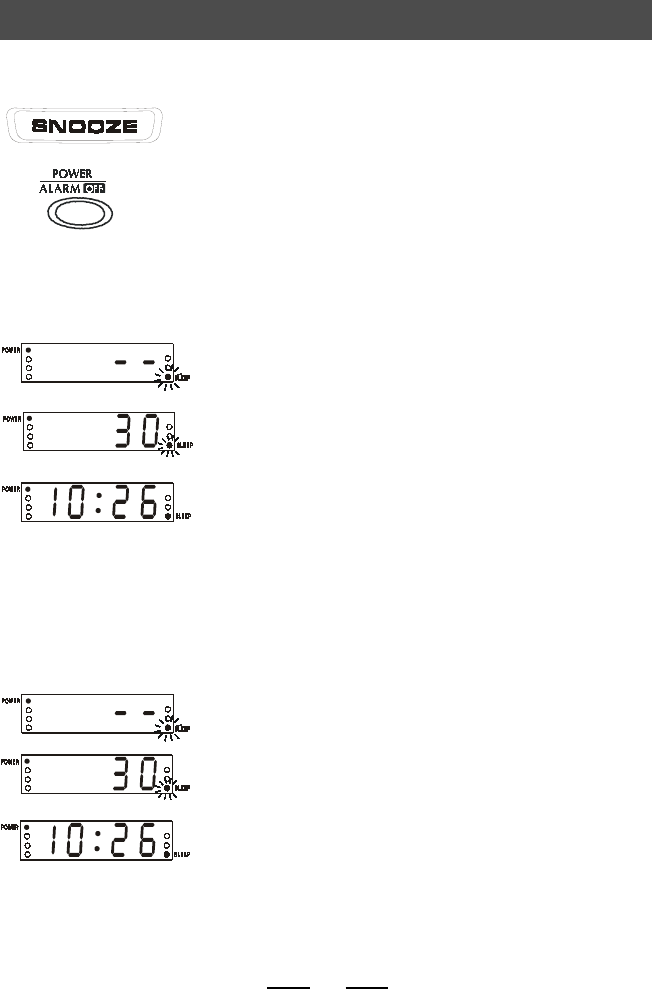
IB-CDR1902(TA)-WM-E-090902
10. Snooze and Sleep functions
1. To sleep extra 6 minutes
1. Follow steps 1-4 of Playing a CD on Page 4 to
start the CD play.
2. Press the SLEEP button,the display will show two
dashes --, and the SLEEP lamp flashes in the
display.
Press the SLEEP Button to select the desired
playing time (90 minutes, 60 minutes or 30
minutes).
3. The music will play for the time you selected, and
the SLEEP lamp will show on the display.
4. The CD will stop automatically after the selected
playing time, and the SLEEP lamp will be off.
5. To shut off the music before the time is up, press
the POWER button.
Going to Sleep with CD music
Just press the SNOOZE button, the alarm or music
will stop and come on after 6 minutes.
2. To stop the alarm or music
Just press the ALARM OFF (POWER) button, the
alarm or music will stop and come on next day.
When alarm or music comes on
12
Going to Sleep with RADIO
1. Follow steps 1-4 of Listening to the Radio on
Page 8 to start the RADIO play.
2. Press the SLEEP button,the display will show two
dashes --, and the SLEEP lamp flashes in the
display.
Press the SLEEP Button repeatedly to select the
desired playing time (90 minutes, 60 minutes or
30 minutes).
3. The music will play for the time you selected, and
the SLEEP lamp will show on the display.
4. The RADIO will stop automatically after the
selected playing time, and the SLEEP lamp will be
off.
5. To shut off the music before the time is up, press
the POWER button.


















