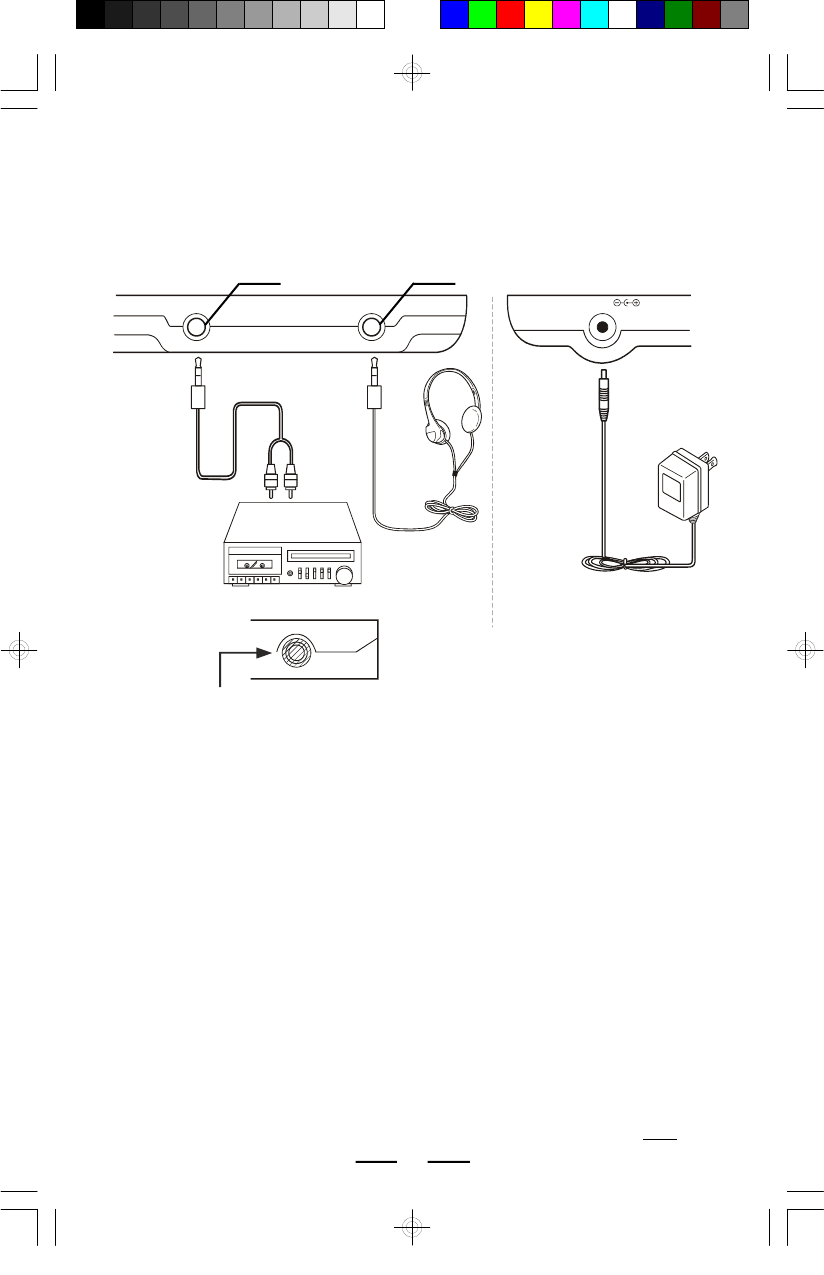
IB-CD896(CDX85KR-60B3)-WM-E-070706
6
CONNECTING TO HOME STEREO SYSTEMS
The LINE OUT jack is made to accept a stereo mini plug (3.5mm). Simply connect
the cable’s mini plug to the LINE OUT jack on your player, and the other appropriate
end usually RCA JACKS to the CD/AUX INPUTS of your home stereo.
NOTE 3:
If you plug the headphones into the LINE OUT jack, the music will be very low even
if the VOLUME CONTROL is at maximum. If you plug the remote control into the
LINE OUT jack, the music will be very low, press any button on the remote control
will have no function.
Make sure you plug the headphones into the green PHONES jack only.
NOTE 2:
To insure that the headphones are not accidentally put into the LINE OUT jack, we
have covered this jack with a plastic plug. You may leave this small plug in the LINE
OUT jack for normal headphones use. To connect your CD player to your home
stereo, simply grasp this plug with your fingernails, and remove it to expose the LINE
OUT jack.
NOTE 1:
Use the volume control of this set and your home stereo system to adjust the
volume. To get maximum volume from your home stereo, push the volume + button
till maximum (#32), then adjust your home stereo’s volume control.
DC IN 4.5V
YOUR HOME STEREO
OPTIONAL
AC ADAPTOR
4.5V 500mA
PLASTIC PLUG
REMOVE TO EXPOSE THE JACK
FOR HOME STEREO CONNECTIONS.
LINE OUT
LINE OUT
PHONES
Black
Green
IB-CD896(CDX85KR-60B3)-WM-E-111605.pmd 7/7/2006, 12:26 PM7


















