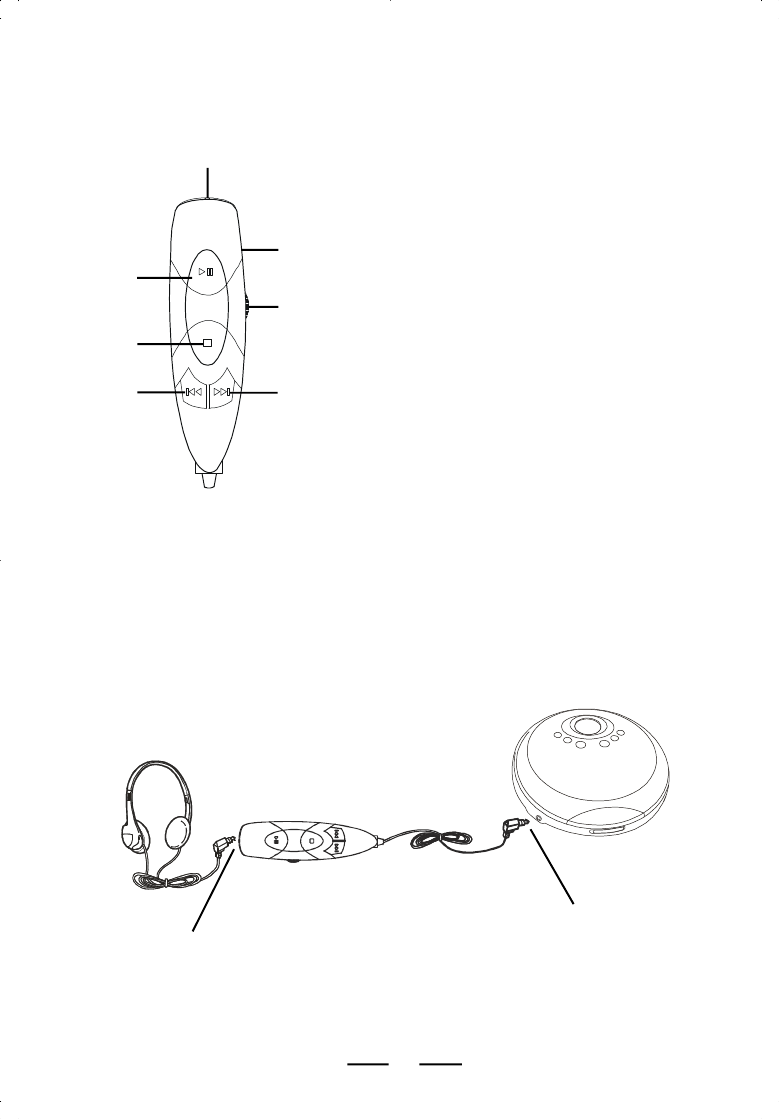
IB-CD895(CDX25H-60K8)-WM-E-042004
WIRED REMOTE CONTROL
You can control the CD PLAYER with the provided remote control (including the functions
of PLAY/PAUSE AND POWER ON, STOP/OFF, SKIP/SEARCH and VOLUME CONTROL).
1.PLAY/PAUSE & POWER ON
2.STOP/OFF
3.SKIP/SEARCH BACKWARD
4.SKIP/SEARCH FORWARD
5.VOLUME CONTROL
6.BELT CLIP (at back)
7.HEADPHONES JACK
PLAYING CD’S WITH THE WIRED REMOTE CONTROL
The PHONES/REMOTE jack is made to play this player with the included WIRED REMOTE
CONTROL. Simply insert the WIRED REMOTE CONTROL’s plug to the PHONES/REMOTE
jack on left side of this player, and plug the STEREO HEADPHONES’ plug into the jack on
the top of the WIRED REMOTE CONTROL.
TO PHONES/REMOTE
JACK (ONLY)
PLUG HEADPHONES INTO
PHONES JACK
6
3
5
7
4
1
2
6
CD PLAYER
STEREO
HEADPHONES
REMOTE CONTROL
IB-CD895(A2358)-WM-E-042004.P65 4/21/2004, 1:43 PM7


















