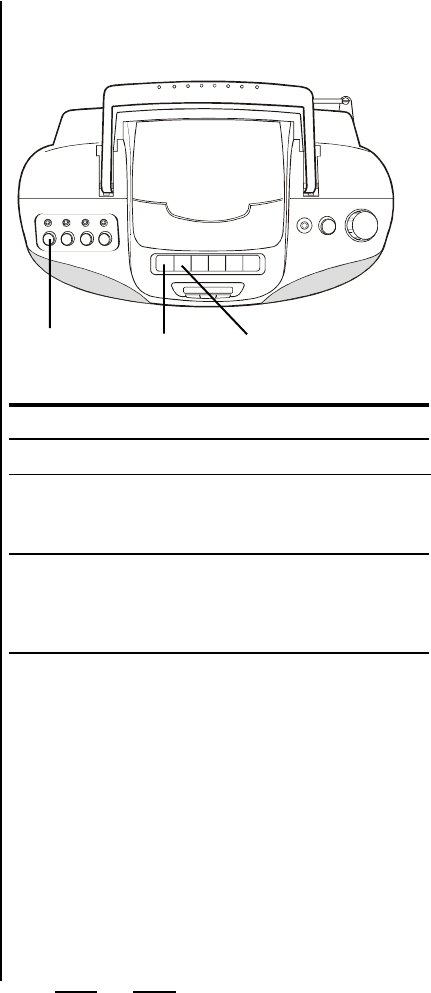
USE THESE BUTTONS FOR
ADDITIONAL OPERATIONS
To
Turn off the power Press the STOP/EJECT
button and the POWER
switch.
TIP
• Adjusting the VOLUME
or pressing the BASS
BOOST will not affect
the recording level.
Press or Adjust
Stop recording STOP/EJECT button
PAUSE button
Press the button again to
resume recording.
Pause recording
• For best recording
effect, use the AC
power instead of
batteries.
• To erase a recording,
just start a new
recording, and the old
one is automatically
replaced.
15
POWER
SWITCH
PAUSE STOP/EJECT


















