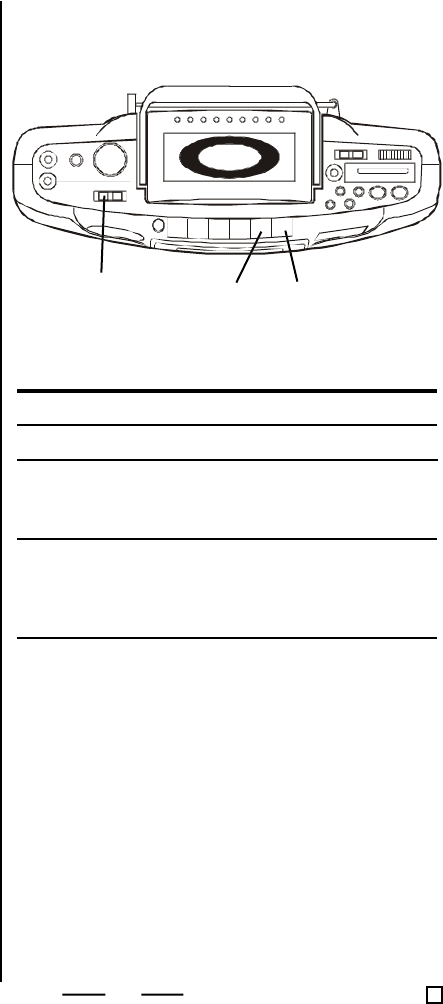
Use these buttons for additional operations
To
Turn off the power Press the Stop/Eject
Button and slide the
Function Switch to TAPE
position.
Tip
• Adjusting the Volume or
Bass Boost Switch will
not affect the recording
level.
Press or Adjust
Stop recording Stop/Eject Button
Pause Button
Press the button again to
resume recording.
Pause recording
• For best recording
effect, use the AC
power instead of
batteries.
• To erase a recording,
just start a new
recording, and the old
one is automatically
replaced.
13
FUNCTION
SWITCH
PAUSESTOP/EJECT
CD-108072799 v.1 E


















