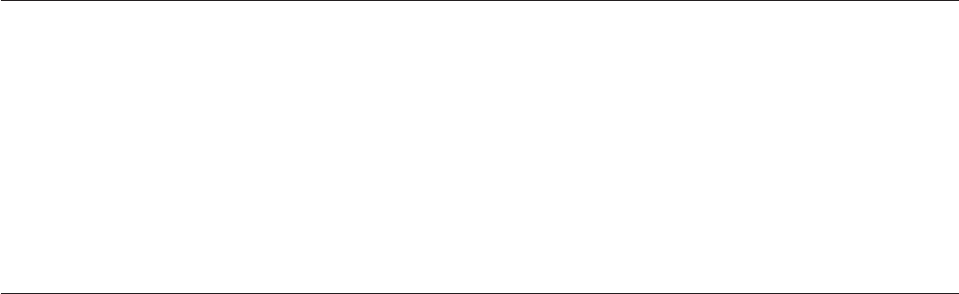
V: USB 08e& gkOB fl Startup Device Menu! L f}; kX%C
Gv J8i D;M& S ' F12& hS )#m Vv ;m F12& ]9{8N
)#JC@.
3. Startup Device Menu!- gkOmZ OB C? e!& 1COm Enter& -/ C
[OJC@.
V: C? e! ^:!-1CH C? e!! LDG C? x-!58{8N {kGB
M: FUOY.
C? e! x- /f
8:H C? e! x-& 8E* 58 /fOAi Y=z0L OJC@.
1. Setup Utility ANW%; C[OJC@. (47 dLvG :Setup Utility ANW% C
[;; |mOJC@.)
2. Startup; 1COJC@.
3. Startup Sequence& 1COJC@. -i @%J! %CH $8& .NOJC@.
4. b; C? e!N gkR e!, Z? C? x- W @y C? x-& 1COJC@.
5. Setup Utility ^:!- Exit& 1CQ D, Save Settings GB Save and exit the
Setup Utility& 1COJC@.
3$*; /fQ D b; 3$*8N YC 9MOAi, >a ^:!- Load Default
Settings& 1COJC@.
m^ 3$
ON D;M p(G m^ 3$ ^:!B HyperThreading gk !I/gk R!I 3$
LV@OY. Xg bI: Microsoft Windows XP 0:Nv n5 <&N
HyperThreading!-8 [?UOY. HyperThreading gk !IL b; 3$*TOY.
W/* Windows XP L\G n5 <&!- Set Defaults& 1COB fl, D;M :
ILzOI v V@OY. n5 <&G HyperThreading vx)N&p#B fl,
HyperThreading bI: gk R!I8N 3$Gn_ UOY.
Setup Utility ANW% >a
3$G .N W /f; OaQ D!B Esc& -/ Setup Utility ANW% ^:N 9
F!JC@. (Esc& )/ wJ -/_ R v5 V@OY.) uNn 3$*;zeOAi,
Save Settings GB Save and exit the Setup Utility& 1COJC@. 1COv J
; fl, /fgW:zeGv J@OY.
50
gk 3m-


















