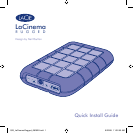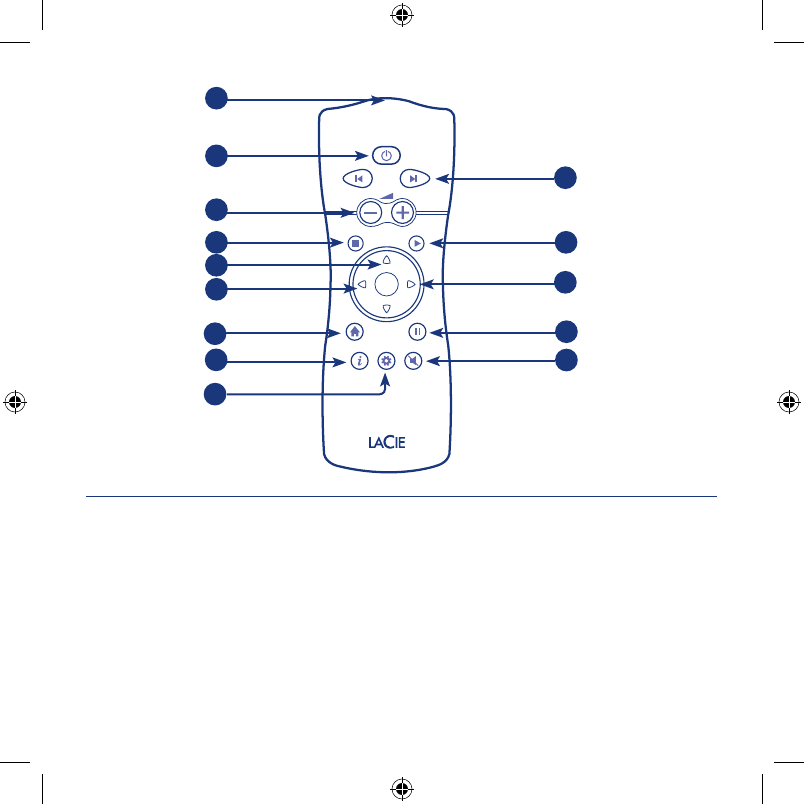
Remote Control
1. Infra red transmitter
2. Power on / off
3. Previous / next
4. Volume up/down
5. Stop
6. Select / play
7. Scroll up / down
8. Menu down / fast forward
9. Menu up / fast reverse
10. Main menu / now playing
11. Pause
12. Info / contextual menu
13. Setup
14. Mute
1
4
5
6
2
3
8
10
11
12
13
14
7
9
NOTE: By default your LaCinema Rugged is set to Composite Video Out mode (the yellow connector).
To switch to HDMI mode, turn on the LaCinema Rugged using the power button on the remote
control and then press the Info button.
QIG_LaCinema-Rugged_080922.indd 6 9/22/08 11:32:52 AM