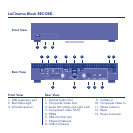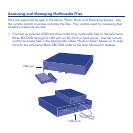Box Content
LaCinema Black RECORD
Remote control
2 x AAA batteries
Component 3xRCA Male/Male cable
Composite/2 audio RCA Male/Male cable
S-Video male/male cable
SCART to S-Video/Composite adapter
HDMI cable
USB cable
External power supply
Quick Install Guide
Utilities CD-ROM (includes User Manual and Packet Video TwonkyMedia server
software for Mac & PC)
Protect your investment—register for free technical support: www.lacie.com/register
LaCinema Black Firmware update
Go to www.lacie.com/support, select Multimedia Hard Drives, and download
the latest firmware file. Copy the firmware file to the root folder of a USB key
and connect the USB key to the LaCinema Black RECORD USB port. The update
should begin automatically within a few seconds.