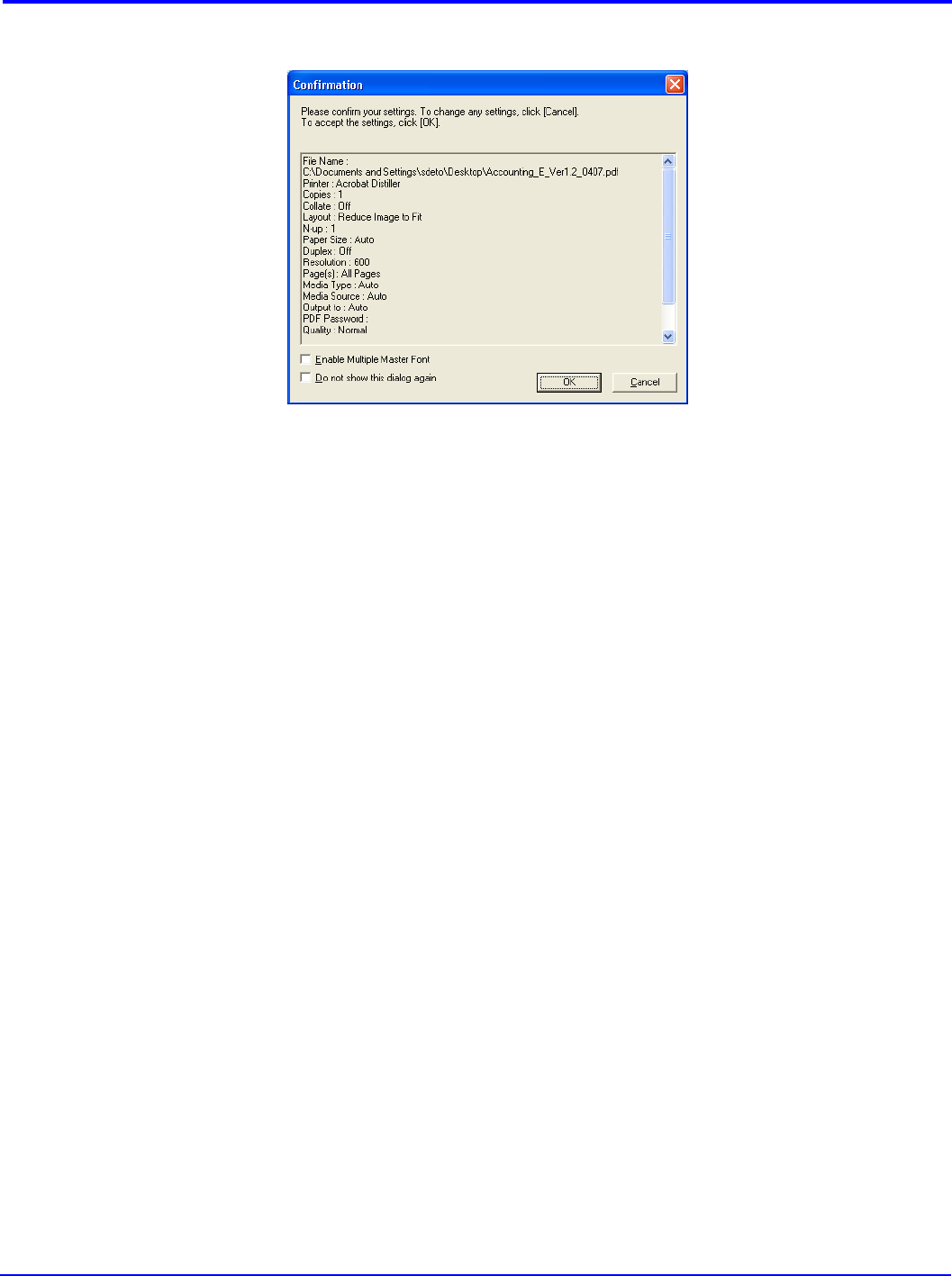
Printing PDF
4
KM-NET for Direct Printing
6 Click the Print button. The Confirmation dialog box appears.
Notes
•Checking Enable Multiple Master Font and then clicking OK enable to
generate a version of a character that is optically correct for the size at which it
will be viewed on PDF file.
•Checking Do not show this dialog again and then clicking OK can not be
displayed the Confirmation dialog box.
7 When you want to continue printing, click OK.


















