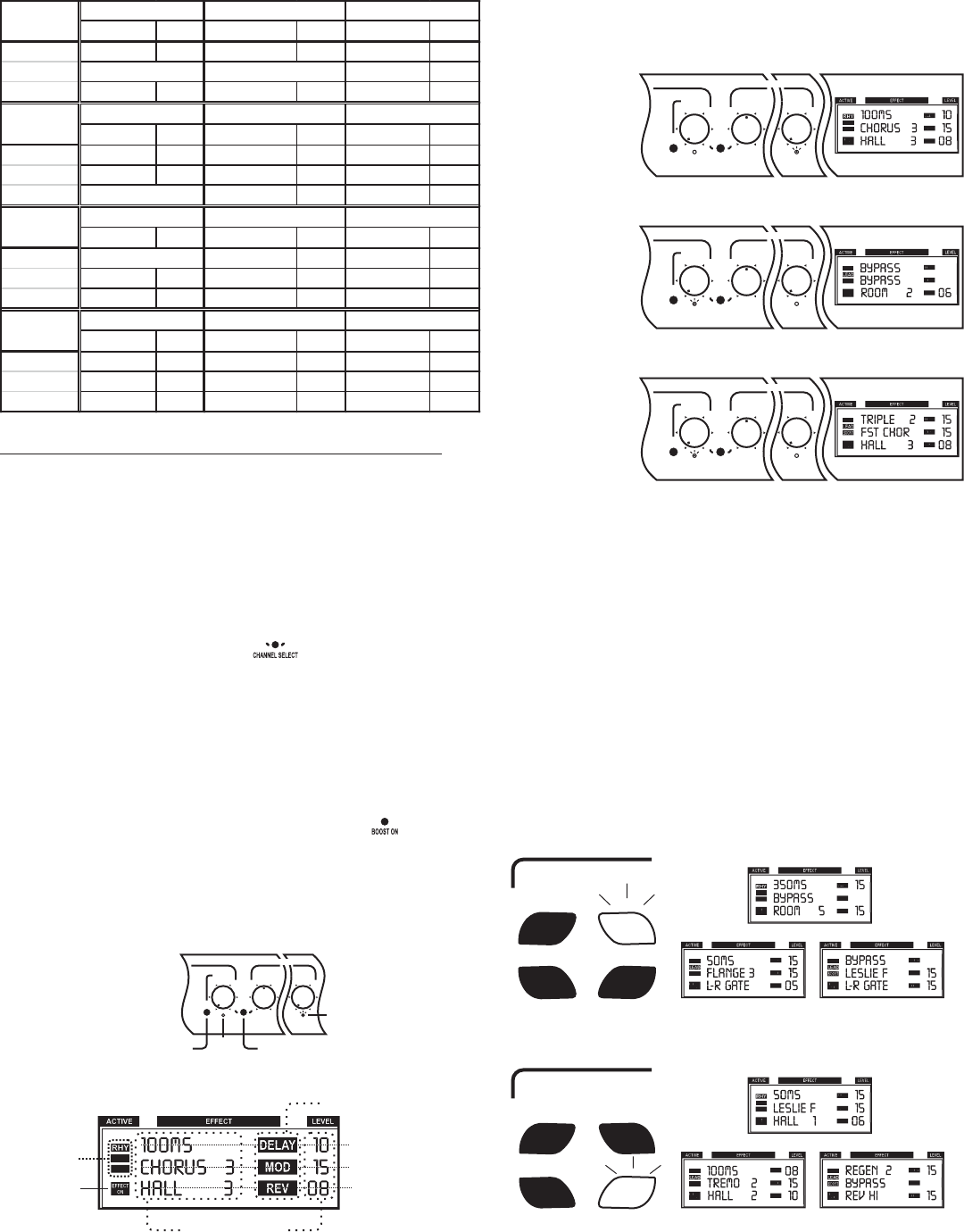
LOW
CHANNEL SELECT
VOLUME VOLUME
BOOST ON
LEAD CHANNEL
RHYTHM CHANNEL
Press to select
Rhythm or Lead Channel
LEAD
LED
RHYTHM
LED
Press to select Boost Preset
When Lead channel is active
Preset/Channel
Status
Preset Parameters
Level
Type
Effect Group Name
Effect On-Off
Status
Delay Group Parameters
Modulation Group Parameters
Reverb Group Parameters
LOW
CHANNEL SELECT
VOLUME VOLUME
BOOST ON
LEAD CHANNEL
RHYTHM CHANNEL
LOW
CHANNEL SELECT
VOLUME VOLUME
BOOST ON
LEAD CHANNEL
RHYTHM CHANNEL
LOW
CHANNEL SELECT
VOLUME VOLUME
BOOST ON
LEAD CHANNEL
RHYTHM CHANNEL
2
4
FAVORITES
FAVORITES
Rhythm channelActive
Rhythm channelActive
Lead channelActive
Lead channelActive
Lead Boost channelActive
Lead Boost channelActive
TYPE LEVEL TYPE LEVEL TYPE LEVEL
RHYTHM 100 MS 10 CHORUS 3 15 HALL 3 8
LEAD ROOM 2 6
BOOST TRIPLE215FSTCHOR15 HALL3 8
TYPE LEVEL TYPE LEVEL TYPE LEVEL
RHYTHM 350 MS 15 BYPASS ROOM 5 15
LEAD 50MS 15 FLANGE 3 15 L-R GA TE 5
BOOST LESLIE F 15 L-R GATE 15
TYPE LEVEL TYPE LEVEL TYPE LEVEL
RHYTHM TRE MO 1 15 RE V LOW 8
LEAD 4/ 4 2 10 DOUBLER 15 REV LO W 6
BOOST 250 MS 11 FLANG E 2 15 ROOM 1 8
TYPE LEVEL TYPE LEVEL TYPE LEVEL
RHYTHM 50MS 15 LESLIE F 15 HALL 1 6
LEAD 100 MS 8 TREMO 2 15 HALL 2 10
BOOST REGEN 2 15 BYPASS REV HI 15
REV
REV
FAV 3
DELAY MOD
FAV 4
DELAY MOD
BYPASS
BYPASS
REV
REV
FAV 1
FAV 2
DELAY MOD
DELAY MOD
BYPASS BYPASS
Fig. B
Factory Default Presets (To restore, see page 5)
The amplifier can be played with or without the
Footswitch. You can select Favorites Banks, Channels,
Boost, and turn effects on and off with the Footswitch
without ever touching the amp. All front panel switches
can still be used with Footswitch connected.
Press Channel Select Button to select Rhythm
or Lead channel Favorites preset. The LEDs under
each channel Volume control indicates the active
channel. The VFD (Vacuum flourescent display)
indicates the Active channel, Preset Parameters, and
Effect ON/OFF status. Notice the parameters change
when switching channels.
To select the Boost On and its Favorites preset,
select Lead channel and press the Boost On
button. The LED under the Lead Volume control is
lit and the VFD display will show Lead Boost is
selected. The parameters in the display change
showing the Lead Boost Preset.
Selecting Channels and Presets:
!
!
Selecting Favorite Preset Banks:
The 3 different presets used for the channels and Lead
Boost are stored in banks called Favorites. There are 4
favorites to choose from. When a favorite button is
pressed, the 3 presets stored in that favorite are assigned
to the active and non-active channels. The active Favorite
button is lit along with the LED on the Footswitch
indicating the active Favorite bank.
Using the digital effects while playing
Preset/channel select Buttons
Information shown on VFD Display
EXAMPLE
Front panel Display and settings using Factory
presets stored in “FAV 1” shown in Fig.B
When using Rhythm channel
When using Lead channel
When using Lead Boost channel
10
EXAMPLE
Favorite Banks 2 and 4 with Factory Defaults Fig. B
When using Favorite Bank 2
When using Favorite Bank 4


















