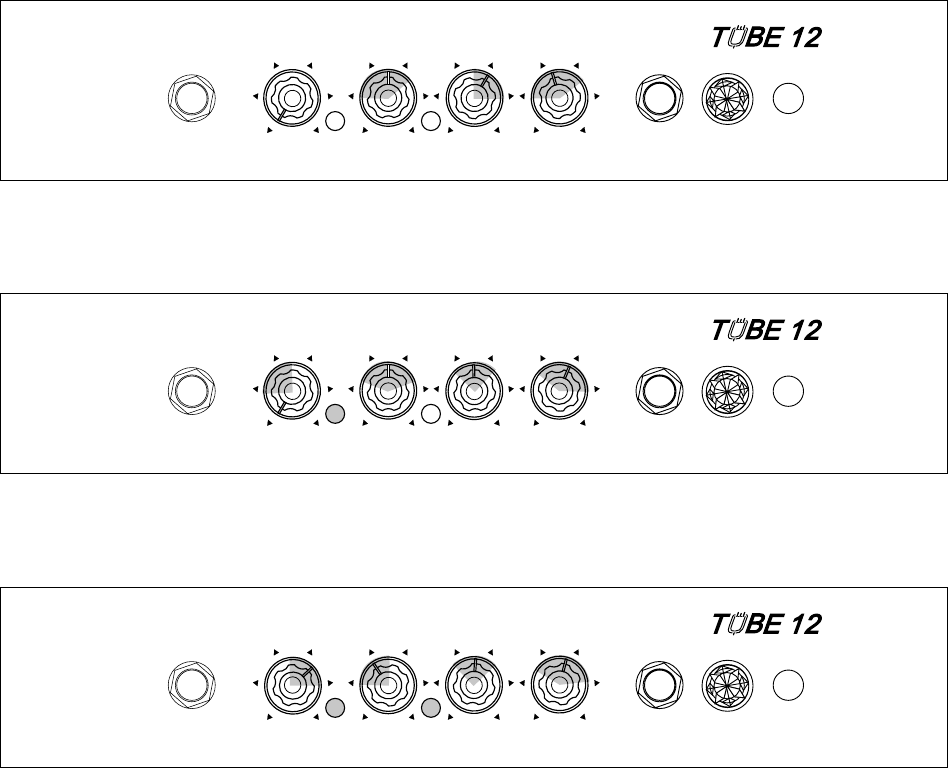
Sample Control Settings
The following settings are displayed to help you learn about the capabilities of your amp. Think of them
as starting points on the path to great tones! We know youll find your own favorite settings as you get to
know your amp.
Clean - These settings will work for most any style of music that needs a warm, articulate tone - whether
pop, country, funk or jazz. As the VOLUME control is turned up to its highest ranges, youll notice that
subtle distortion is generated.
Moderate Gain/Blues - For this setting, activate the GAIN ON button. When set as shown, moderate
smooth distortion can now be heard. Adjust HIGH to set the amount of bite. The SHIFT button may also
be activated to emphasize midrange frequencies for a fuller tone.
High Gain/Rock - This setting utilizes increased gain to provide a heavier sound, loaded with crunch and
sustain. GAIN ON and SHIFT are both activated for maximum impact. Adjust LOW and HIGH to match
the tonal character of your guitar.
CLEAN SETTING
MODERATE GAIN / BLUES SETTING
HIGH GAIN / ROCK SETTING
12 WATT TUBE GUITAR AMPLIFIER
GAIN
LOW VOLUMEHIGH
INPUT HEADPHONE
POWER
GAIN ON
SHIFT
12 WATT TUBE GUITAR AMPLIFIER
GAIN
LOW VOLUMEHIGH
INPUT HEADPHONE
POWER
GAIN ON
SHIFT
12 WATT TUBE GUITAR AMPLIFIER
GAIN
LOW VOLUMEHIGH
INPUT HEADPHONE
POWER
GAIN ON
SHIFT






