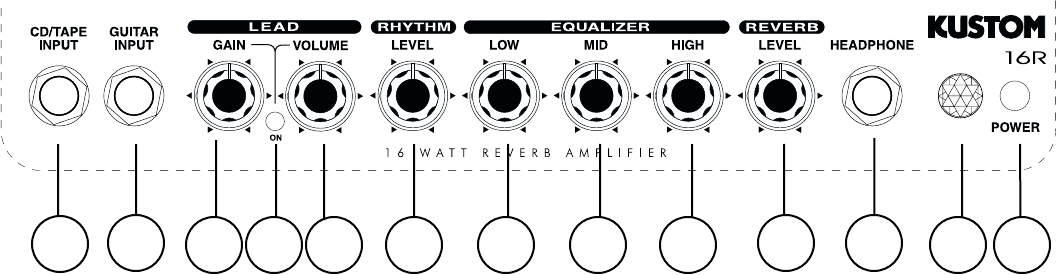
1.) CD/Tape Input - this 1/4 3 conductor jack will allow you to plug in a CD player, tape or any other
source to practice along with. It sums the left and right signals into a mono signal and passes it through
to the amplifier section. To control the volume of the source, adjust the output volume of the device.
We suggest you turn the volume all the way down then plug in and adjust the volume according to your
taste.
2.) Input Jack - this is a 1/4 2 conductor input jack for plugging in your instrument. It is intended for
guitars but will accept other instruments as well.
3.) Lead Gain - adjust this clockwise to increase the amount of distortion you add to the overdrive
signal. Used in the lower ranges of the control, you get a less distorted sound, a bluesy tone. As you
increase the gain, you add tremendous amounts of distortion to the signal for a harder edged crunch
tone.
4.) Channel Switch - this switch selects which preamp you are using. It will switch between the Rhythm
and Lead channels.
5.) Lead Volume - this control is the output volume control for the Lead Channel. It follows the same
tone circuit as the other channel. Its gain structure is determined by the lead gain control but this serves
as the overall master volume for this channel.
6.) Rhythm Level - this is the volume control for the clean channel. Its gain structure is preset for
maximum signal before distortion and determines the output level of the amp.
7.) Bass - this control is the bass control. It is passive and set to shelve frequencies at 100 Hz. This
will effect the low frequency signals. Turning it fully clockwise, the signal is left alone. Turning it
counterclockwise, the lows will be rolled off.
8.) Mid - this control is the midrange control. It is passive and set to shelve frequencies at 700 Hz. This
will effect the middle frequency signals. Turning it counterclockwise, your signal will hollow out the
mids which is popular in todays music.
9.) High - this control is the high control. It is passive and set to shelve frequencies at 4KHz. This will
effect the high frequency signals. Turning it fully clockwise, the signal is left alone. Turning it
counterclockwise, the highs will be rolled off.
10.) Reverb Level - (only on the KGA16R). This control adds the spring reverb and mixes it into the
main signal buss. Reverberation creates a effect like a trail with the sound. It lets the notes hang in
the air longer, extending the sound.
11) Headphone Jack - this is a 1/4 3 conductor jack for plugging headphones. It will sum the signal
and put the sound in both ears, thereby creating a pseudo-stereo sound. Volume will be determined
by the volume control on the channel you are on. It will disconnect the internal speaker when plugged
into. This will allow quiet practicing.
12.) Jewel Light - this jewel light lets you know that the amplifier is on.
13.) Power - this switch turns on and off the AC power to the amp.
Back Panel - this is a 2 conductor 1/4 speaker output jack. This will disconnect the internal speaker
and allow an external speaker cabinet to be employed. Rating is 8 ohms.
1
2
3
4
56
789
10
11
12
13






