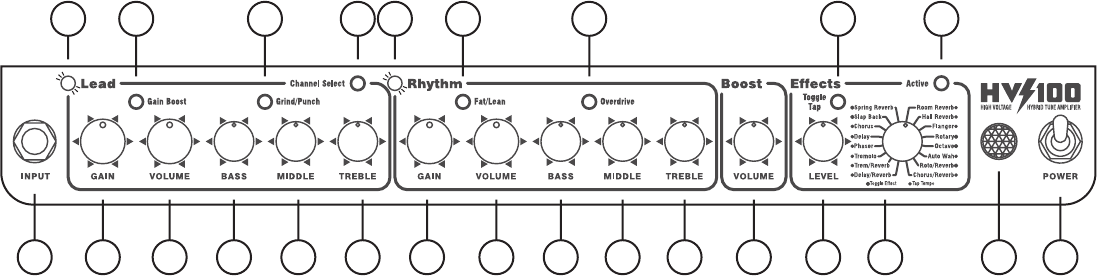
1.) Guitar Input Jack -
2.) Lead Channel On LED -
3.) Gain -
4.) Gain Boost Switch -
5.) Volume -
6.) Grind/Punch Switch -
7.) Bass -
8.) Middle -
9.) Treble -
10.) Channel Select Switch -
11.) Rhythm Channel On LED -
this is a 1/4" 2-conductor input jack for plugging in your instrument. It is intended for guitars but
will accept other instruments as well.
when this LED light is on, it indicates that the Lead Channel is active.
adjust this clockwise to increase the amount of distortion. Lower ranges of the control, you get a less
distorted sound. As you increase the gain, you add tremendous amounts of distortion to the signal for a harder
edged "crunch" tone.
this switch will add more gain to the Lead Channel.
this is a volume control for the Lead Channel ONLY.
this switch selects either the PUNCH or GRIND preamps. Each preamp offers a different
tonal variation.
this control is the bass control for the Lead Channel. It is passive and set to shelve frequencies at 100Hz.
Turning it fully clockwise, the signal is unaltered. Turning it counterclockwise, the low will be rolled off -12db.
this control is the midrange control for the , and is passive and set to shelve
frequencies at 1KHz. Turning it fully clockwise, the signal is unaltered. Turning it counterclockwise, the low will be
rolled off - 12db.
this is the high frequency tone control . It is passive and set to shelve frequencies at
3KHz on the instrument channel. Turning it fully clockwise, the signal is unaltered. Turning it counterclockwise, the
highs will be rolled off - 12db.
this switch selects between the Lead or Rhythm Channel.
when this LED light is on, it indicates that the Rhythm Channel is active.
for the Lead Channel
for the Lead Channel
adjust this clockwise to increase the amount of gain of the Rhythm Channel. The gain is applied before the
tone controls.
Selecting Fat allows the 12AX7 tube input stage to be over-driven, giving a fatter sound.
this is a master volume for both the Lead and Rhythm Channels. It’s an overall volume control for the
amplifier.
12.) Gain -
13.) Fat/Lean -
14.)
15.)
18.)
19.) Boost -
20.)
Volume -
Bass -
16.) Overdrive -
17.) Middle -
Treble -
Effects Level -
21.) Toggle Tap -
22.) Program Select -
23.) Effects Active -
24.) Jewel Light -
25.) Power Switch -
this is a volume control for the Rhythm Channel only.
this control is the bass control for the Rhythm Channel. It is passive and set to shelve frequencies at 100Hz.
Turning it fully clockwise, the signal is unaltered. Turning it counterclockwise, the low will be rolled off -12db.
this increases the gain of the second stage of the 12AX7 preamp tube on the Rhythm Channel.
this control is the midrange control for the Rhythm Channel, and is passive and set to shelve frequencies
at 1KHz. Turning it fully clockwise, the signal is unaltered. Turning it counterclockwise, the low will be rolled off -
12db.
this is the high frequency tone control for the Rhythm Channel. It is passive and set to shelve frequencies
at 3KHz on the instrument channel. Turning it fully clockwise, the signal is unaltered. Turning it counterclockwise,
the highs will be rolled off - 12db.
This momentary switch performs different functions, depending on which effect is selected. Page 6
describes each effect in detail and how to enhance its usefulness with this switch.
this switch will select any of sixteen different effects. Page 6 describes each effect in detail.
this jewel light lets you know that the amplifier is on.
this switch turns on and off the AC power to the amp.
.
this control adds the digital effects section and mixes it into the main signal. Sixteen different
effects are available.
this switch engages the digital effects section. The footswitch over-rides this switch when it's
plugged into the amp
5
HV 100 CONTROL PANEL FUNCTIONS™
1
3
5
789
12 14
15
17
18 19
20
22 24
25
2 4
610
11
13
16 21
23














