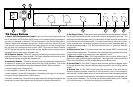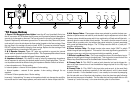20
’72 Coupe Hardtop Front Panel
1) Input 1—This 1⁄4” input jack provides the highest gain through the
amp. It is considered to be the “normal” input.
2) Input 2—This 1⁄4” input jack provides 6dB lower gain through the
amp, so it will allow for a cleaner sound. It can also be useful when us-
ing pedals in front of the amp, since it provides more headroom through
the front end. If a guitar is plugged into both inputs, then they will mix
together and will both be 6dB lower in gain.
3) Rhythm Indicator—the word “Rhythm” lights up when the Rhythm
channel is active.
4) Rhythm Volume/Pull Bright—The Rhythm Volume control adjusts
the gain at the input of the amplifier when the Rhythm channel is active.
It is used in conjunction with the Rhythm Master to adjust the amount
of distortion and volume for the channel. For cleaner sounds, this con-
trol would be set to lower settings and the Master set higher. For slight
breakup, the controls would be set in their middle ranges. For heavier
distortion, set the Rhythm Volume higher and the Master lower. Pulling
the Pull Bright will increase the high frequencies of the signal, while also
reducing low frequencies for a chunkier, tighter attack. This function is
very useful for fine-tuning the amp’s tone and feel for different guitars.
5) Rhythm Master—The Rhythm Master sets the overall volume of the
Rhythm channel, and can be used to balance the volumes between it
and the Lead channel. The inclusion of individual Master volumes for
each channel means that the Rhythm channel of the Coupe can be used
for slight breakup sounds at lower volumes, rather than strictly being a
“clean” channel. These settings are described in detail in the previous
section entitled 4) Rhythm Volume/Pull Bright.
6) Channel Selector Switch—When the footswitch is NOT plugged into
the footswitch jack, this switch allows the user to select either Rhythm or
Lead channels on the Coupe. If the footswitch IS plugged in, it over-rides
the front panel switch.
7) Lead Indicator—the word “Lead” lights up when the Lead channel
is active.
8) Lead Volume/Pull Bright—The Lead Volume control adjusts the gain
at the input of the amplifier when the Lead channel is active. It is used in
conjunction with the Lead Master to adjust the amount of distortion and
volume for the channel. For cleaner sounds, this control would be set to
‘72 Cou peH ard top Co ntr olP anel s