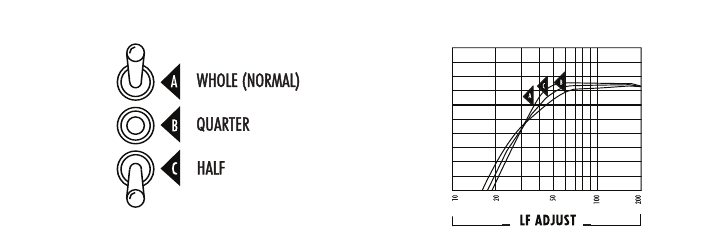
The three-way toggle switch provides the ability to adjust the low frequency when the monitors are
effected by by room boundaries such as walls and corner locations. The setting labeled WHOLE
refers to the term "Whole Space" and is used to provide the most bass response. QUARTER refers
to quarter space and rolls off the most low frequencies. HALF refers to "Half Space" and provides a
setting in between no roll off and QUARTER space roll off. Your monitors come from the factory set
to WHOLE space. Read further in this document for more advice on set up.
(C) Clip Indicator/Limiter Switch
The Clip Indicator/Limiter switch allows you to choose between three options.
1. In the On position the clip led (RED) is active and the limiter is bypassed. At the onset
of the red LED illuminating, the amplifier is close to clipping. When the red LED blinks
occasionally and lightly no damage is occurring to your monitor. If the red LED is lit for
extended periods of time please turn down the input signal to your monitors to avoid
damage! The clip indicator can be a preferred setting while tracking or mixing at louder
volumes to indicate the potential for excessive volumes that can damage your monitors.
2. In the “Off” position the clip LED is inactive and the limiter is bypassed.
3. In the “Limit” position the signal is routed through the Limiter circuit and the signal is
limited when a predetermined threshold is passed. When the limiter is activated by
overdriving the amplifier, the led will illuminate. The duration and intensity of the green LED
will increase as limiting increases. It is not recommended to mix with the limiter activated
as the limiting of the audio signal will change the characteristics of the audio. If you are
finding that you need to activate the limiter for mixing, then it is recommended to instead
turn your system down to limit overdriving the audio signal.
Connecting Your System
POWERING ON
All connections should be made, all faders and controls should be set at their minimum
levels, and all other equipment should be powered on prior to powering on your V8
monitors.The power On/Off switch is located on the rear pane. The KRK Logo on the front
baffle illuminates when the power is applied.
Audio Mute Switch
Placing this switch in the ON position activates a timing circuit whereby the High V
oltage
Power Supply is shut off after approximately 20 minutes if no audio signal is detected.
The
Low Voltage Power supply is still drawing current. The monitor will unmute when signal is
detected.If you are working with very low level or intermittent material such as audio for
games or surround mixing, it is recommended to leave the auto mute switch off.
7


















