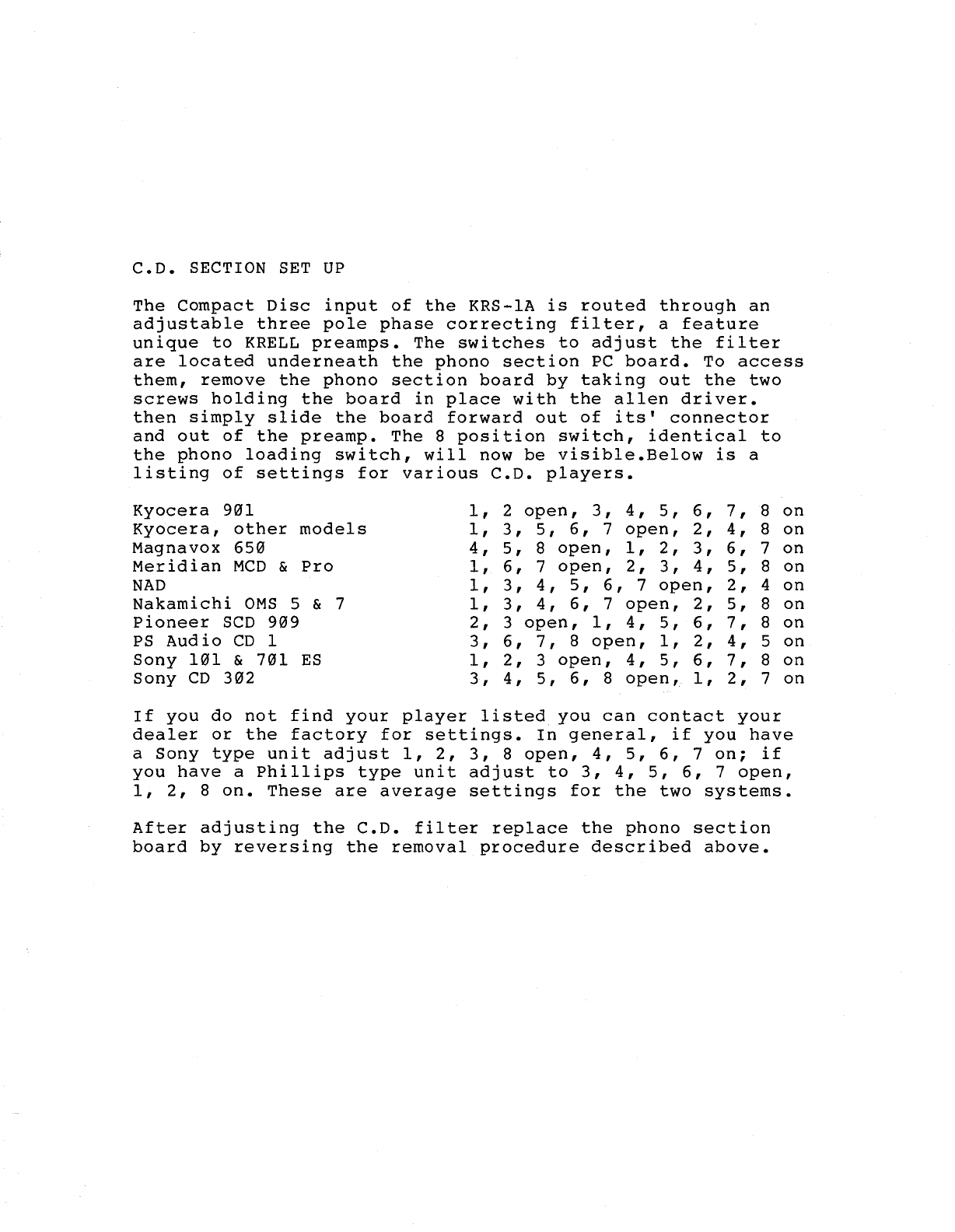
C.D. SECTION SET UP
The Compact Disc input of the KRS-IA is routed through an
adjustable three pole phase correcting filter, a feature
unique to KRELL preamps. The switches to adjust the filter
are located underneath the phono section PC board. To access
them, remove the phono section board by taking out the two
screws holding the board in place with the allen driver.
then simply slide the board forward out of its’ connector
and out of the preamp. The 8 position switch, identical to
the phono loading switch, will now be visible.Below is a
listing of settings for various C.D. players.
Kyocera 901
Kyocera, other models
Magnavox 650
Meridian MCD & Pro
NAD
Nakamichi OMS 5 & 7
Pioneer SCD 909
PS Audio CD 1
Sony 101 & 701 ES
Sony CD 302
i, 2 open, 3, 4, 5, 6,
7, 8 on
i, 3,
5, 6, 7 open, 2,
4, 8 on
4, 5,
8 open, i, 2,
3, 6, 7 on
i, 6,
7 open, 2, 3,
4, 5, 8 on
i, 3,
4, 5, 6, 7 open,
2, 4 on
i, 3,
4, 6, 7 open, 2,
5, 8 on
2, 3 open, i, 4, 5, 6,
7, 8 on
3, 6, 7, 8 open, i, 2,
4, 5 on
i, 2, 3 open, 4, 5, 6,
7, 8 on
3, 4, 5, 6, 8 open, i,
2, 7 on
If you do not find your player listed you can contact your
dealer or the factory for settings. In general, if you have
a Sony type unit adjust I, 2, 3, 8 open, 4, 5, 6, 7 on; if
you have a Phillips type unit adjust to 3, 4, 5, 6, 7 open,
i, 2, 8 on. These are average settings for the two systems.
After adjusting the C.D. filter replace the phono section
board by reversing the removal procedure described above.









