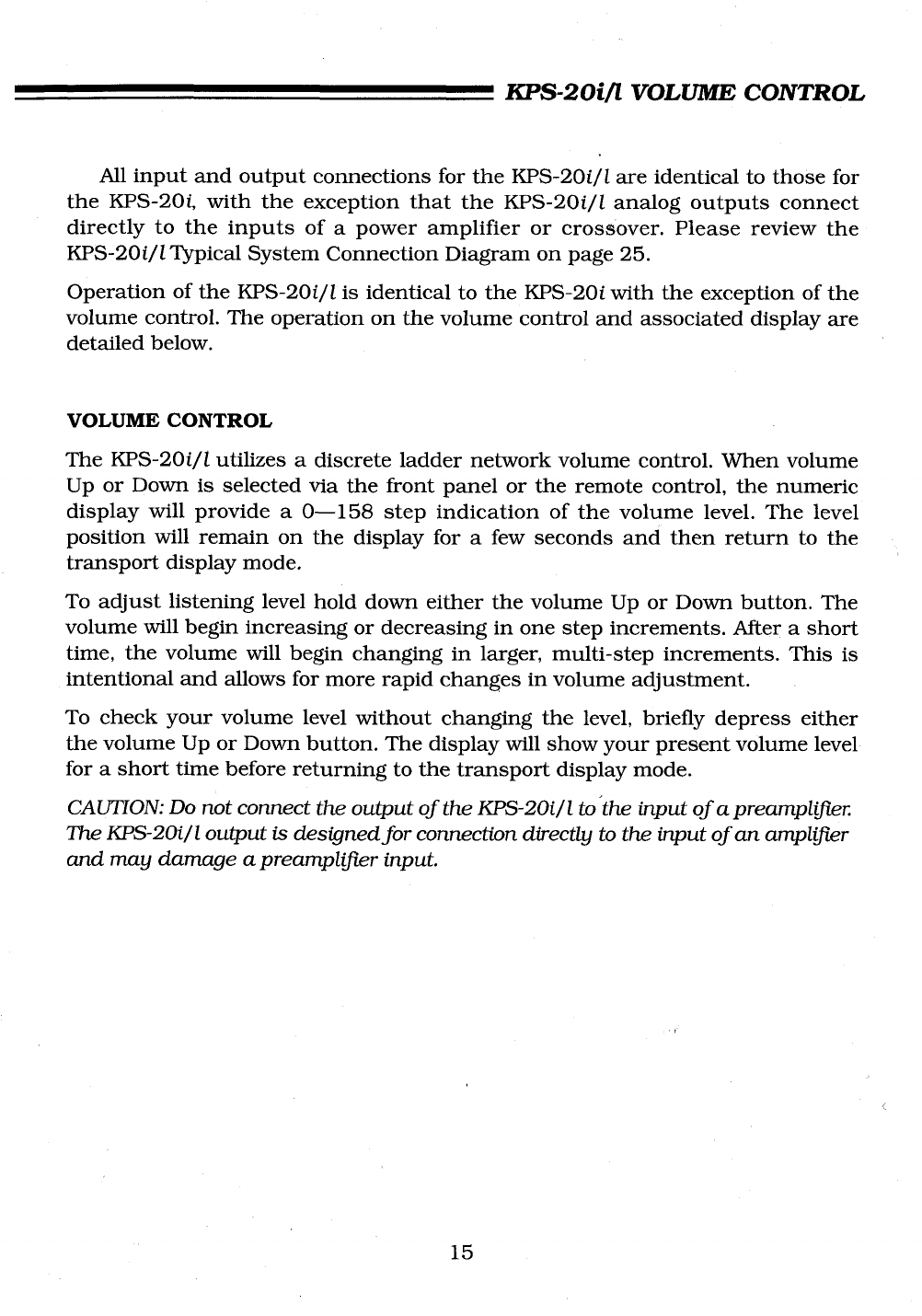
KPS-20i/I VOLUME CONTROL
All input and output connections for the KPS-20i/I are identical to those for
the KPS-20i, with the exception that the KPS-20i/I analog outputs connect
directly to the inputs of a power amplifier or crossover. Please review the
KPS-20i/I Typical System Connection Diagram on page 25.
Operation of the KPS-20i/I is identical to the KPS-20i with the exception of the
volume control. The operation on the volume control and associated display are
detailed below.
VOLUME CONTROL
The KPS-20i/I utilizes a discrete ladder network volume control. When volume
Up or Down is selected via the front panel or the remote control, the numeric
display will provide a 0--158 step indication of the volume level. The level
position will remain on the display for a few seconds and then return to the
transport display mode.
To adjust listening level hold down either the volume Up or Down button. The
volume will begin increasing or decreasing in one step increments. After a short
time, the volume will begin changing in larger, multi-step increments. This is
intentional and allows for more rapid changes in volume adjustment.
To check your volume level without changing the level, briefly depress either
the volume Up or Down button. The display will show your present volume level
for a short time before returning to the transport display mode.
CAUTION: Do not connect the output of the KPS-20i/I to ~the input of a preamplifier
The KPS-20i/I output is designed for connection directly to the input of an amplifier
and may damage a preamplifier input.
15


















