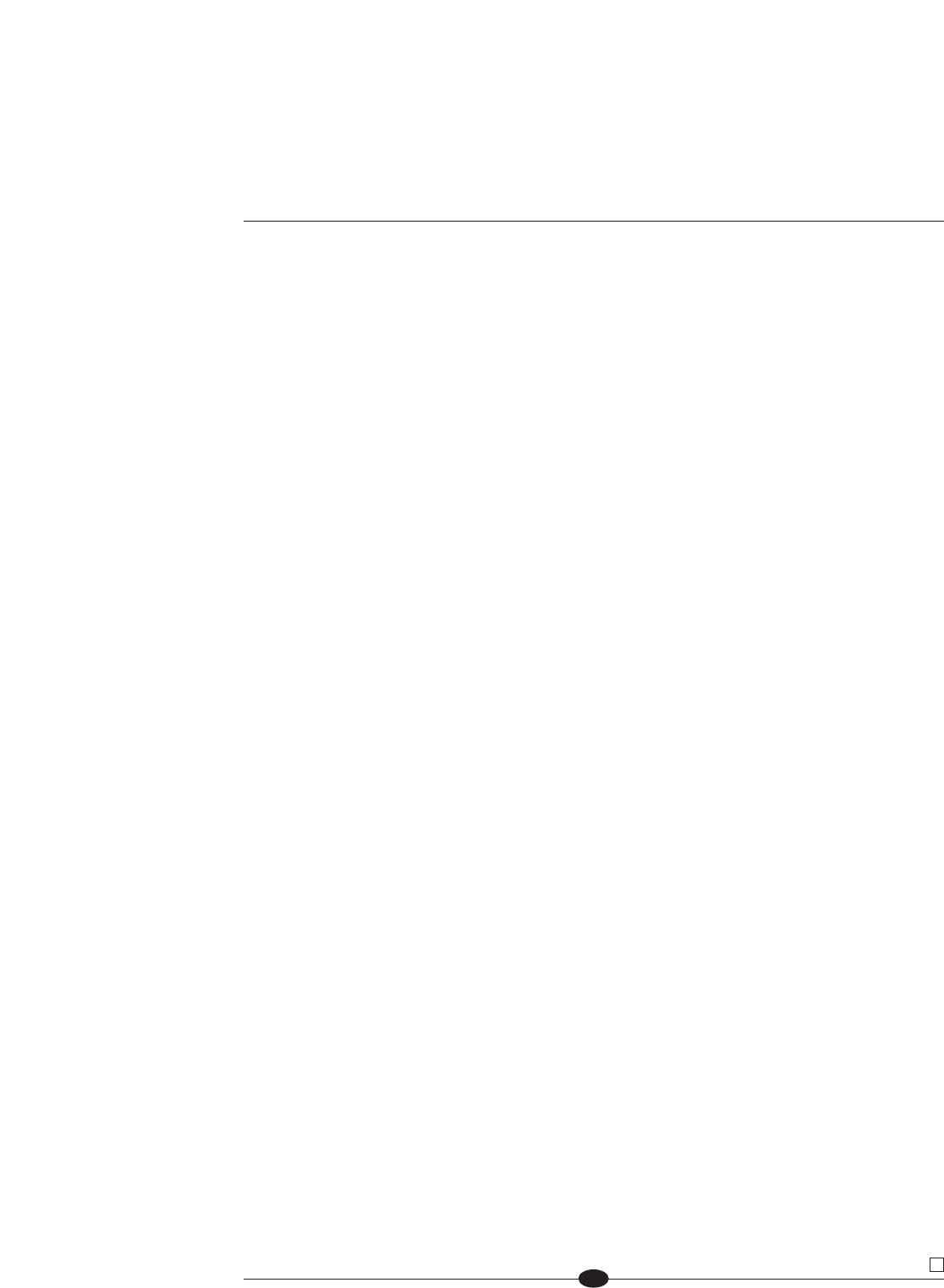
14
Front Panel Description
See Figure 1 on the previous page
Evolution amplifier front panel functions are described below:
Power
1 Power Button
Press this button to place the Evolution amplifier in operational mode.
2 Power Status Indicator
The power status indicator is illuminated in red when the amplifier is in stand-
by mode. The indicator illuminates in blue when the amplifier is in operational
mode. If there is no illumination, please check the following items:
—The power cord is connected to the amplifier
—The power cord is plugged into a live AC power supply
—The back panel power breaker switch (10) is set to the on position
—The back panel backlight switch (8) is set to the on/ext position.
(
SECTION THREE: Anatomy of an Evolution Amplifier continued)


















