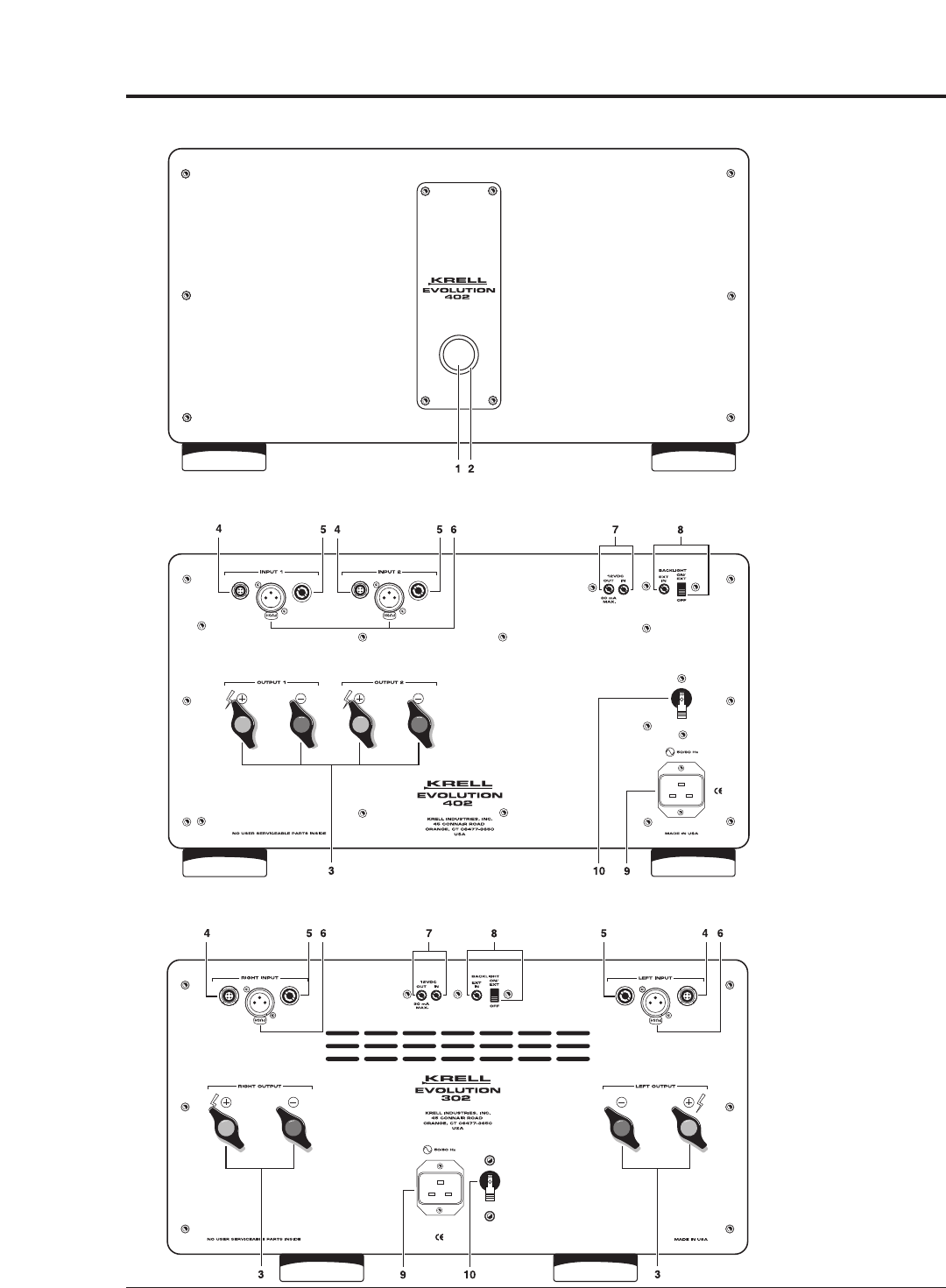
Front Panel
1 Power Button
Press the power button
to place the amplifier in
operational mode.
Operational mode. The
power status indicator is
illuminated in blue when
the amplifier is in opera-
tional mode.
2 Power Status Indicator
Stand-by. The power
status indicator is illumi-
nated in red when the
amplifier is in the stand-
by mode.
Back Panel
3 Loudspeaker Binding
Posts
Stereo. One pair of loud-
speaker binding posts
per channel.
Three-channel. One pair
of loudspeaker binding
posts per channel.
Monaural. One pair of
loudspeaker binding
posts.
4 Evolution CAST Inputs
The Evolution CAST
inputs allow the Evolution
amplifier to be connected
to other CAST-equipped
components.
Stereo. One left
Evolution CAST input
and one right Evolution
CAST input via 4-pin
bayonet connectors.
Thr
ee-channel.
One
CAST input per channel
via 4-pin bayonet con-
nectors.
Monaural. One Evolution
CAST input via a 4-pin
bayonet connector
.
Figure 1
Evolution
S
tereo or
Monaural
Amplifier
Front Panel
(Evolution 402
shown)
Figure 2
Evolution 402
Stereo
Amplifier
Back Panel
Figur
e 3
Evolution 302
Stereo
Amplifier
Back Panel
2 Krell Evolution Amplifiers
This pr
oduct is manufactur
ed in the United States of America. Kr
el
l
®
is a r
egister
ed trademark of Kr
ell Industries, Inc.,
and is r
estricted for use by Kr
ell Industries, Inc., its subsidiaries, and authorized agents. CAST™ and Evolution
CAST™ ar
e trademarks of Kr
ell Industries, Inc. All other trademarks and trade names ar
e r
egister
ed to their r
espec
-
tive companies.
© 2007 by Kr
ell Industries, Inc., All rights r
eser
ved.






