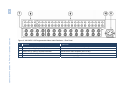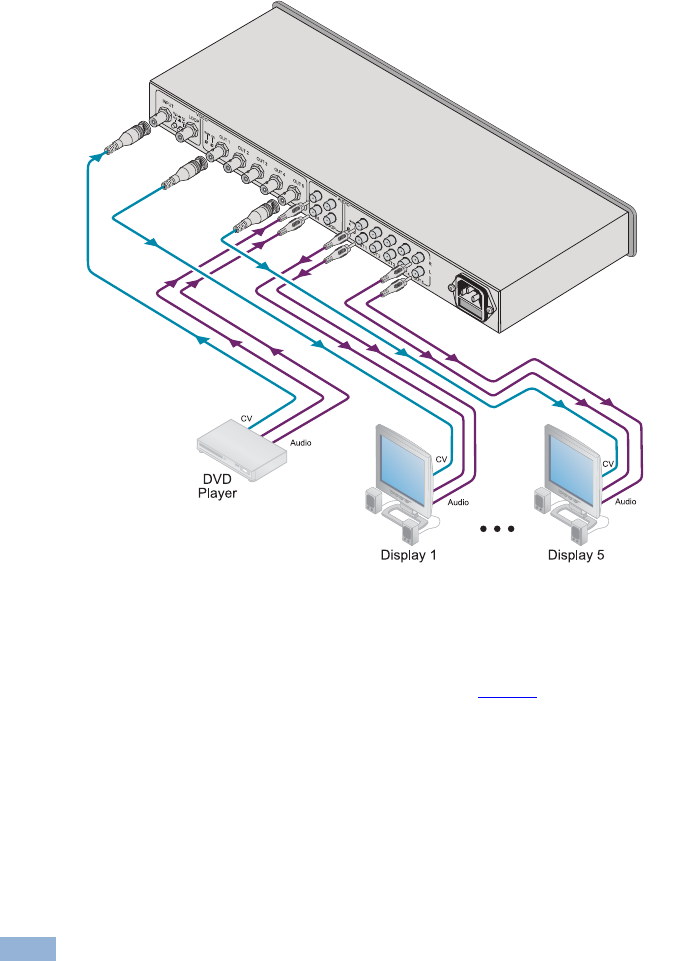
12 VM-5ARII, VM-20ARII - Connecting the Distribution Amplifiers
7. If needed, adjust the VIDEO GAIN or EQ controls or the AUDIO GAIN on the
front panel.
Figure 5: Connecting the VM-5ARII
6.2 Connecting the VM-20ARII Video Audio Distributor
To connect the VM-20ARII, as shown in the example in Figure 6, do the following:
1. Connect up to 4 input video sources (for example, composite video players)
to the VIDEO INPUTS 1 to 4 BNC connectors.
2. Connect up to 4 input audio sources (for example, the audio from the video
players) to the AUDIO INPUTS RCA connectors 1 to 4 noting the right and
left channels.