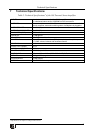Connecting the 903 Personal Stereo Amplifier
5
5
Table 1: Features and Functions of the 903 Personal Stereo Amplifier
#
Feature
Function
1 INPUT 1 3.5mm Mini Jack Connects to an interface with a sound card or other player
2 INPUT 2 (Right) RCA Connector Connects to the right stereo audio line level source 2
3 INPUT 2 (Left) RCA Connector Connects to the left stereo audio line level source 2
4 INPUT 3 (Right) RCA Connector Connects to the right stereo audio line level source 3
5 INPUT 3 (Left) RCA Connector Connects to the left stereo audio line level source 3
6 INPUT 4 (Right) RCA Connector Connects to the right stereo audio line level source 4
7 INPUT 4 (Left) RCA Connector Connects to the left stereo audio line level source 4
8 SPEAKERS OUT (R+R-L+L-)
Terminal Block Connectors
Connect to the pair of loudspeakers
9 12V DC +12V DC connector for powering the unit
10 PHONES Connector Connects to the headphone set
11 ON LED Illuminates when receiving power
12 LOUD Button Boosts equalization for low volume listening environments
13 BAL Control Knob Adjusts the balance between the right and left channels
14 VOLUME Control Knob Controls the signal output level
15 BASS Control Knob Controls the bass (low frequencies)
16 MID Control Knob Controls the mid frequencies
17 TREBLE Control Knob Controls the treble (high frequencies)
18 INPUT SELECTOR Buttons Pushing in selects the appropriate input (from 1 to 4)
5 Connecting the 903 Personal Stereo Amplifier
Connect your 903, as the example in Figure 2 illustrates:
1. Connect up to 4 stereo audio sources to the Left and Right RCA connectors
(INPUT 2, INPUT 3 and INPUT 4)
1
2. Connect a music player to the 3.5 mm socket (INPUT 1)
.
1
.
3. Connect the SPEAKERS OUT connector to a pair of loudspeakers, by
connecting the left loudspeaker to the “L+” and the “L-” terminal block
connectors, and the right loudspeaker to the “R+” and the “R-” terminal
block connectors.
Note: Do not ground the loudspeakers
4. Connect the PHONES connector to a headphone set (plugging in a
headphone set to the PHONES connector disconnects the loudspeakers).
5. Connect the 12V DC power adapter to the power socket and connect the
adapter to the mains electricity.
1 Unused inputs may be left unconnected